-
NAIFAMARAsked on May 2, 2017 at 1:55 PM
The top part of my registration/payment page is fine. But the bottom part of my registration/payment page is cut off so that the city, state and submit buttons are not showing up. I don't know anything about code, so if you could help me fix this by sending detailed instructions, that would be great. Please see screen shot below. Everything looks fine in JotForm. But when I embed the code on my website, the bottom part is cut off. I've been doing this for YEARS and it has always worked fine. This started happening after the JotForm upgrade if that helps. I googled my problem and found some stuff about codes, but I am not a code person.
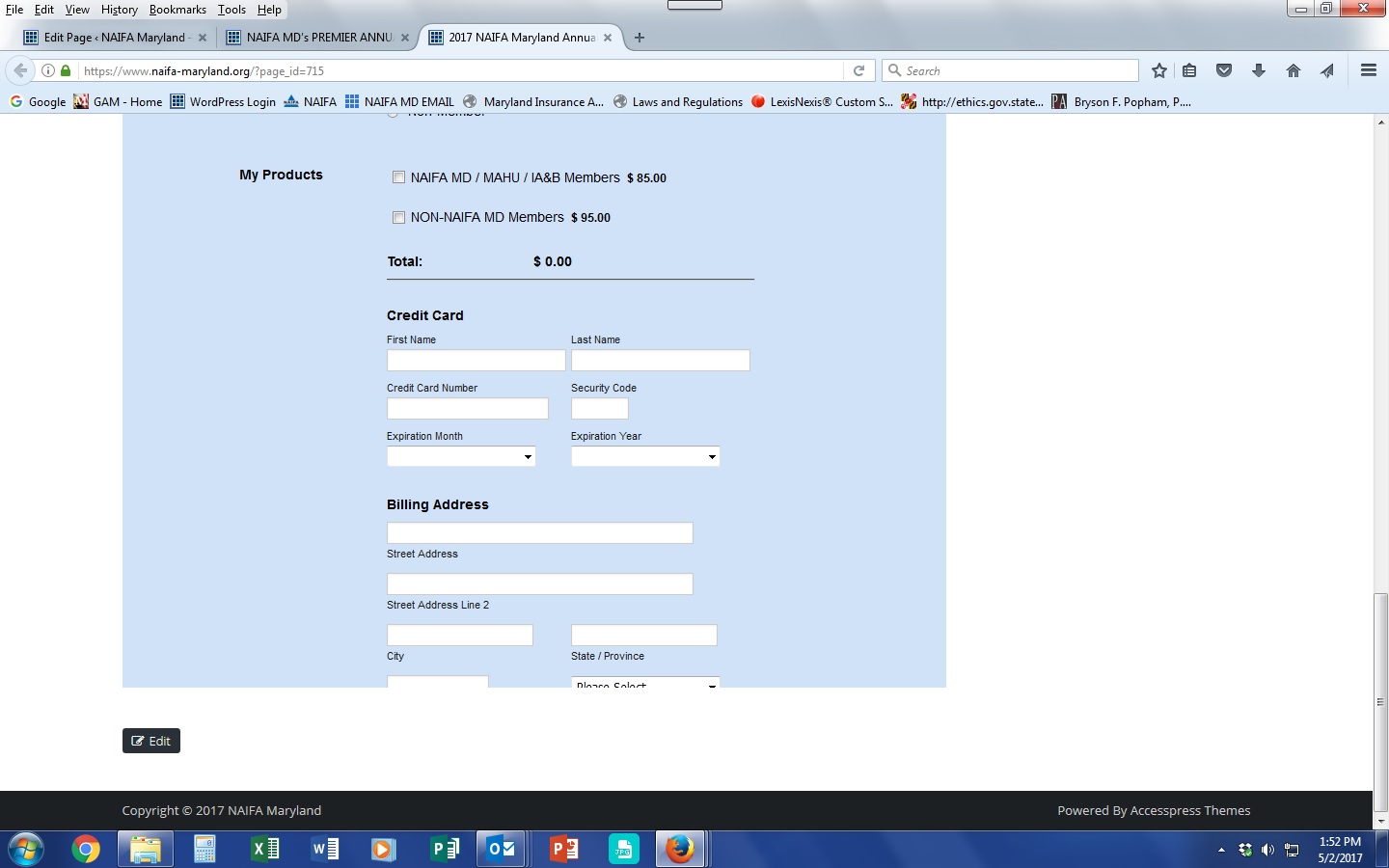
-
JanReplied on May 2, 2017 at 2:29 PM
Unfortunately, I wasn't able to replicate the issue when I opened this webpage (http://www.naifa-maryland.org/?page_id=715) in Google Chrome and in Mozilla Firefox.

Please try to re-embed the form using the iFrame method. In this way, the whole form will appear on the web page. The script below the iFrame code will automatically resize the height of the embedded iFrame. Here's a guide: https://www.jotform.com/help/148-Getting-the-form-iFrame-code.
Let us know if you're still having issues. Thank you.
- Mobile Forms
- My Forms
- Templates
- Integrations
- INTEGRATIONS
- See 100+ integrations
- FEATURED INTEGRATIONS
PayPal
Slack
Google Sheets
Mailchimp
Zoom
Dropbox
Google Calendar
Hubspot
Salesforce
- See more Integrations
- Products
- PRODUCTS
Form Builder
Jotform Enterprise
Jotform Apps
Store Builder
Jotform Tables
Jotform Inbox
Jotform Mobile App
Jotform Approvals
Report Builder
Smart PDF Forms
PDF Editor
Jotform Sign
Jotform for Salesforce Discover Now
- Support
- GET HELP
- Contact Support
- Help Center
- FAQ
- Dedicated Support
Get a dedicated support team with Jotform Enterprise.
Contact SalesDedicated Enterprise supportApply to Jotform Enterprise for a dedicated support team.
Apply Now - Professional ServicesExplore
- Enterprise
- Pricing



























































