-
pdclubgiAsked on May 2, 2017 at 10:08 PM
Can you please tell me what the best way to go about setting this up and having the form auto-populate the dollar amounts in the credit card processing section based what is selected from the drop-down?
Membership Renewal - leave "amount blank" because it varies and would require user to enter their own
Replacement Key Card = $5
New Member Application Fee and Key Card $30
Other - leave flexible
Thank you!
Page URL: https://form.jotform.us/71217246113143 -
jonathanReplied on May 2, 2017 at 11:29 PM
The Assign Calculation Value feature will work best for this.
User guide: https://www.jotform.com/help/301-How-to-Assign-Calculation-Value
Steps:
#1 Assign Calculation value to the choices/options in the Dropdown list.

#2 Add Form Calculation widget to capture the value.


#3 Assign the value from Calculation widget to Payment field.
User guide: How-to-Pass-a-Calculation-to-a-Payment-Field

#4 Save your form.
-
jonathanReplied on May 2, 2017 at 11:34 PM
-
pdclubgiReplied on May 3, 2017 at 8:52 AM
Thank you but I need the "Renewal" and the "Other" options - user defined. Is that possible?
-
Mike_G JotForm SupportReplied on May 3, 2017 at 10:34 AM
If that is the case, then you need to add another textbox field in your form where your respondents will be able to define the values for the "Renewal" and "Other" option, then you need to setup the calculation values of the drop down field similar to what is shown in the image below.
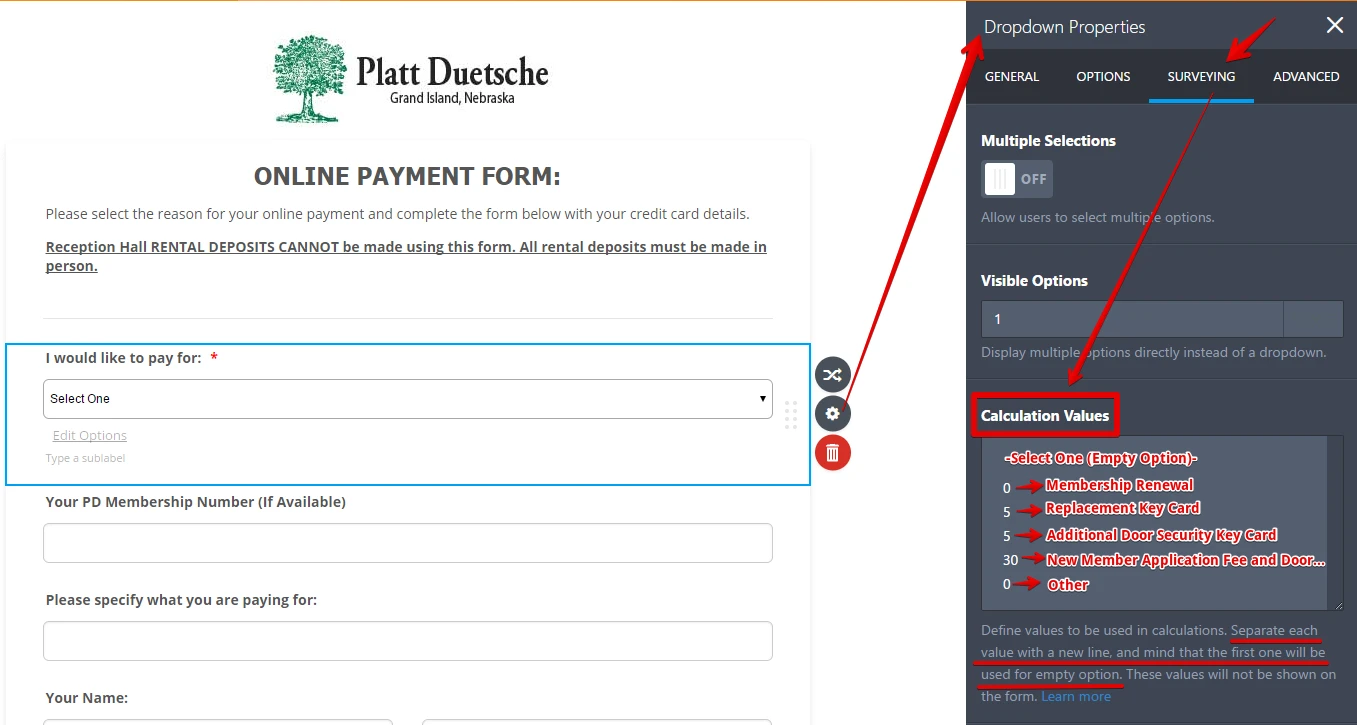
Since the "Renewal" and the "Other" option will be user defined, it is just proper to place a zero (0) calculation value for those options.
Then, add a textbox field (Amount) and create the condition shown in the screenshot below.
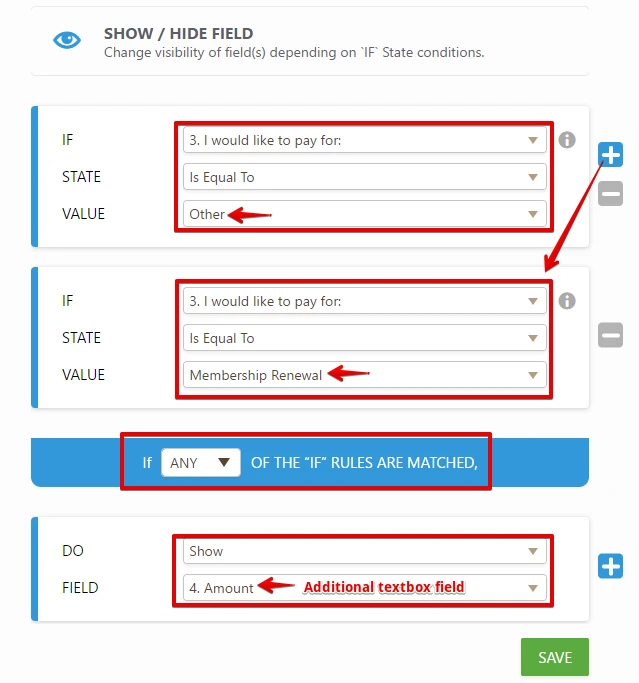
After that, setup the Form Calculation widget to where the (selected option) value of the drop-down field and the amount entered in the Amount (additional textbox) field is added.
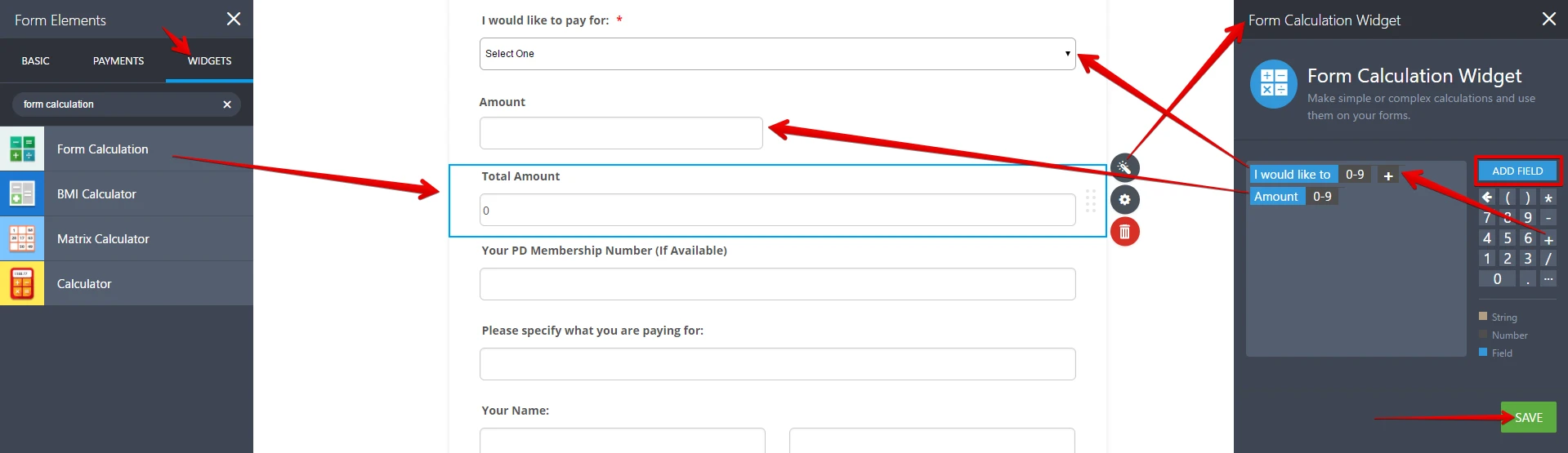
And lastly, do not forget to hide the "Total Amount" (Form Calculation widget) from your form and pass its amount to the payment field as described by my colleague, Jonathan, above.
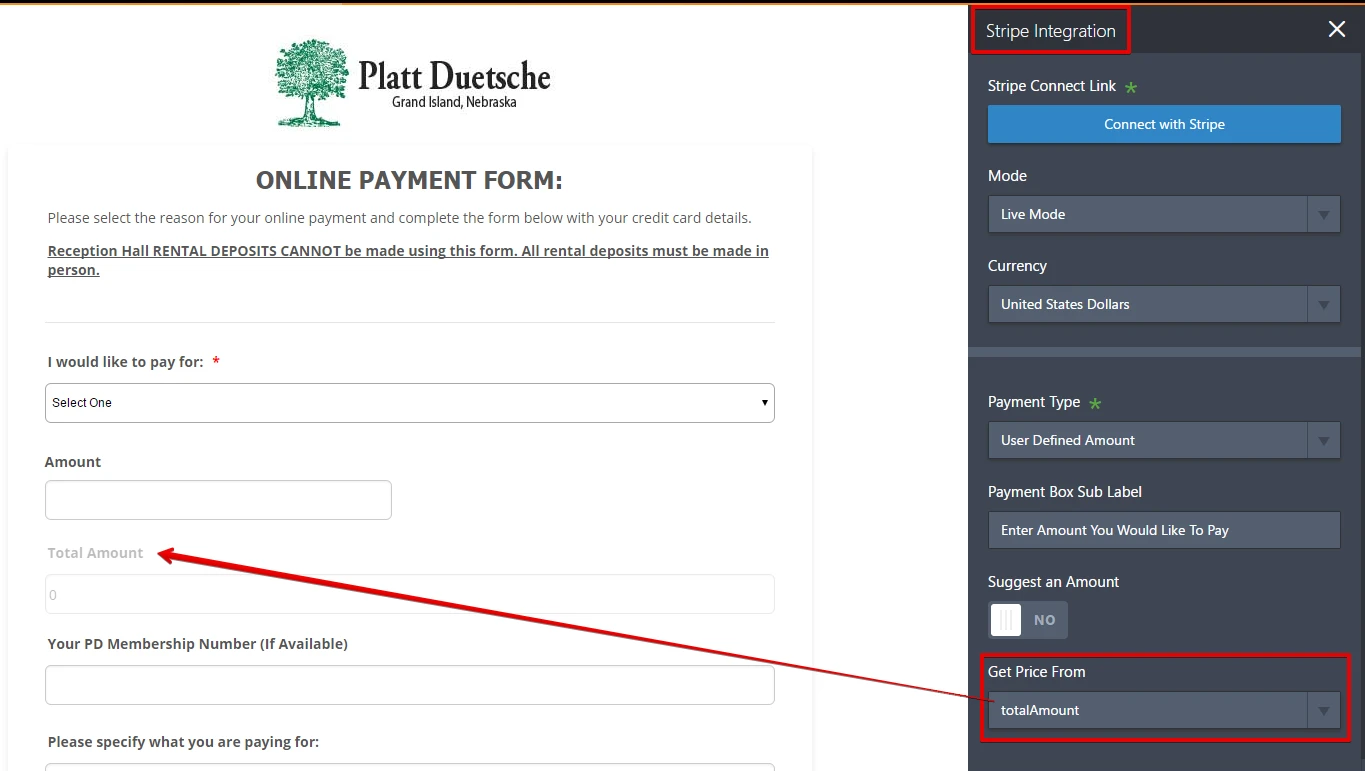
Below is a link to a clone version of your form where I have applied the workaround above. Please check it and, if you want, you can also clone it to your account so you can inspect it better.
https://form.jotform.com/71224334752956
Another thing, if you want the "Amount" field to reset to 0 or have no value when the drop-down field is filled or its selection is changed, then you can add the condition below.
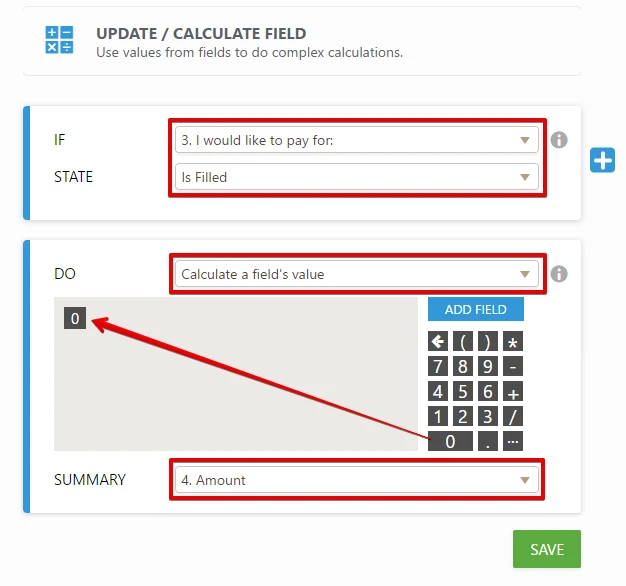
That condition will prevent an entered value remain in the "Amount" field when the respondent of your form changed its mind and switch to another option in the drop-down.
I hope this helps. If you have any further questions or concerns regarding this, please feel free to contact us again anytime.
Thank you.
-
pdclubgiReplied on May 3, 2017 at 5:19 PM
Awesome thank you!
-
pdclubgiReplied on May 4, 2017 at 9:39 AMI just tried a testing transaction. Right now I have a sub-label for the "Amount to be charged on card' that says "Enter Amount You Would Like To Pay" I noticed that this sublabel is the description of the product on the transaction receipts
Is there a way to pull the "reason" from the dropdown at the top to be the purchase description instead? Or do you have other suggestions?
-
Kiran Support Team LeadReplied on May 4, 2017 at 11:27 AM
@pdclubgi,
Your other question is moved to a separate thread and shall be addressed there shortly.
https://www.jotform.com/answers/1136328
Thank you!
- Mobile Forms
- My Forms
- Templates
- Integrations
- INTEGRATIONS
- See 100+ integrations
- FEATURED INTEGRATIONS
PayPal
Slack
Google Sheets
Mailchimp
Zoom
Dropbox
Google Calendar
Hubspot
Salesforce
- See more Integrations
- Products
- PRODUCTS
Form Builder
Jotform Enterprise
Jotform Apps
Store Builder
Jotform Tables
Jotform Inbox
Jotform Mobile App
Jotform Approvals
Report Builder
Smart PDF Forms
PDF Editor
Jotform Sign
Jotform for Salesforce Discover Now
- Support
- GET HELP
- Contact Support
- Help Center
- FAQ
- Dedicated Support
Get a dedicated support team with Jotform Enterprise.
Contact SalesDedicated Enterprise supportApply to Jotform Enterprise for a dedicated support team.
Apply Now - Professional ServicesExplore
- Enterprise
- Pricing





























































