-
melodicsoundsAsked on May 3, 2017 at 9:53 PM
Hi in my form: https://form.jotform.co/71228265851862 I need help with CSS to recreate the form and give a border so it looks like this:
And also can you help me with the CSS or inject the right text so the "Limited Time Offer" and the rest of the text looks like this? When I add text to my form it looks with big spaces between it.
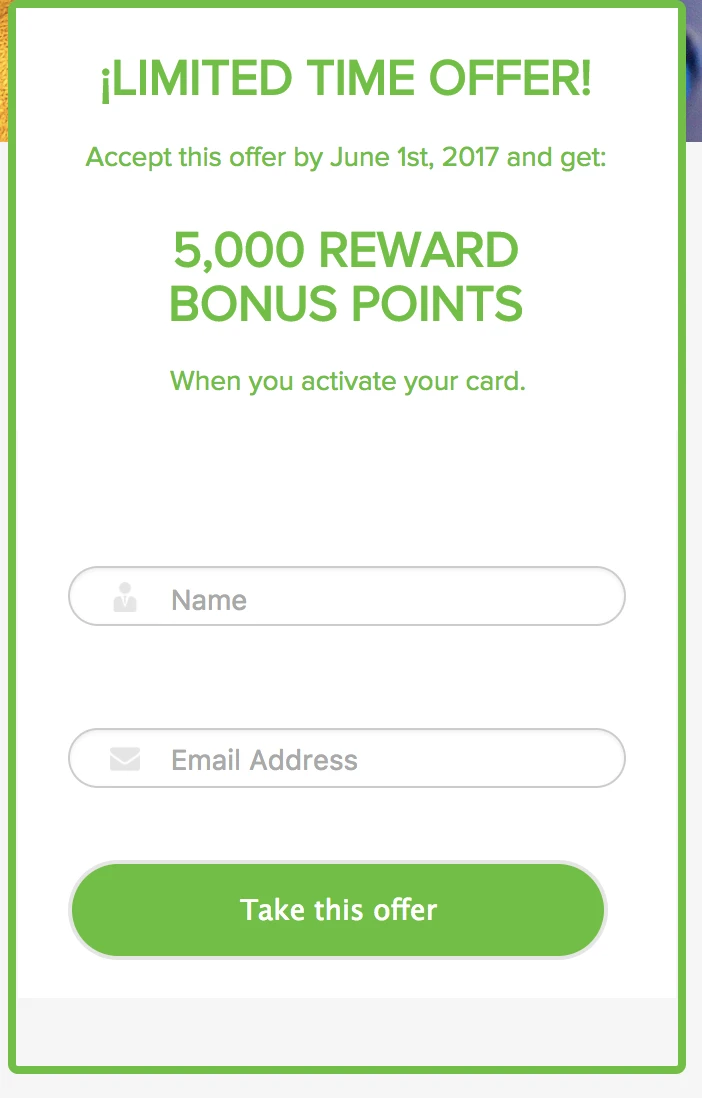
-
RyanCReplied on May 3, 2017 at 10:28 PM
.supernova .form-all, .form-all {
background-color : #ffffff;
border : 5px solid #7BFC3E;
}
Just add this in the custom CSS.
-
Chriistian Jotform SupportReplied on May 3, 2017 at 11:31 PM
If you want to have a border around your form that has the exact color as what you are seeing on the image you have attached, please inject this custom CSS on your form:
.supernova .form-all, .form-all {
border : 5px solid #53C22A;
border-radius : 10px;
}
Result:
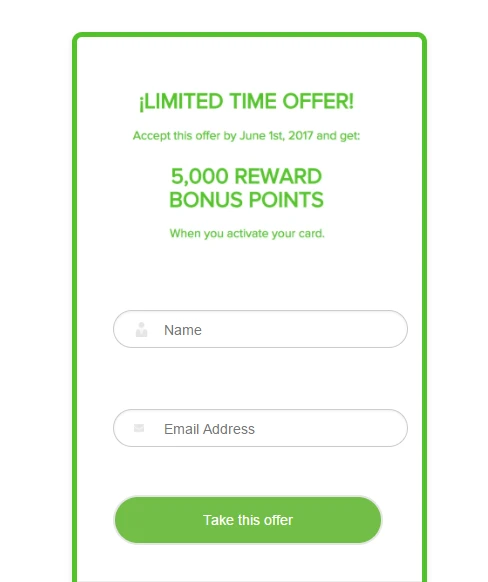
Here's the guide on How to Inject Custom CSS Codes.
Let us know if you need further assistance.
Regards. -
melodicsoundsReplied on May 4, 2017 at 12:58 PM
Thanks it worked fine but when I embed my form to my website it has a white background still outside the border. See Picture.. how to take off this background outside border?
%2011.56.55.png)
-
John_BensonReplied on May 4, 2017 at 1:54 PM
Hello, can you please provide the website URL so we can check it further?
Try adding this custom CSS code:
.supernova .form-all, .form-all {
background : transparent !important;
}
We'll wait for your response. Thank you.
-
melodicsoundsReplied on May 4, 2017 at 3:25 PM
It didn't worked! Remember I need white inside the border and just to eliminate the white outside the border.
-
melodicsoundsReplied on May 4, 2017 at 3:28 PM
Also can you help me add a shadow to the form please.
-
John_BensonReplied on May 4, 2017 at 3:29 PM
Yes, we can help you. First, can you please share the website URL where you embedded the form so we can investigate it further?
We'll wait for your response. Thank you.
-
melodicsoundsReplied on May 4, 2017 at 5:45 PM
https://www.conqrpreview.com/landing-standard
-
John_BensonReplied on May 4, 2017 at 6:10 PM
Thank you for providing the website URL.
Please remove the custom CSS code that I have given to you earlier:
.supernova .form-all, .form-all {
background : transparent !important;
}And replace it with this custom CSS code: (How-to-Inject-Custom-CSS-Codes)
.supernova {
background-color: transparent !important;
}
.supernova .form-all, .form-all {
background: #ffffff !important
}
Here's the result:

Please contact us again if you need assistance. Thank you.
-
John_BensonReplied on May 4, 2017 at 6:17 PM
Here's the custom CSS code if you want to add a shadow to the form:
.supernova .form-all, .form-all {
box-shadow: 2px 2px 2px #000000 !important;
}
Result:

Hope that helps. Thank you.
-
melodicsoundsReplied on May 4, 2017 at 6:48 PM
Thank you buddy!
- Mobile Forms
- My Forms
- Templates
- Integrations
- INTEGRATIONS
- See 100+ integrations
- FEATURED INTEGRATIONS
PayPal
Slack
Google Sheets
Mailchimp
Zoom
Dropbox
Google Calendar
Hubspot
Salesforce
- See more Integrations
- Products
- PRODUCTS
Form Builder
Jotform Enterprise
Jotform Apps
Store Builder
Jotform Tables
Jotform Inbox
Jotform Mobile App
Jotform Approvals
Report Builder
Smart PDF Forms
PDF Editor
Jotform Sign
Jotform for Salesforce Discover Now
- Support
- GET HELP
- Contact Support
- Help Center
- FAQ
- Dedicated Support
Get a dedicated support team with Jotform Enterprise.
Contact SalesDedicated Enterprise supportApply to Jotform Enterprise for a dedicated support team.
Apply Now - Professional ServicesExplore
- Enterprise
- Pricing





























































