-
duqadminAsked on May 4, 2017 at 8:58 AM
I would need corrective action is taken and additional work order template needed.
-
Ashwin JotForm SupportReplied on May 4, 2017 at 10:24 AM
Hello rlzolinas,
I did check your form and both the question seems to be displayed correctly. Please check the screenshot below:
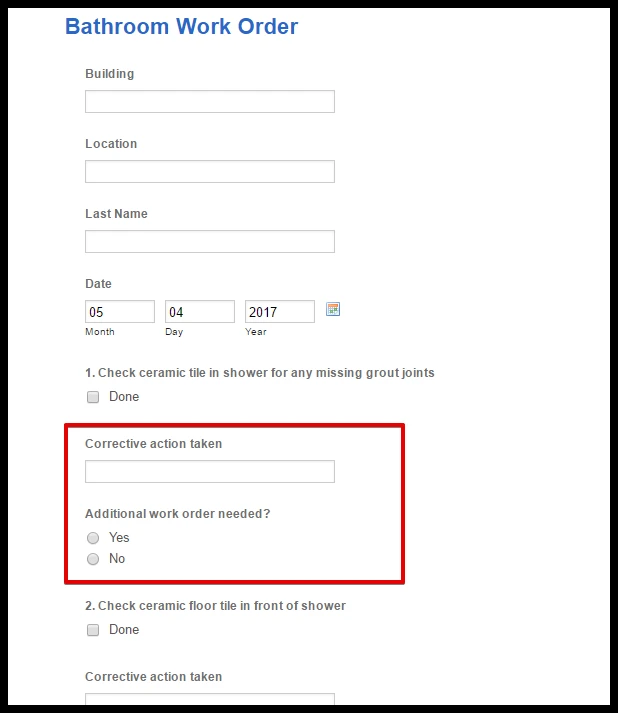
I would suggest you to please let us know what changes you want to do and how you want both the fields to be indented, we will try to help you.
We will wait for your response.
Thank you!
-
duqadminReplied on May 4, 2017 at 10:30 AM
I would like those questions indented. Maybe 100 pixels to the right?
-
RyanCReplied on May 4, 2017 at 10:41 AM
Just add these custom CSS
.form-line {
padding-left : 120px;
}
If you want the questions only
.form-label-top {
font-weight : bold;
padding-left : 120px;
}
-
duqadminReplied on May 4, 2017 at 10:48 AM
Hi, I do not want all of the questions to move though. I would like the sub questions indented under the main questions like this:
2. check ceramic floor tile in front of shower
corrective action taken
additional work order needed?
3. check showerhead for flow
corrective action taken
additional work order needed?
-
RyanCReplied on May 4, 2017 at 11:19 AM
Try to add these codes
#label_8, #label_9,#label_11,#label_12#label_14,#label_15,#label_17,#label_18,#label_20,#label_21,#label_23,#label_24,#label_26,#label_27,#label_29,#label_30,#label_32,#label_33,#label_35,#label_36 {
padding-left : 60px;
}
#label_38,#label_39,#label_41,#label_42,#label_44,#label_45,#label_47,#label_48,#label_50,#label_51 {
padding-left : 60px;
}
#input_8,#input_11,#input_14,#input_17,#input_20,#input_23,#input_26,#input_29,#input_32,#input_35,#input_38,#input_41,#input_44,#input_47,#input_50 {
margin-left : 60px;
}
#cid_9,#cid_12,#cid_15,#cid_18,#cid_21,#cid_24,#cid_27,#cid_30,#cid_33,#cid_36,#cid_39,#cid_42,#cid_45,#cid_48,#cid_51 {
margin-left : 60px;
}
#label_12 {
padding-left : 60px;
}
-
duqadminReplied on May 4, 2017 at 11:25 AM
The yes/no radio buttons are still aligned left. Other wise, this would work.
-
RyanCReplied on May 4, 2017 at 11:29 AM
#cid_9,#cid_12,#cid_15,#cid_18,#cid_21,#cid_24,#cid_27,#cid_30,#cid_33,#cid_36,#cid_39,#cid_42,#cid_45,#cid_48,#cid_51 {
margin-left : 60px;
}
Try to add these, then clear browsing data your browser and then try to open
-
Ashwin JotForm SupportReplied on May 4, 2017 at 1:01 PM
Hello rlzolinas,
You do not need to inject separate css code for input and labels. I believe the best way is to add margin per row and that should solve your problem. I would suggest you to please inject the following custom css code and see if this gives you desired result:
li#id_8, li#id_9, li#id_11, li#id_12, li#id_14, li#id_15, li#id_17, li#id_18, li#id_20, li#id_21, li#id_23, li#id_24, li#id_26, li#id_27, li#id_29, li#id_30, li#id_32, li#id_33, li#id_35, li#id_36, li#id_38, li#id_39, li#id_41, li#id_42, li#id_44, li#id_45, li#id_47, li#id_48, li#id_50, li#id_51 {
margin-left: 60px;
}
The following guide should help you on how to inject custom css code in form: https://www.jotform.com/help/117-How-to-Inject-Custom-CSS-Codes
Thank you!
- Mobile Forms
- My Forms
- Templates
- Integrations
- INTEGRATIONS
- See 100+ integrations
- FEATURED INTEGRATIONS
PayPal
Slack
Google Sheets
Mailchimp
Zoom
Dropbox
Google Calendar
Hubspot
Salesforce
- See more Integrations
- Products
- PRODUCTS
Form Builder
Jotform Enterprise
Jotform Apps
Store Builder
Jotform Tables
Jotform Inbox
Jotform Mobile App
Jotform Approvals
Report Builder
Smart PDF Forms
PDF Editor
Jotform Sign
Jotform for Salesforce Discover Now
- Support
- GET HELP
- Contact Support
- Help Center
- FAQ
- Dedicated Support
Get a dedicated support team with Jotform Enterprise.
Contact SalesDedicated Enterprise supportApply to Jotform Enterprise for a dedicated support team.
Apply Now - Professional ServicesExplore
- Enterprise
- Pricing




























































