-
AbbasSadeghiAsked on May 4, 2017 at 12:12 PM
Hi
I want to use pow from math function .
it needs to write a "," in it .
But in the keypad which I use in the form building section we just have 1 to 9 and *-+ but there is no button for select comma "," !!!
Thanks
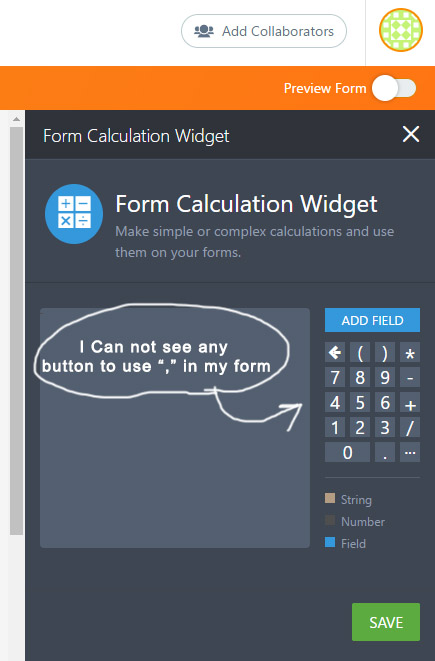
-
Kiran Support Team LeadReplied on May 4, 2017 at 1:33 PM
You can type Comma (,) directly in the calculation formula. Please see the screenshot below to see how the Pow function can be used.

This is the result of a test on a demo form.

Hope this information helps!
-
AbbasSadeghiReplied on May 5, 2017 at 8:42 AM
Hi Kiran
When I use keyboard instead of the keypad of JotForm it does not accept and it puts a brown box on characters which I entered with my keyboard directly .
As you see in this screen shot I have typed "," with computer keyboard but it is different from the "," that is in the sample form for the POW function.
I don't know what is my mistake ?!!!!!!!!!

-
MikeReplied on May 5, 2017 at 10:00 AM
Please click on the comma symbol in order to change its format. It should fix the issue.

Thank you.
-
AbbasSadeghiReplied on May 5, 2017 at 12:20 PM
Hi Mike
Thanks . It works
- Mobile Forms
- My Forms
- Templates
- Integrations
- INTEGRATIONS
- See 100+ integrations
- FEATURED INTEGRATIONS
PayPal
Slack
Google Sheets
Mailchimp
Zoom
Dropbox
Google Calendar
Hubspot
Salesforce
- See more Integrations
- Products
- PRODUCTS
Form Builder
Jotform Enterprise
Jotform Apps
Store Builder
Jotform Tables
Jotform Inbox
Jotform Mobile App
Jotform Approvals
Report Builder
Smart PDF Forms
PDF Editor
Jotform Sign
Jotform for Salesforce Discover Now
- Support
- GET HELP
- Contact Support
- Help Center
- FAQ
- Dedicated Support
Get a dedicated support team with Jotform Enterprise.
Contact SalesDedicated Enterprise supportApply to Jotform Enterprise for a dedicated support team.
Apply Now - Professional ServicesExplore
- Enterprise
- Pricing




























































