-
UWEAsked on May 4, 2017 at 12:14 PM
well still not online yet, still got this Problem with the Pictures.In my form FILE the titel ^^1 bis 6 Bilder Hochladen^^ ( top of my form list) i want to add 2 Things . The form works well in tests . But Need these 2 Things.I have serched all your forms for a widget which lets you make diferant frames but cant find one.
1. Size of Frame for example 120 x 120 mm can i do it somehow with this java script
width="300" height="200" frameborder="0" scrolling="no"></iframe>
and some how put it in the Jotform frame. I am not a programmer.
2. I would like to add a box with the Artical number.which Comes with the Picture so i know what artical.
would i do it with this
FileUpload.aspx?id=10001002&
or just make a new box. Is it easy to add a new box? I Need it to come with the Name and Picture. so basicily a box right under the Name in the frame. I will write in every frame i place the artical number
If we togeather can find an answer to These Problems and i can intergarte it all on my web shop then i plan to sign up to you.
thank you in advance
regards
uwe
-
Nik_CReplied on May 4, 2017 at 12:36 PM
1) I'm not sure I understood, which frame you want to insert/change?
Is it the size of the form?
Or the size of the image uploaded?
The iframe can be inserted just please let us know how you would like to have it so we can assist you with that.
2) I added a new field for Artikel number and I inserted the Image with added label, as from what I understood (hopefully I got something from your question):

We can add images like that with a custom label if that is what you want?
And here is my clone of your form so please check it as well:
https://form.jotformpro.com/71234519292961
If I misunderstood please let us know we'll be glad to help you.
Thank you!
-
busublimationReplied on May 4, 2017 at 1:43 PM
Hallo Nik-c
i am writing around corners.Sorry
just to answer Que. 1.
NO i am still looking for a frame which opens to insert the Picture for example 120 x120 mm so we receive the Pictures ready sized . i meant with this underneath
width="120" height="120" frameborder="0" scrolling="no"></iframe>
if i could insert this anywhere so the frame when the customer presses
Datei auswahlen( choose file) the computer opens and also a frame sized 120 x 120 mm to place his Picture in.This way he takes responsabilty for the Picture and i print it. I have templates for the differant frame sizes to insert there Pictures, but would prefere if they see it in the frame and then send it.
Que 2 . is being handeled in the other thread.
thanks regards
uwe
ps. also sent also via e-mail. where is it better for you too answer
-
Nik_CReplied on May 4, 2017 at 1:54 PM
Thank you for additional information. You're referring to this window that is opening when upload button is pressed:

I'm afraid that that window is something that is related to the operating system of the computer, for example on Mac it will open like that in Finder, on Windows it will open windows explorer.
If that is what you had in mind?
If you need your customers to upload the image and then see the same, maybe this widget could work for you: https://widgets.jotform.com/widget/image_upload_preview?
Thank you!
-
busublimationReplied on May 4, 2017 at 2:38 PM
Yes it opens , all is good with that. when i press the Datie Auswahlen.
I just opened the widget you sent https://widgets.jotform.com/widget/image_upload_preview
. It looks really good .
Can i and how can i implant it in my form above ? leaving everything in there as it is but also adding the Artikal Nr.(which we are dealing with in the other thread)
Can i set the preview area size myself?
it would look like this
Foto Hochladen
Datei Auswahlen
preview area.
if that works and the Artikel i am set.
thank you
uwe
-
busublimationReplied on May 4, 2017 at 2:43 PM
Hallo Nik-c
i am writing around corners.Sorry
just to answer Que. 1.
NO i am still looking for a frame which opens to insert the Picture for example 120 x120 mm so we receive the Pictures ready sized . i meant with this underneath
width="120" height="120" frameborder="0" scrolling="no">
if i could insert this anywhere so the frame when the customer presses
Datei auswahlen( choose file) the computer opens and also a frame sized 120 x 120 mm to place his Picture in.This way he takes responsabilty for the Picture and i print it. I have templates for the differant frame sizes to insert there Pictures, but would prefere if they see it in the frame and then send it.
Que 2 . is being handeled in the other thread.
thanks regards
uwe
ps. also sent also via e-mail. where is it better for you too answer
Gesendet von Mail f Windows 10
Von: JotForm
Gesendet: Donnerstag, 4. Mai 2017 18:36
An: busublimation@outlook.com
Betreff: Re: well still not online yet, still got this Problem with the Pictures.In my form FILE the titel ^^1 bis 6 Bilder Hochladen^^ ( top of my form list) i
A new response has been received:
[JOTFORM]
Answered by Nik_C
1) I'm not sure I understood, which frame you want to insert/change?
Is it the size of the form?
Or the size of the image uploaded?
The iframe can be inserted just please let us know how you would like to have it so we can assist you with that.
2) I added a new field for Artikel number and I inserted the Image with added label, as from what I understood (hopefully I got something from your question):
[https://www.jotform.com/uploads/forum/Nik_C/1493915669Screen%20Shot%202017-05-04%20at%206.33.42%20PM.png]
We can add images like that with a custom label if that is what you want?
And here is my clone of your form so please check it as well:
https://form.jotformpro.com/71234519292961
If I misunderstood please let us know we'll be glad to help you.
Thank you!
View this thread on browser Unsubscribe Thread
1493915781
... -
Elton Support Team LeadReplied on May 4, 2017 at 3:52 PM
Here's how to add the image upload preview widget into your form.
In the form builder, open the form elements then widgets tab.
Search the widget you want e.g. image upload preview and drag and drop it to your form.
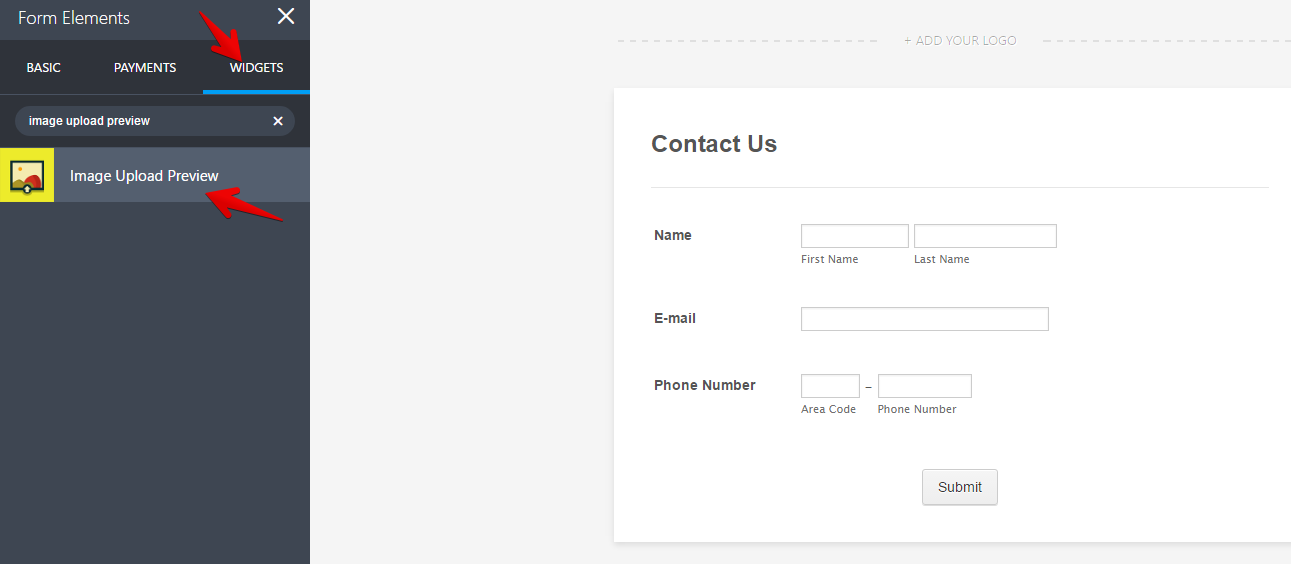
After that, open the widget settings and paste the following CSS codes under CSS CSS tab to control the preview pane height and width.
div#image-main {
height: 120px;
width: 120px;
}
#preview {
width: 100%;
height: 100%;
}
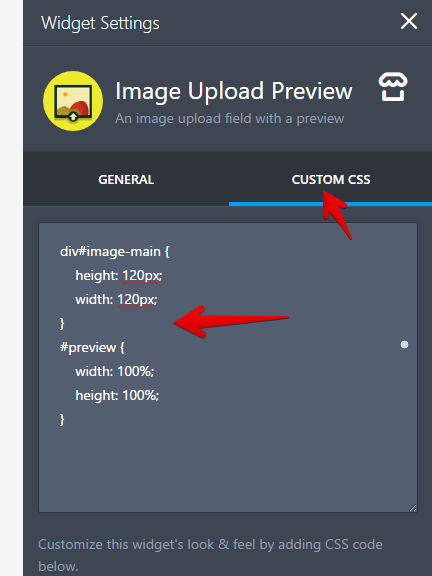
However, keep in mind that this code is only on the form level. This does not modify the actual dimension of the uploaded file.
Example:
If the user uploaded a 200x200 image, what they see on the preview pane is a 120x120 image but the actual file submitted or uploaded will have the actual image file dimension which is 200x200px
Feel free to change the 120px width and height in the above code to your preference.
Hope this helps!
-
busublimationReplied on May 4, 2017 at 4:08 PM
Hallo EltonCris
Thank you for your answer.
can i change this size every time . I am selling about 50-60 differant Artikels with Picture sizes from 25x25 mm to 300x200 mm. By every artikal i intend to place this wiget in an i Frame/ pop up with customers Name Artikal number etc.
Can i do each one induvidually for each artikal or is one size the same for all.? would i have to make 50 seperate forms.
Thank you
-
uwe stockerReplied on May 4, 2017 at 4:44 PM
Hallo EltonCris
Thank you for your answer.
can i change this size every time . I am selling about 50-60 differant Artikels with Picture sizes from 25x25 mm to 300x200 mm. By every artikal i intend to place this wiget in an i Frame/ pop up with customers Name Artikal number etc.
Can i do each one induvidually for each artikal or is one size the same for all.? would i have to make 50 seperate forms.
Thank you
-
David JotForm Support ManagerReplied on May 4, 2017 at 5:54 PM
You can not change the size everytime. As mentioned before, the images will displayed in the size you have setup through the CSS injection.
- Mobile Forms
- My Forms
- Templates
- Integrations
- INTEGRATIONS
- See 100+ integrations
- FEATURED INTEGRATIONS
PayPal
Slack
Google Sheets
Mailchimp
Zoom
Dropbox
Google Calendar
Hubspot
Salesforce
- See more Integrations
- Products
- PRODUCTS
Form Builder
Jotform Enterprise
Jotform Apps
Store Builder
Jotform Tables
Jotform Inbox
Jotform Mobile App
Jotform Approvals
Report Builder
Smart PDF Forms
PDF Editor
Jotform Sign
Jotform for Salesforce Discover Now
- Support
- GET HELP
- Contact Support
- Help Center
- FAQ
- Dedicated Support
Get a dedicated support team with Jotform Enterprise.
Contact SalesDedicated Enterprise supportApply to Jotform Enterprise for a dedicated support team.
Apply Now - Professional ServicesExplore
- Enterprise
- Pricing






























































