-
busublimationAsked on May 4, 2017 at 12:15 PMHallo Nick
To my 3 rd Que.
This is what i am recieving when customer sends, well would send it is me testing.
1 bis 6 Bilder Hochladen
Deinen Name
uwe stocker
E-mail
busublimation@outlook.com
Foto Hochladen
This is what i would like below but Artikel Nr. under Deinen Name and 10011101 under Uwe Stocker
1 bis 6 Bilder Hochladen
Deinen Name
uwe stocker
Artikel Nr. 10011101
E-mail busublimation@outlook.com
Foto Hochladen
cant seem to build it in. frustrating
regards
-
Nik_CReplied on May 4, 2017 at 12:48 PM
I noticed first that your email field's name is empty, so it can not be represented in the submission:


You should input something there, like email so it will be included in the submission email:

And this is what I receieved:

So, I assume that you want Artikel number in a separate field next to the name or below?
Is that the issue?
-
busublimationReplied on May 4, 2017 at 1:43 PM
Hallo Nick
I have been getting the e-mails like this (Art 1) Without putting anything in unique Name. If i put my e-mail in there what does it help or will it Change something. Having it in unique Name does that mean it will be sent to me but in place of
E-mail
busublimation@outlook.com will be the senders Name?
Art.1
[https://cdn.jotfor.ms/assets/img/builder/email_logo_small.png]
1 bis 6 Bilder Hochladen
Deinen Name
uwe stocker
E-mail
busublimation@outlook.com
Foto Hochladen
m[1176].jpg
To the Artikal number.
I have done some test sendings and if i wrote it under the Name in a different field as text it did not come with the Picture Information as pictured above.(Art 1)
When i wrote it in the field Deinen Name Art.2
[https://cdn.jotfor.ms/assets/img/builder/email_logo_small.png]
1 bis 6 Bilder Hochladen
Deinen Name Artikel Nr. 10001101
uwe stocker
E-mail
busublimation@outlook.com
Foto Hochladen
DSC00702.JPG
It came with the e-mail just like above (Art 2).
For me this would be perfect to recive
Deinen Name uwe stocker
Artikel Nr. 10011001
E-Mail busublimation@outlook.com (with the senders Name if what i wrote above to unique Name)
Foto Hochladen xxxxxxxxxxxx
Also when doing it being able to use just the one form. but being Abel to Change the Artikel number and not having to save so many forms just because the Artikel number is differant. Then placing it as a widget where they fill out there Name, but below it is the imbedded Artikal number which i also get when they send.
Sorry for my difficult writing ways.
Thank you
uwe
Gesendet von Mail f Windows 10
Von: JotForm
Gesendet: Donnerstag, 4. Mai 2017 18:48
An: busublimation@outlook.com
Betreff: Re: Hallo Nick To my 3 rd Que. This is what i am recieving when customer sends, well would send it is me testing. 1 bis 6 Bilder Hochla
A new response has been received:
[JOTFORM]
Answered by Nik_C
I noticed first that your email field's name is empty, so it can not be represented in the submission:
[https://www.jotform.com/uploads/forum/Nik_C/1493916186Screen%20Shot%202017-05-04%20at%206.40.56%20PM.png]
[https://www.jotform.com/uploads/forum/Nik_C/1493916232Screen%20Shot%202017-05-04%20at%206.41.08%20PM.png]
You should input something there, like email so it will be included in the submission email:
[https://www.jotform.com/uploads/forum/Nik_C/1493916338Screen%20Shot%202017-05-04%20at%206.44.35%20PM.png]
And this is what I receieved:
[https://www.jotform.com/uploads/forum/Nik_C/1493916460Screen%20Shot%202017-05-04%20at%206.47.14%20PM.png]
So, I assume that you want Artikel number in a separate field next to the name or below?
Is that the issue?
View this thread on browser Unsubscribe Thread
1493916507
... -
Nik_CReplied on May 4, 2017 at 2:01 PM
Having the field name in the submission's email body means that whatever your user inputs in the form will be present in the submission.
I'm sorry Uwe, we didn't receive the image could you please re-upload so we can have a better picture of the problem?
Here is how:
1) Go to this link:
https://www.jotform.com/answers/1136379
2) Click this icon:
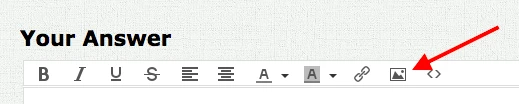
Thank you!
-
busublimationReplied on May 4, 2017 at 2:21 PM
Hallo Nik_C
I have been getting the e-mails like this (Art 1) Without putting anything in unique Name. If i put my e-mail in there what does it help or will it Change something. Having it in unique Name does that mean it will be sent to me but in place of
E-mail
busublimation@outlook.com will be the senders Name?
Art.1
1 bis 6 Bilder Hochladen
Deinen Name
uwe stocker
E-mail
busublimation@outlook.com
Foto Hochladen
To the Artikal number.
I have done some test sendings and if i wrote it under the Name in a different field as text it did not come with the Picture Information as pictured above.(Art 1)
When i wrote it in the field Deinen Name Art.2
1 bis 6 Bilder Hochladen
Deinen Name Artikel Nr. 10001101
uwe stocker
E-mail
busublimation@outlook.com
Foto Hochladen
It came with the e-mail just like above (Art 2).
For me this would be perfect to recive
Deinen Name uwe stocker
Artikel Nr. 10011001
E-Mail busublimation@outlook.com (with the senders Name if what i wrote above to unique Name)
Foto Hochladen xxxxxxxxxxxx
Also when doing it being able to use just the one form. but being Abel to Change the Artikel number and not having to save so many forms just because the Artikel number is differant. Then placing it as a widget where they fill out there Name, but below it is the imbedded Artikal number which i also get when they send.
Sorry for my difficult writing ways.
Thank you
uwe
-
Nik_CReplied on May 4, 2017 at 3:02 PM
Ok, I think we're getting there.
So this setup should work:

1) Name and Surname in the first line,
2) Artikel Nr. in the second line, and if I'm not mistaken, you are the one filling this field (default value) and it should be read-only right? And you change it when needed?

Please confirm that.
- Email field on the third line, but I wasn't sure what you meant with this "with the sender's Name if what i wrote above to unique Name" - please clarify that so we can adjust it if needed.
And here is what I get when the form is submitted:

Are we getting closer to what you need?
Thank you!
-
Nik_CReplied on May 4, 2017 at 3:03 PM
Also, here is my test form for your reference: https://form.jotformpro.com/71236163492960
Thank you!
-
busublimationReplied on May 4, 2017 at 3:23 PM
Yes Nik_C
It has been a long day but ist night here and the sun in my brain is starting to shine.
Set up looks good.
Artikel Nr. has to be recived with e-mail (like Name and surname) if that works perfect.
Artikel read only correct. But can i use the same form but Keep changing the number in the background before i place it? Meaning same form just 50 differant Artikal numbers. I have 50 -60 Artikels and more coming.
1). Correct.
2).Correct
Foto Hochladen
Datei Auswahlen was the old one. which will get kicked when the new widget works.
The new widget which you gave me
Datei auswahlen
PREVIEW AREA where can i change it to Bild Vorschau
and will the custom see it when the down load the image.
Too
- Email field on the third line, but I wasn't sure what you meant with this "with the sender's Name if what i wrote above to unique Name" - please clarify that so we can adjust it if needed.
I am not sure what you wrote before with the unique Name.
Do i put busublimation@outlook.com in there if so why?
I thought i must have my e-mail on the form e-mail 3rd line so it gets sent to me.
thank you
uwe
-
Nik_CReplied on May 4, 2017 at 3:36 PM
Good, I'm glad we're getting closer.
Artikel read only correct. But can i use the same form but Keep changing the number in the background before i place it? Meaning same form just 50 differant Artikal numbers. I have 50 -60 Artikels and more coming.
This is totally doable, you can change it right in the form every time when needed:
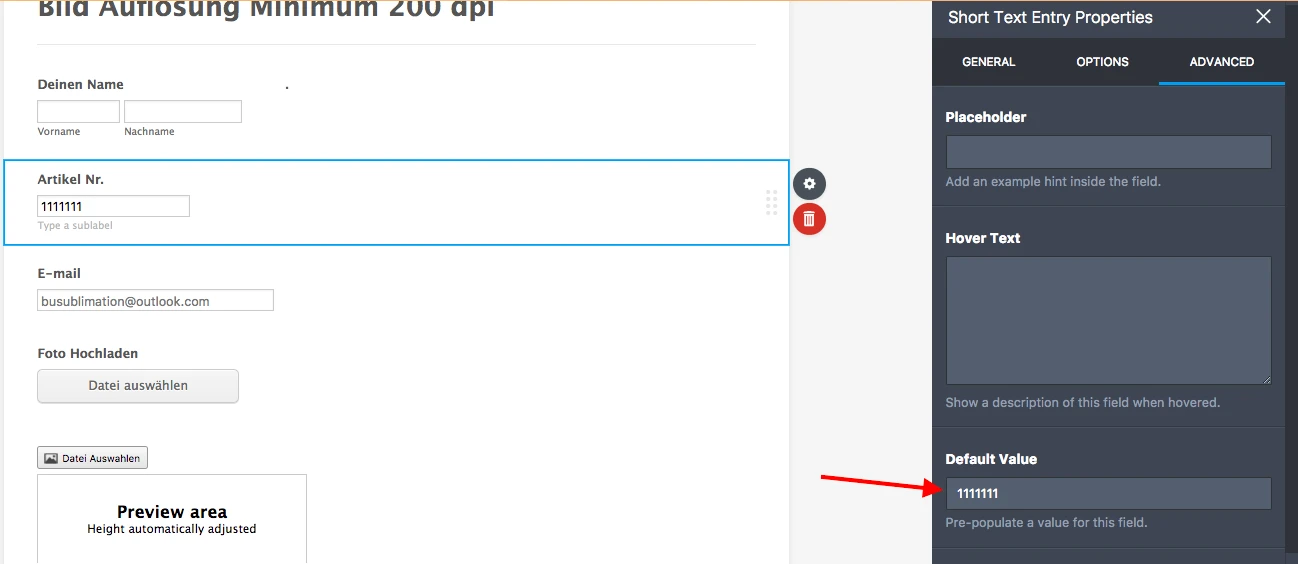
You can change it right in the Properties - Advanced section.
Just few questions, how often are you changing that field?
And, are those numbers prepared, I mean do you have them ready in a list, or they are random?
Also, do you have some specific days when you need to change the numbers in Artikel field?
I'm sorry but the widgets do not support translation at this time since of the way how they are functioning.
Only the regular upload field will support translating, the one you used before.
And regarding the unique field, don't worry about that, when the Email submission is created it is populated with the field names automatically, I was mentioning that before because it was empty.
Let us know if you have any further questions. And we'll wait for a response to my questions above.
Thank you!
-
busublimationReplied on May 4, 2017 at 3:51 PM
Just few questions, how often are you changing that field?
i have about 50-60 Artikals which i sell ,every artikal has a Artikal number already. .so the numbers are not random but linked to the Artikal. I will only change the number after it has been set , if i stop selling the product or i get a new product.
So i will leave the preview area in english as i cant change it.
The widget is built that when they press the pop up it will open with all above including the preview area , am i right?
And there they will see the image.
Can i change the size of the preview area , so too say customize it?
Too the unigue field i will leave empty. But when the customer sends me the Picture there e-mail will be in it but they will see mine in e-mail on third line as it is being sent to me.
thank you
-
busublimationReplied on May 4, 2017 at 3:53 PM
it keeps saying my e-mail is on the bouce list , have i done something wrong or asking too much.
-
uwe stockerReplied on May 4, 2017 at 4:43 PM
Just few questions, how often are you changing that field?
i have about 50-60 Artikals which i sell ,every artikal has a Artikal number already. .so the numbers are not random but linked to the Artikal. I will only change the number after it has been set , if i stop selling the product or i get a new product.
So i will leave the preview area in english as i cant change it.
The widget is built that when they press the pop up it will open with all above including the preview area , am i right?
And there they will see the image.
Can i change the size of the preview area , so too say customize it?
Too the unigue field i will leave empty. But when the customer sends me the Picture there e-mail will be in it but they will see mine in e-mail on third line as it is being sent to me.
thank you
-
busublimationReplied on May 4, 2017 at 4:49 PM
You gave me this test link above.03.03 pm can you inbed it in my forms . then i can adjust it as you have said.
Also, here is my test form for your reference: https://form.jotformpro.com/71236163492960
Thank you!
-
busublimationReplied on May 4, 2017 at 5:49 PM
i made the form.
the old way it came like this and i could decide if i wanted to open it or save it some where.
1 bis 6 Bilder Hochladen
Deinen Name
uwe stocker
E-mail
busublimation@outlook.com
Foto Hochladen
The new way with the widget and Artikel Nr. Comes like this and opens up straight away and the Picture is big.
1 bis 6 Bilder Hochladen
Deinen Name
uwe stocker
Artikel Nr.
10001001
E-mail
busublimation@outlook.com
DSC00615.JPG
Is there anway i can use the widget and still have it arriving the old way where i could controll it more.
thank you
-
Elton Support Team LeadReplied on May 4, 2017 at 9:00 PM
Hello,
I'm sorry but I am having a hard time tracking the main issue on this thread. As far as I've seen, you seem to have multiple questions/issues here so we kindly ask you to please open a new thread for each different question or issue you have encountered. It is a lot easier to track the problem and assist you without jumping into different topics.
Anyway, since the main issue on this thread is about customizing email notification template. Here's my answer.
When I cloned your form, I could not see email notifications in it. I'd suggest creating a notification first.
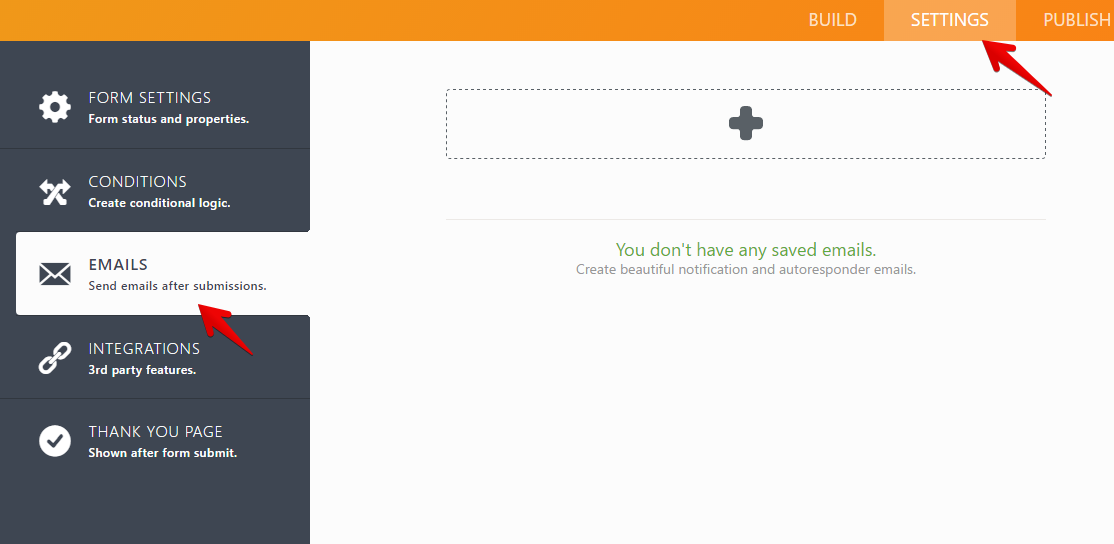
Email notification is highly customizable, so feel free to make the changes you want in the email template. You can arrange the questions anywhere you want or use a narrative style like the following. To insert the field variables, click the Form Fields in the top toolbar.
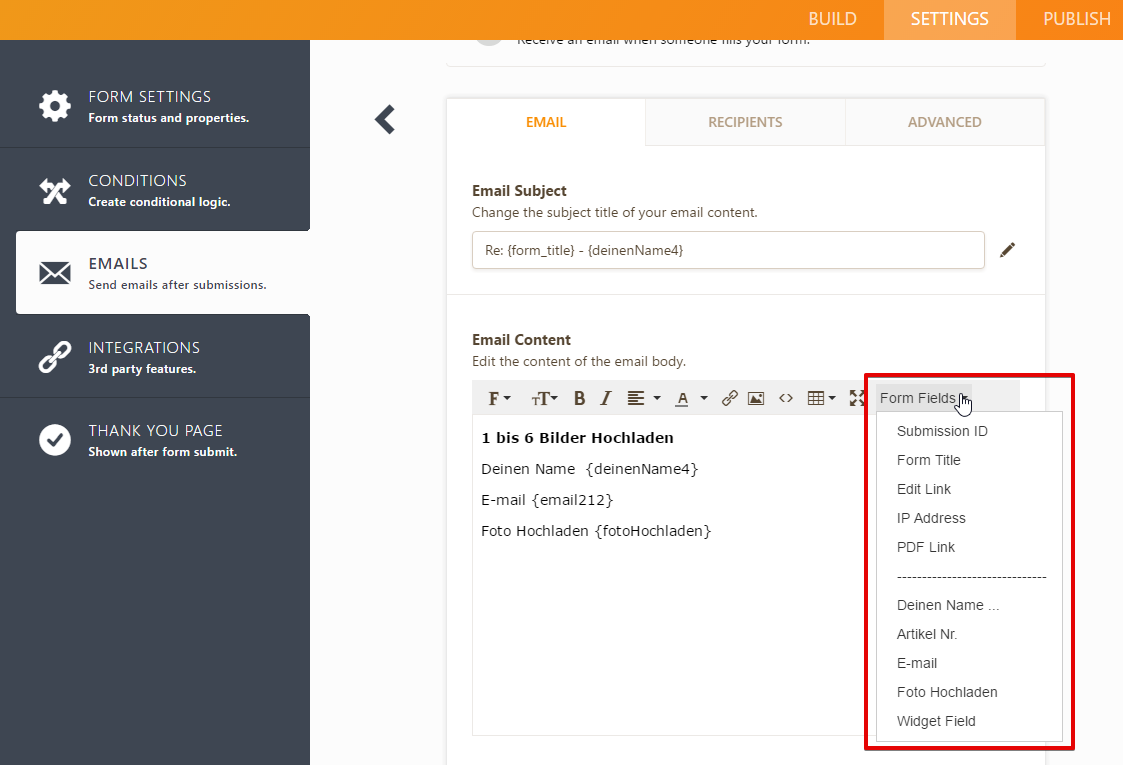
Please let us know if I have missed something here or if this is not what you're trying to achieve.
Thanks
-
uwe stockerReplied on May 5, 2017 at 10:43 AM
Answered by Nik_C on May 04, 2017 at 03:36 PM
Good, I'm glad we're getting closer.
Artikel read only correct. But can i use the same form but Keep changing the number in the background before i place it? Meaning same form just 50 differant Artikal numbers. I have 50 -60 Artikels and more coming.
This is totally doable, you can change it right in the form every time when needed:
Hi
it does not work like you said . I implanted the form to my first Artikel having Artikel Number 10011001.
I then opened the form again by jetform and changed the Artikel number in default to 10011002.
I then implanted it to my second Artikel.
I then sent the 2 as testers and in both e-mails the numbers were 10011002.
I Need all the forms running in my web shop at all times with differant Artikel numbers so when they get sent to me i know which Picture belongs to which Artikel.
thank you
uwe
-
David JotForm SupportReplied on May 5, 2017 at 12:24 PM
Whatever is entered in the field should be forwarded in the email. If your field contains 10011001, the email will contain 10011001. I tested this on my end and the correct data was indeed being forwarded.
If you can provide an example where the form data was different than that email data, we will be happy to have a look. It would be much easier for us to follow if you created a new thread for the issue as well.
-
busublimationReplied on May 5, 2017 at 3:57 PM
Hallo David
Does not work. every time i change it in my jetform form below
1 bis 6 Bilder Hochladen
it changes it in all the jet forms 1 bis 6 Bilder Hochladen
i have placed to the articals. Is there no way with one form which i have to place under 50 articals i wish to sell i cant just in plant a number 1-50 . i would add a Screen shot if i could, but where?
regards
uwe
-
David JotForm SupportReplied on May 5, 2017 at 4:14 PM
My apologies, I don't believe I am following the issue. You can attach screenshots directly to forum posts:
http://www.jotform.com/answers/414264-How-to-include-screenshot-image-in-the-support-forum
Here is a link to the forum thread:
https://www.jotform.com/answers/1136379
Do you need a number that changes each time the form is submitted? If so, you would use a unique ID widget:
https://widgets.jotform.com/widget/autoincrement
This will give a number to each submission that automatically increments each time there is a new submission.
-
busublimationReplied on May 5, 2017 at 4:48 PM
Hallo
David
NO i tryed the Unique widget that gives a number which increase after every Submission.
If you open any clothes catolog there are 100 clothes each has a artical number or referance number.
That is what i have every articel i sell has a number
So i made this jetform which you can look at. i placed the unigue in there which is good for customer number and amount of orders. As you can see in the Screen shot i am adding onto every artical i sell the form. when they order they open the form fill it in and it gets sent to me , then they go and pay.Now each article i sell has has a differant number which i want to implant in the same form. which i cant.
1 bis 6 Bilder Hochladen
i placed the unigue in there which is good for customer number and amount of orders. As you can see in the Screen shot i am adding onto every artical i sell the form. when they order they open the form fill it in and it gets sent to me , then they go and pay.Now each article i sell has has a differant number which i want to implant in the same form. which i cant.i Need the artikal number from my product on the form i recieve.
regards uwe
.

-
busublimationReplied on May 5, 2017 at 5:16 PM
H
.png) Here is what i recieve from jet form with all the information. i can see there Name e-mail etc and also which artikal they want there Picture printed on. They pay on my web page and Register themselfs.I also see what they have ordered (butwithout the Picture Comes with your form) I Need the product artikal number on the jet form so i do not mix up where the Pictures belong. The Problem is the customer may buy 3 Things send me 3 Pictures and i dont know where they belong, but with your form and all the information i can match them up.that is why i Need one jotform so it stays and looks all the same but with the differant article numbers.
Here is what i recieve from jet form with all the information. i can see there Name e-mail etc and also which artikal they want there Picture printed on. They pay on my web page and Register themselfs.I also see what they have ordered (butwithout the Picture Comes with your form) I Need the product artikal number on the jet form so i do not mix up where the Pictures belong. The Problem is the customer may buy 3 Things send me 3 Pictures and i dont know where they belong, but with your form and all the information i can match them up.that is why i Need one jotform so it stays and looks all the same but with the differant article numbers. thank you
UWE
-
jonathanReplied on May 5, 2017 at 6:21 PM
I suggest we stick to the original issue on this thread. From what I got from the beginning, the issue was about creating a customized Notification email template.
Were you not able to create a customized email template?
Please try first the resolution method suggested by EltonCris.
This one...
When I cloned your form, I could not see email notifications in it. I'd suggest creating a notification first.
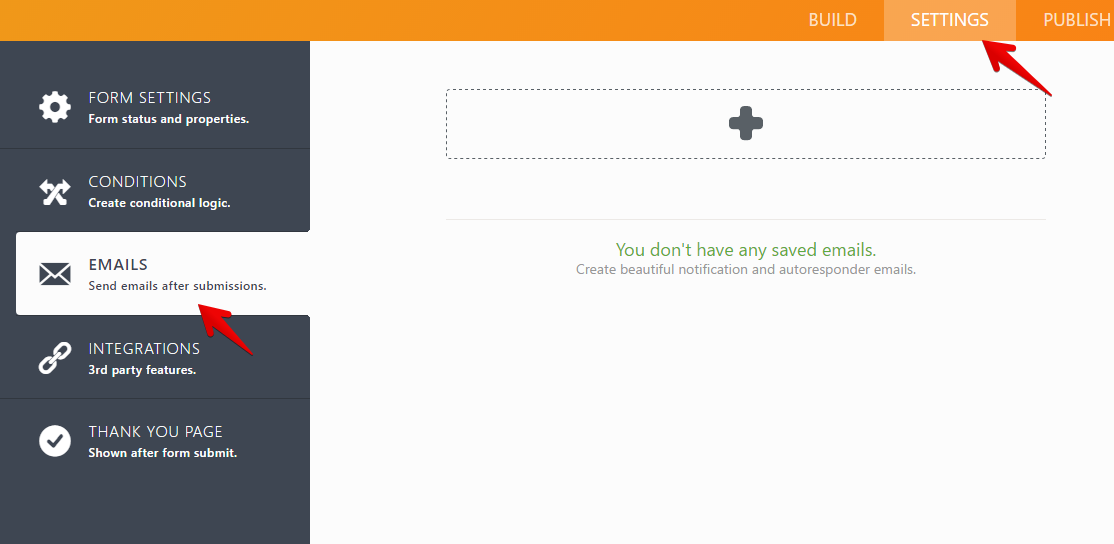
Email notification is highly customizable, so feel free to make the changes you want in the email template. You can arrange the questions anywhere you want or use a narrative style like the following. To insert the field variables, click the Form Fields in the top toolbar.
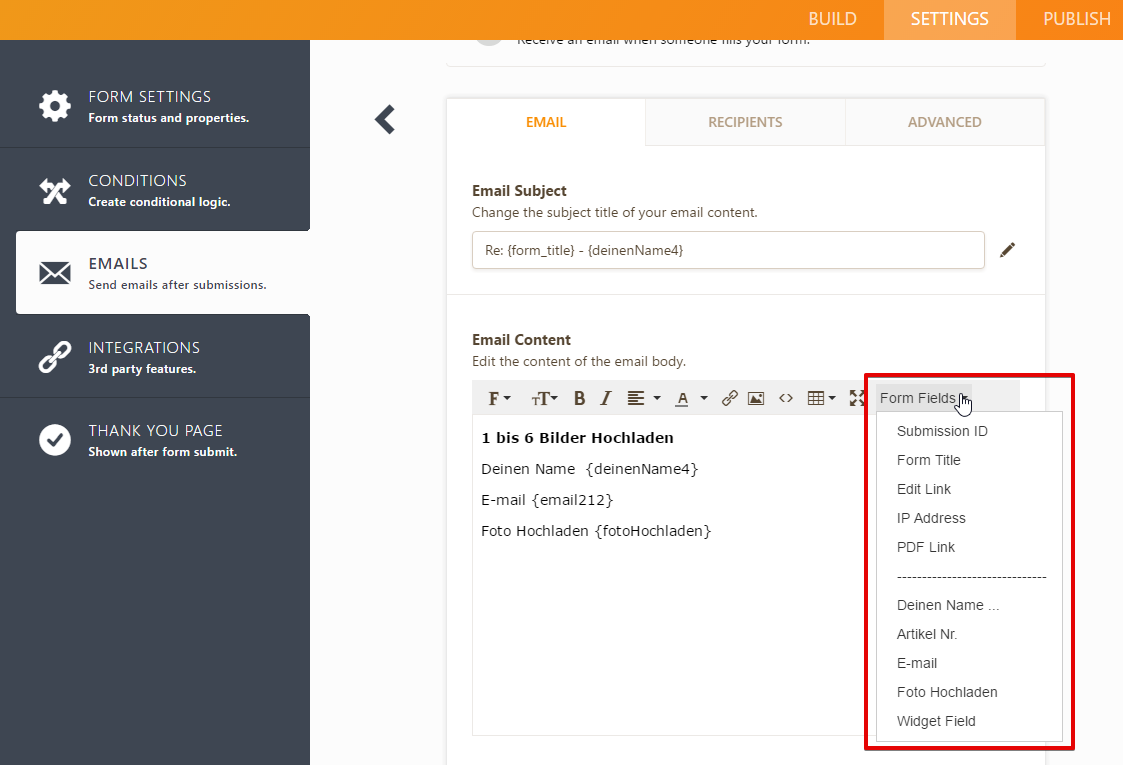
Please let us know if I have missed something here or if this is not what you're trying to achieve.
---
Let us know if you are not able to do this.
-
busublimationReplied on May 5, 2017 at 6:32 PM
Jonathan dont Need that ist all solved i dont want e-mail notifacation i blocked it.
this is the biggest Problem. about product artical number and already done it with unique thats good for number id.
Answered by uwe stocker on May 05, 2017 at 10:43 AM
Answered by Nik_C on May 04, 2017 at 03:36 PM
Good, I'm glad we're getting closer.
Artikel read only correct. But can i use the same form but Keep changing the number in the background before i place it? Meaning same form just 50 differant Artikal numbers. I have 50 -60 Artikels and more coming.
This is totally doable, you can change it right in the form every time when needed:
uwe
-
Kevin Support Team LeadReplied on May 5, 2017 at 10:37 PM
@busublimation,
dont Need that ist all solved i dont want e-mail notifacation i blocked it.
I'm not sure if I understood correctly the topic on this thread, as said by my colleagues Elton and Jonathan above, you have not an email on your form, based on your last reply seems like you have intentionally removed the emails from your form, is this correct?
May we get more details about what you would like to achieve now?
Please, let us know, we will be glad to help you.
- Mobile Forms
- My Forms
- Templates
- Integrations
- INTEGRATIONS
- See 100+ integrations
- FEATURED INTEGRATIONS
PayPal
Slack
Google Sheets
Mailchimp
Zoom
Dropbox
Google Calendar
Hubspot
Salesforce
- See more Integrations
- Products
- PRODUCTS
Form Builder
Jotform Enterprise
Jotform Apps
Store Builder
Jotform Tables
Jotform Inbox
Jotform Mobile App
Jotform Approvals
Report Builder
Smart PDF Forms
PDF Editor
Jotform Sign
Jotform for Salesforce Discover Now
- Support
- GET HELP
- Contact Support
- Help Center
- FAQ
- Dedicated Support
Get a dedicated support team with Jotform Enterprise.
Contact SalesDedicated Enterprise supportApply to Jotform Enterprise for a dedicated support team.
Apply Now - Professional ServicesExplore
- Enterprise
- Pricing
































































