-
25701wsazAsked on May 4, 2017 at 2:17 PM
How can I do calculations? x items for $y dollars each = $total price
-
Support_Management Jotform SupportReplied on May 4, 2017 at 3:42 PM
Looks like you're doing calculations with tons of Inventory Widgets. The Inventory Widget's output is the actual number they picked from the Dropdown List (or basically the Quantity the user selected).
This would mean that in order to use them in the Form Calculation widget, you'd have to multiply the selected quantity with the intended price of each item then add them as a total.
To keep things simpler, I created this demo form 71236184238961 where I only recreated the first 2 Inventory Widgets you have on your form.
The Form Calculation Widget was setup this way:
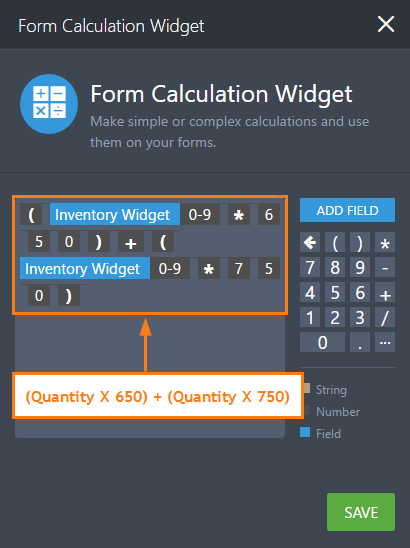
What this basically means is that you need to separate EACH Inventory Widget in parentheses, compute the total separately, then add them all up.
I used 650 and 750 because those were the prices I saw on your widgets.
(1st widget's selected quantity X 1st widget's price) + (2nd widget's selected quantity X 2nd widget's price) + (3rd widget's selected quantity X 3rd widget's price) ...and so on.
I'm listing a guide below that will further help you about Form Calculations.
Related guide: How-to-Perform-Calculation-in-the-Form
In case you need more help, just ask 😊
- Mobile Forms
- My Forms
- Templates
- Integrations
- INTEGRATIONS
- See 100+ integrations
- FEATURED INTEGRATIONS
PayPal
Slack
Google Sheets
Mailchimp
Zoom
Dropbox
Google Calendar
Hubspot
Salesforce
- See more Integrations
- Products
- PRODUCTS
Form Builder
Jotform Enterprise
Jotform Apps
Store Builder
Jotform Tables
Jotform Inbox
Jotform Mobile App
Jotform Approvals
Report Builder
Smart PDF Forms
PDF Editor
Jotform Sign
Jotform for Salesforce Discover Now
- Support
- GET HELP
- Contact Support
- Help Center
- FAQ
- Dedicated Support
Get a dedicated support team with Jotform Enterprise.
Contact SalesDedicated Enterprise supportApply to Jotform Enterprise for a dedicated support team.
Apply Now - Professional ServicesExplore
- Enterprise
- Pricing



























































