-
QuickappauAsked on May 5, 2017 at 6:19 PM
Hi guys this sheet is working ok on iphone 6+ but not on iPhone 6
The submit button isnt going to the next page saying sent and the form isnt laying out well in the iPhone 6
-
Welvin Support Team LeadReplied on May 5, 2017 at 10:19 PM
It's the responsiveness of the form. I have enabled the responsive mode in the advanced designer. Please check again and let us know if the issue persists.
-
QuickappauReplied on May 6, 2017 at 12:43 AMHi here yes it's still doing the same issue only on IPhone 6 the sizing is wrong & the submit button doesn't finalise. To the thankyou page
... -
Nik_CReplied on May 6, 2017 at 5:43 AM
I tested your form in iPhone 6 and 6s emulator on Chrome and Safari, but I wasn't able to replicate this issue, the form is showing fine and I was able to submit it:
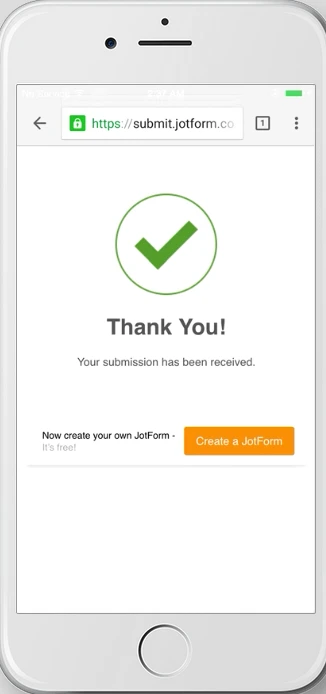
Could you please tell us on which Browser did you test your form on iPhone?
I see you have Mobile responsive widget included and it's a simple form no CSS so I'm not sure why it wouldn't work for you unless your form is not embedded in a website and you are viewing it there?
We'll wait for your response.
Thank you!
-
QuickappauReplied on May 6, 2017 at 5:43 PMPlease try an actual phone 6 as you see. By my screen shots it's not working. I will do a screen recording today to show u what's Going on. It's within a mobile application from buildfire
... -
John_BensonReplied on May 6, 2017 at 6:40 PM
I checked your form using iPhone 6 and Safari browser, it is working fine on my end. Here's the screenshot:
Image 01:
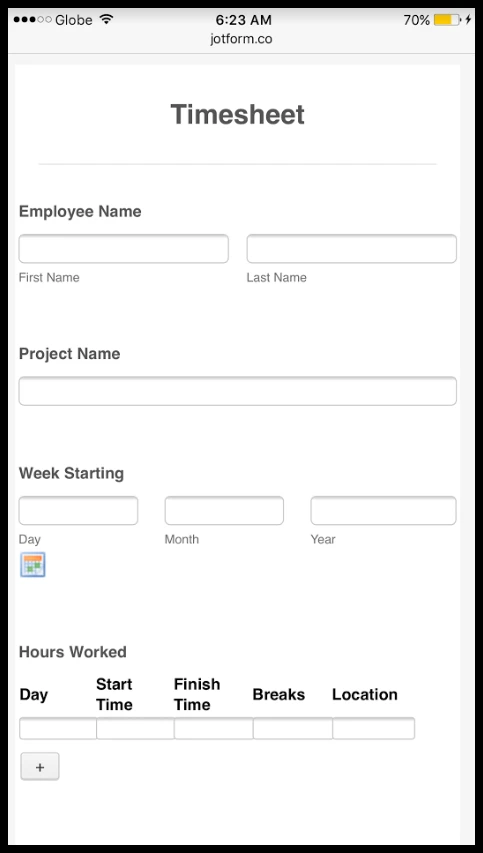
Image 02:
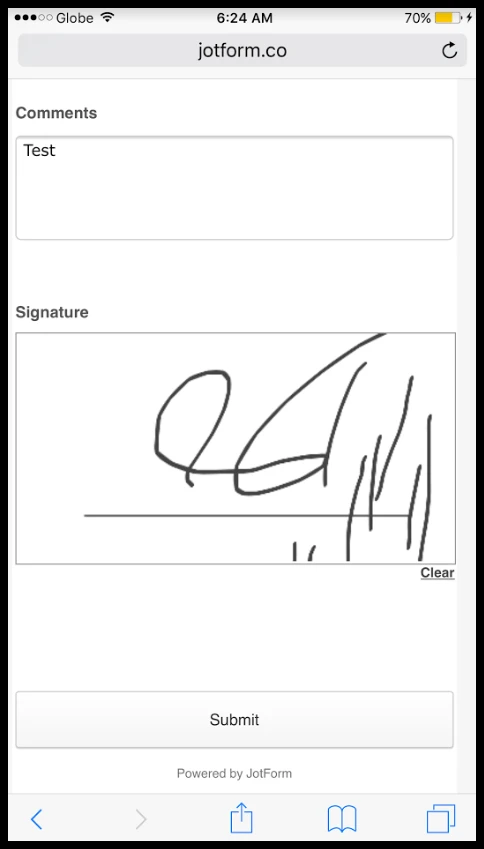
Are you referring to the Builder App using iPhone 6? https://buildfire.com/
Yes, please provide if you can a video and I will also try downloading the buildfire app to check it further. Thank you.
-
QuickappauReplied on May 7, 2017 at 9:43 PMPlease see attached screen recording from iPhone 6
... -
QuickappauReplied on May 7, 2017 at 9:43 PMYoutube screen shot recording of the issues with iPhone 6
https://www.youtube.com/watch?v=9HsCtsDJXGc
... -
Nik_CReplied on May 8, 2017 at 2:15 AM
Thank you for additional information.
I understand the problem, but it is not with the form itself since we tested the form and it worked fine. As I said earlier, this could only happen if the form is embedded and I see that it is, from your video.
What is the website where you're viewing this form since most probably there is a problem with responsiveness? So we can check further.
Thank you!
-
QuickappauReplied on May 8, 2017 at 2:43 AMIts within a mobile application
Green focus contracting is the App
The App platform is with build fire
The concern is its working on all other phones apart from iPhone 6
... -
Chriistian Jotform SupportReplied on May 8, 2017 at 3:34 AM
Can you please try embedding your form using the iFrame embed code and see if this helps to solve the issue?
To make it possible on the Build Fire Platform, please see the instructions below:
1. Instead of using the JotForm Plugin, please add the Text WYSIWYG Plugin.

2. Click the Souce Code icon <> and add the iFrame embed code. Here's the guide on Getting the form iFrame code.

Let us know how it goes.
Regards. -
QuickappauReplied on May 8, 2017 at 4:43 AMHey guys thanks for that I have created a new Text WYSIWYG Plugin on build fire and copied the iframe code in its siting better however it has lost the hours worked part of the form and also the comments part and the signing panel won’t let me sign now either and the submit button isn’t working now either ?
... -
QuickappauReplied on May 8, 2017 at 4:43 AMplease see Iframe it looses the bottom part of the form no start time of job or signing or comments
... -
Welvin Support Team LeadReplied on May 8, 2017 at 5:41 AM
Embed your form using the following iframe, without the script tags and with modified fixed height.
<iframe id="JotFormIFrame-71000207786853" allowtransparency="true" src="https://form.jotform.co/71000207786853" frameborder="0" style="width:100%; height:1335px; border:none;" scrolling="no"> </iframe>
The form should finally work this time.
- Mobile Forms
- My Forms
- Templates
- Integrations
- INTEGRATIONS
- See 100+ integrations
- FEATURED INTEGRATIONS
PayPal
Slack
Google Sheets
Mailchimp
Zoom
Dropbox
Google Calendar
Hubspot
Salesforce
- See more Integrations
- Products
- PRODUCTS
Form Builder
Jotform Enterprise
Jotform Apps
Store Builder
Jotform Tables
Jotform Inbox
Jotform Mobile App
Jotform Approvals
Report Builder
Smart PDF Forms
PDF Editor
Jotform Sign
Jotform for Salesforce Discover Now
- Support
- GET HELP
- Contact Support
- Help Center
- FAQ
- Dedicated Support
Get a dedicated support team with Jotform Enterprise.
Contact SalesDedicated Enterprise supportApply to Jotform Enterprise for a dedicated support team.
Apply Now - Professional ServicesExplore
- Enterprise
- Pricing






























































