-
sklaymanAsked on May 8, 2017 at 12:04 PM
Hi,
For some reason the form's fields can't be filled.
What am i missing?
https://form.jotformpro.com/sklayman/employment-application-form
Thanks!
-
amyReplied on May 8, 2017 at 12:51 PM
Hi,
Please inject the CSS code which I have shared with you below to your form:
.form-textbox {
color : #000000 !important;
}
If you don't know how to inject custom CSS codes to your form, please check our user guide:
How to Inject Custom CSS Codes
The result should be same as the screenshot:
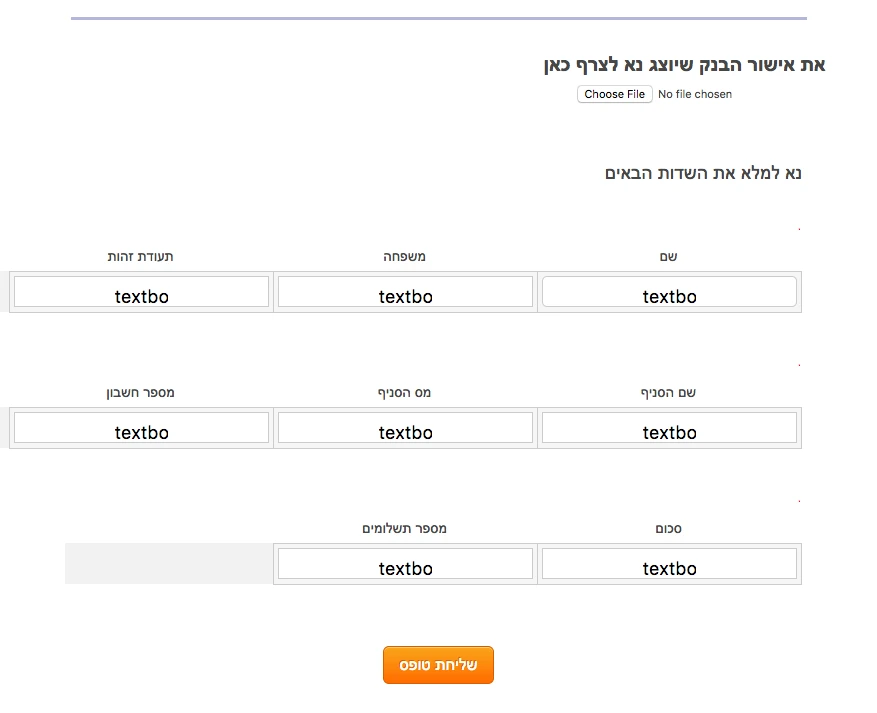
If your problem persists, please let us know.
Regards.
-
ProFileSportsReplied on May 8, 2017 at 1:01 PM
I found a simple solution to this problem by simply deleting the field that could not be filled, and starting fresh with a new "Add Form Element".
I discovered the problem of not being able to fill out the form field originated by creating the field in the first place as a Duplicate field and then editing the questions etc... When I tested the form, it would not accept the type I entered, or it I could enter in the field it would mark it as incomplete with the red highlight around the field.I hope this helps.
-
Elton Support Team LeadReplied on May 8, 2017 at 2:08 PM
@ProFileSports
Thanks for sharing your idea.
@sklayman
Please try this workaround and see if this helps or you can follow my colleague's suggestion. If we can be of further help, please let us know.
- Mobile Forms
- My Forms
- Templates
- Integrations
- INTEGRATIONS
- See 100+ integrations
- FEATURED INTEGRATIONS
PayPal
Slack
Google Sheets
Mailchimp
Zoom
Dropbox
Google Calendar
Hubspot
Salesforce
- See more Integrations
- Products
- PRODUCTS
Form Builder
Jotform Enterprise
Jotform Apps
Store Builder
Jotform Tables
Jotform Inbox
Jotform Mobile App
Jotform Approvals
Report Builder
Smart PDF Forms
PDF Editor
Jotform Sign
Jotform for Salesforce Discover Now
- Support
- GET HELP
- Contact Support
- Help Center
- FAQ
- Dedicated Support
Get a dedicated support team with Jotform Enterprise.
Contact SalesDedicated Enterprise supportApply to Jotform Enterprise for a dedicated support team.
Apply Now - Professional ServicesExplore
- Enterprise
- Pricing





























































