-
WtfuckAsked on May 8, 2017 at 3:57 PM
Hi,
Could you check with me why my calculation doesn't work on phone Field type ?

This is supposed to work...
Regards
-
MikeReplied on May 8, 2017 at 6:01 PM
It appears that a phone field cannot accept values from non-phone field types. If you would like to apply calculations, you might consider using another field type.
Also, it seems that the Input Mask option is not properly applied on your field.
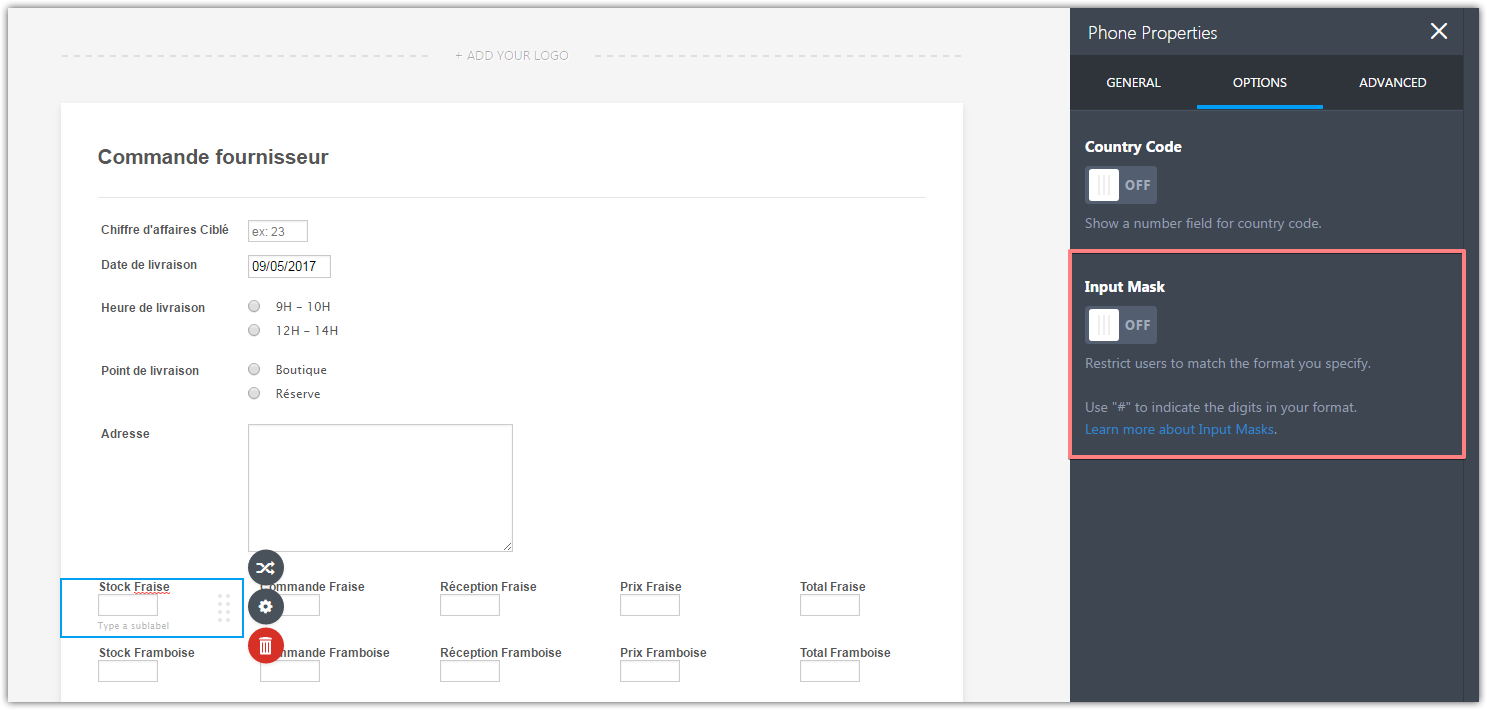
If you need the input mask, please enable it again.
-
WtfuckReplied on May 8, 2017 at 6:04 PM
I dont want input mask.
i need field type tel with calculation !
i canot consider another field type.
-
Welvin Support Team LeadReplied on May 8, 2017 at 7:55 PM
I'm sorry, but the calculation will only work for a standard number and text box fields, not the calculation with input mask enabled. I am not sure why you want the phone field, but that won't work.
-
WtfuckReplied on May 9, 2017 at 2:49 AM

If you see closely I don't have any input on the field.
I need phone field because I want this type of keyboard on mobile.
-
Chriistian Jotform SupportReplied on May 9, 2017 at 3:12 AM
I understand that you want to use the phone fields so that the numeric keyboard will appear on your mobile when the user will input a number on your form. But, unfortunately, calculations will not work using Phone fields as what already stated by my colleagues.
To make sure that the calculations will always work on your form, we recommend you to use other field types, like Short Entry Text, Number Field, Form Calculation Widget, and alike.
If you have other questions or concerns, please let us know.
Regards. -
WtfuckReplied on May 9, 2017 at 3:13 AM
Do you Have any workaround to have input=tel field with calculation Please ?
-
Chriistian Jotform SupportReplied on May 9, 2017 at 3:33 AM
I have tried to use phone fields on a demo form and use the Form Calculation Widget as the display field of the calculation result. The calculation works using phone fields and the widget.

Here's my demo form: https://form.jotformpro.com/71281510663956 Please feel free to cloned it and see how it was set up.
-
WtfuckReplied on May 9, 2017 at 3:37 AM
Not exactly what I want, I need to insert sum of calculation inside phone field.
Check my original post please
-
Nik_CReplied on May 9, 2017 at 4:21 AM
You can replace your phone field with number field:

Calculations will work with that field and keyboard on the phone will change to numerical:

That should work for you.
Here is my cloned version of your form with number field included: https://form.jotformpro.com/71281947592971
Thank you!
-
WtfuckReplied on May 9, 2017 at 4:36 AM
Hi Nik thanks for helping me on this theard !
On my iPhone it's not what I get, I would already use it...

-
Mike_G JotForm SupportReplied on May 9, 2017 at 6:21 AM
I understand that you would like to use the Phone Number field as a workaround for what you are aiming to achieve, but we would like to apologize because phone number fields are not designed to be used in calculations.
Also, because regular textbox fields and number fields input type is not set to "tel", it doesn't open the number keyboard on iPhones.

What I can only suggest is you try to use the form's Full Source code and update the attributes of the input fields.
http://blog.pamelafox.org/2012/05/triggering-numeric-keyboards-with-html5.html
If you need any further assistance, please let us know.Thank you.
Thank you.
-
WtfuckReplied on May 9, 2017 at 6:30 AM
It took me so long to make my form look like this.
Can you at least changing all my field to number and I will then change the source code.
I'm tired about changing all the time to finish my form... :(
-
jonathanReplied on May 9, 2017 at 7:24 AM
Please check my version of the form here https://form.jotformpro.com/71282602146955
I changed all the phone fields to Number fields in the matrix table like group of fields.
I have also removed the custom CSS codes which I think is not needed anymore.
You can clone the form as is since I did not do any other changes on other settings.
Let us know if there's more you need help with.
-
WtfuckReplied on May 9, 2017 at 8:02 AM
Ok Thanks for the boost,
I copy your form and downloaded the source code I uploaded here
https://siahoui94.000webhostapp.com/
And changed the input field "Commande Fraise" to tel and automatically the calculation doesn't work anymore.
Calculation will not work with field num even if I changed field num to tel.
Do I need to forget about having tel keyboard ?
-
sethReplied on May 9, 2017 at 8:52 AM
Unfortunately, it is the case that one can't use phone field in calculations.
This form has a working condition:
https://form.jotformpro.com/71283072276961
I don't know exactly what you try to do, hence I can't provide more help on your query. If you need further help on setting up your conditions please give us more details.
Thank you very much.
-
WtfuckReplied on May 9, 2017 at 8:54 AM
Mike told me to download source code and change input to tel to work with condition.
I tried and it's not working
-
candyReplied on May 9, 2017 at 10:31 AM
Hello,
Unfortunately, as my colleagues have already indicated phone number fields are not designed to be used in calculations.
I hope you can consider using other form fields such as numbers, text boxes or form calculation widgets in order to perform calculations on the form.
Thank you for your understanding.
-
WtfuckReplied on May 9, 2017 at 10:35 AM
Ok topic closed
Thanks
- Mobile Forms
- My Forms
- Templates
- Integrations
- INTEGRATIONS
- See 100+ integrations
- FEATURED INTEGRATIONS
PayPal
Slack
Google Sheets
Mailchimp
Zoom
Dropbox
Google Calendar
Hubspot
Salesforce
- See more Integrations
- Products
- PRODUCTS
Form Builder
Jotform Enterprise
Jotform Apps
Store Builder
Jotform Tables
Jotform Inbox
Jotform Mobile App
Jotform Approvals
Report Builder
Smart PDF Forms
PDF Editor
Jotform Sign
Jotform for Salesforce Discover Now
- Support
- GET HELP
- Contact Support
- Help Center
- FAQ
- Dedicated Support
Get a dedicated support team with Jotform Enterprise.
Contact SalesDedicated Enterprise supportApply to Jotform Enterprise for a dedicated support team.
Apply Now - Professional ServicesExplore
- Enterprise
- Pricing


































































