-
inteezAsked on May 8, 2017 at 4:08 PM
Hello,
I need to add and "I" (for "info") hover button that shows tooltips for each field.
Similar to what's on this page: https://onemarketmedia.com/video-production-cost-calculator-tool/
How can I do this?
Thanks,
Guy
-
Welvin Support Team LeadReplied on May 8, 2017 at 6:13 PM
You can add a hover text for each field, but not the "i" icon. To add the hover text, you need to open the field properties. Go to the advanced tab, hover text option:
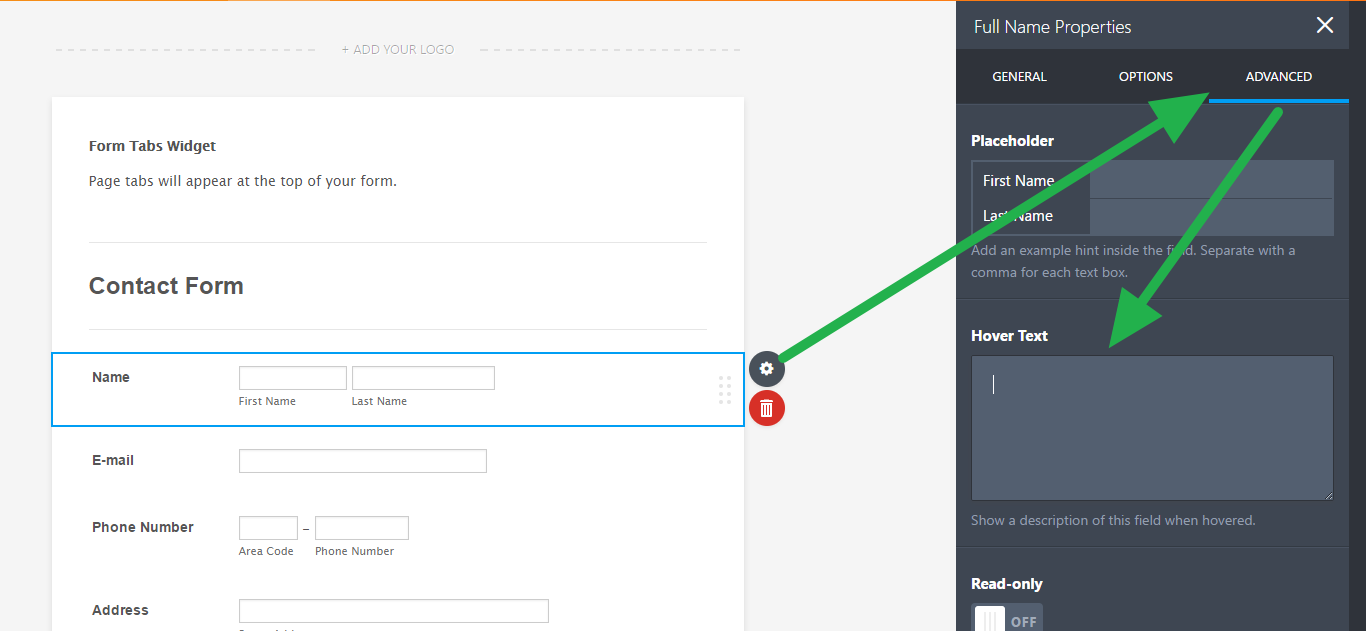
-
inteezReplied on May 9, 2017 at 3:26 AM
Thanks for the answer Welvin.
Any chance I can use CSS to add the 'I' next a the fields?
Guy
-
candyReplied on May 9, 2017 at 3:54 AM
Hello Guy,
Unfortunately, we do not have this I icon feature in order to set information in hover mode as seen below:

I have created a feature request in order to let our software developers know about this.
Thank you.
- Mobile Forms
- My Forms
- Templates
- Integrations
- INTEGRATIONS
- See 100+ integrations
- FEATURED INTEGRATIONS
PayPal
Slack
Google Sheets
Mailchimp
Zoom
Dropbox
Google Calendar
Hubspot
Salesforce
- See more Integrations
- Products
- PRODUCTS
Form Builder
Jotform Enterprise
Jotform Apps
Store Builder
Jotform Tables
Jotform Inbox
Jotform Mobile App
Jotform Approvals
Report Builder
Smart PDF Forms
PDF Editor
Jotform Sign
Jotform for Salesforce Discover Now
- Support
- GET HELP
- Contact Support
- Help Center
- FAQ
- Dedicated Support
Get a dedicated support team with Jotform Enterprise.
Contact SalesDedicated Enterprise supportApply to Jotform Enterprise for a dedicated support team.
Apply Now - Professional ServicesExplore
- Enterprise
- Pricing




























































