-
u00mrbAsked on May 8, 2017 at 5:20 PM
When I am in the build of the form it looks good and formatted way in which I wanted. When I go to preview or publish the for is not formatted correctly.
Page URL: https://form.jotform.us/71246045804149 -
Kevin Support Team LeadReplied on May 8, 2017 at 7:42 PM
I have checked your form and I can see what you're referring; however, seems like the form has a max width value that does not allow to increase it, if you inject this one you could override that code and allow the form to have the width value you have set up through the form settings:
.supernova .form-all, .form-all{
max-width: initial;
}
This guide will help you to inject the code: https://www.jotform.com/help/117-How-to-Inject-Custom-CSS-Codes
Now, you should also increase the form's width until you reach the correct value to display your forms properly, if your forms are displayed inline, but the form's width is not enough then the layout will be broken.
This guide will help you to get more information about form's width: https://www.jotform.com/help/35-The-Importance-of-Form-Widths
You should also make sure your form has the background fixed option marked, this can be done on the advanced designer:
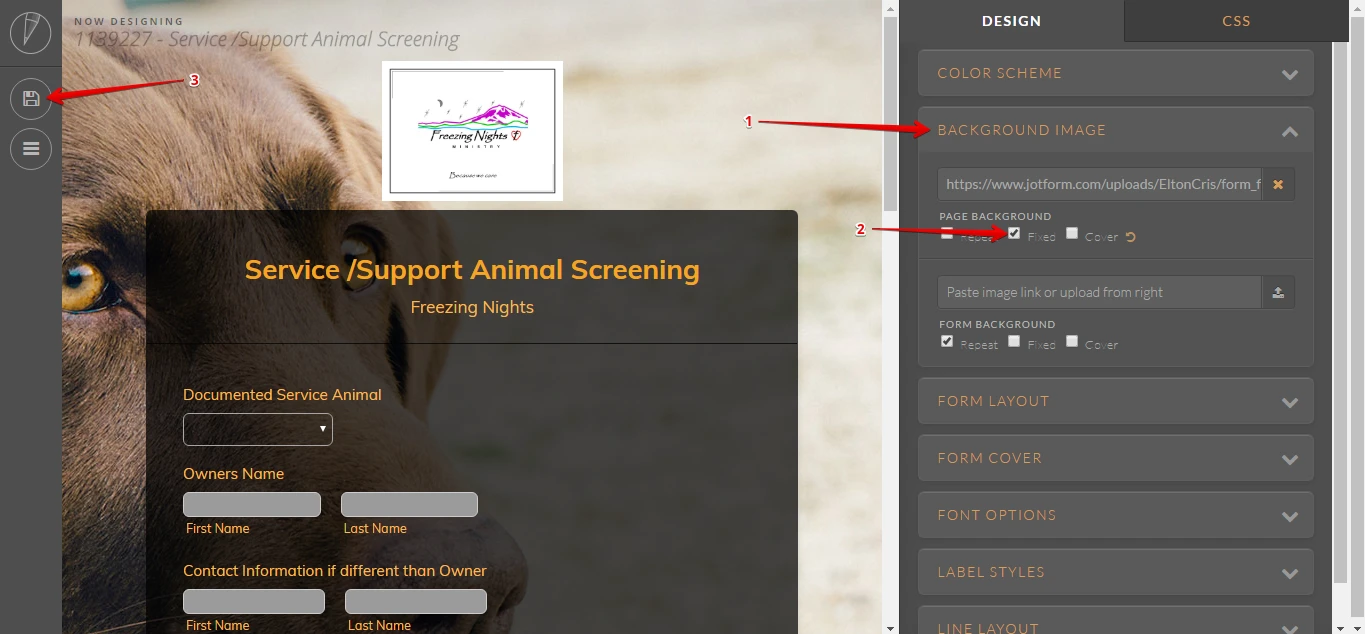
Hope this helps.
- Mobile Forms
- My Forms
- Templates
- Integrations
- INTEGRATIONS
- See 100+ integrations
- FEATURED INTEGRATIONS
PayPal
Slack
Google Sheets
Mailchimp
Zoom
Dropbox
Google Calendar
Hubspot
Salesforce
- See more Integrations
- Products
- PRODUCTS
Form Builder
Jotform Enterprise
Jotform Apps
Store Builder
Jotform Tables
Jotform Inbox
Jotform Mobile App
Jotform Approvals
Report Builder
Smart PDF Forms
PDF Editor
Jotform Sign
Jotform for Salesforce Discover Now
- Support
- GET HELP
- Contact Support
- Help Center
- FAQ
- Dedicated Support
Get a dedicated support team with Jotform Enterprise.
Contact SalesDedicated Enterprise supportApply to Jotform Enterprise for a dedicated support team.
Apply Now - Professional ServicesExplore
- Enterprise
- Pricing



























































