-
TBSEAsked on May 8, 2017 at 8:13 PM
Hello,
In my current JotFotform (https://form.jotform.me/70233165649457) I have a STRIPE button, subscription service which bills weekly.
However, I wanted to add more STRIPE buttons, but not a subscription option, and wanted them all to integrate together, either alone or customer choice.
The integration will include the following:
- STRIPE button with a drop-down box (Ex. My current JotForm Ticket Protection https://form.jotform.us/70217432284148)
- STRIPE button, where the user can "enter" a specific dollar amount, not pre-filled with a price
- STRIPE button with a subscription service (Current button)
I wanted to add these 3 options all within one JotForm, where the user can either select one STRIPE button, or more than one, and the
JotForm will automatically compute the selections.
Can this be done?
Thanks,
George
Page URL: https://www.tbsportsentertainment.com -
jonathanReplied on May 8, 2017 at 11:00 PM
I think what you are after is the Variable Price option in the payment type Subscription of payment integration.
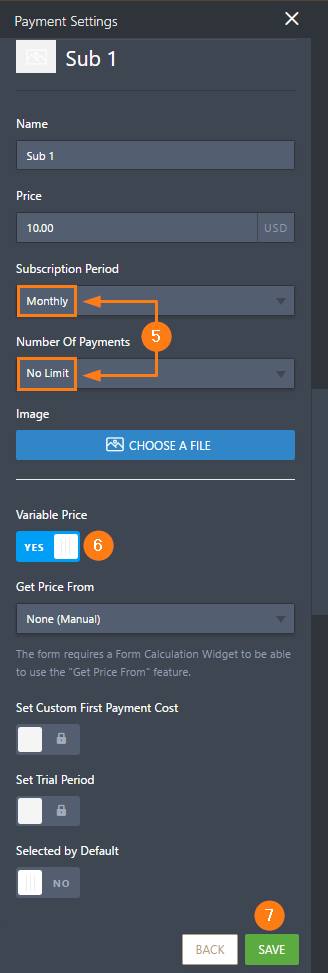
Please check this user guide: Setting-up-a-Custom-Recurring-Donation-Form
Here is demo form you can test https://www.jotform.com/61496633221959.
In the demo form, you can assign custom amount value for the subscription.
Let us know if this will not work for your.
-
GeorgeReplied on May 9, 2017 at 8:13 AM
Hello Jonathan,
I also want one of the STRIPE buttons to allow a user to "enter a dollar amount" then have it processed.
Button #2 will have a drop-down box for quantity, where for each selection (# selected), the price automatically adjusts.
Can these 3 separate buttons (Including the subscription button I already have), be added.
1.) Subscription Button
2.) Button for quantity, where the price set per item, automatically adjusts when the user selects the amount / quantity wanted
3.) Button where the user enters the actual price for the item
Thanks again
George
-
TBSEReplied on May 9, 2017 at 8:24 AM
2.) above, a quantity drop-down box, like I currently have in this jotform:
I wanted all three options to be within one JotForm.
George
-
candyReplied on May 9, 2017 at 9:42 AM
Dear George,
To my understanding, you want to sell both subscriptions, collect the user-defined amounts and sell products in the same form by using Stripe. Am I correct?
Unfortunately, It is not possible currently.
The more you can do could be that; you can create multiple forms separately and merge them all together with iFrame Embed widget in the same form. Or, you can create these forms separately and embed to the same website.
I hope this helps.
Thanks.
-
TBSEReplied on May 9, 2017 at 8:22 PM
Hello Candy and Jonathan,
Thanks for both of your answers and responses.
I have narrowed it down, allowing the user to "preselect" the amount they either want to pay weekly, bi-monthly, one-time, the user selects.
With that said, it looks as though with Jonathan's VARIABLE PRICE OPTION, he listed above, will be the best option.
Since the user will be purchasing tickets from my website, I will use STRIPE, and they can either enter 1 dollar amount (Pay the entire ticket purchase in full) or set up payments with a specific dollar amount.
However, I didn't want it to be called DONATION, as this is not a non-profit.
Can this be done, where the user enters the amount they want to pay (Variable Price) and the time limit (e.g. weekly, one-time, monthly, etc....)?
I will add a fee to each payment, on my STRIPE account to add to each payment, or either include in the payment they add.
Thanks again for your help.
George
-
jonathanReplied on May 9, 2017 at 9:37 PM
Hi George,
You can edit the actual description of each items(subscriptions) to something else. Open the Payment settings wizard and edit them.
Ex:

Let us know if you need further assistance.
-
TBSEReplied on May 10, 2017 at 1:09 PM
Hello Jonathan,
Thanks for your response.
As it is obvious I am a tech novice :)
Can the name of the feature also be changed from "Recurring Donation?" to "Payment Options?"
- And, within the multiple payment blocks, can one used for the user to enter only "one" payment alone, without recurring? (Wanted to use that for the last-minute shoppers)
- How would I add a fee, or %amount to any of the payment options?
a.) So that whenever a user enters a $ amount, a, for example, 10% fee is added, so I can get something back from STRIPE who charges 2.9% + $0.30 for each transaction
Thanks again,
George
-
Kiran Support Team LeadReplied on May 10, 2017 at 3:07 PM
The screenshot provided by our colleague is a demo screenshot to help you understand how the payment wizard works. And, yes. You can change the payment field label as per your requirement from the form builder.
- And, within the multiple payment blocks, can one used for the user to enter only "one" payment alone, without recurring? (Wanted to use that for the last-minute shoppers)
Unfortunately, Stripe subscriptions are not having one time payments and it is required to have one of the payment frequencies available.
- How would I add a fee, or %amount to any of the payment options?
a.) So that whenever a user enters a $ amount, a, for example, 10% fee is added, so I can get something back from STRIPE who charges 2.9% + $0.30 for each transaction
This option is also not available with subscription payments. You may use Tax feature if you are using products in the payment wizard.
As already suggested by our colleague Candy, you may consider having separate forms for recurring payments and one-time payments. Please take a look at the following guide that can help you setting up multiple payment form.
https://www.jotform.com/help/182-How-to-Create-a-Basic-Multiple-Payment-form
Please give it a try and let us know if you need any further assistance. We will be happy to assist.
- Mobile Forms
- My Forms
- Templates
- Integrations
- INTEGRATIONS
- See 100+ integrations
- FEATURED INTEGRATIONS
PayPal
Slack
Google Sheets
Mailchimp
Zoom
Dropbox
Google Calendar
Hubspot
Salesforce
- See more Integrations
- Products
- PRODUCTS
Form Builder
Jotform Enterprise
Jotform Apps
Store Builder
Jotform Tables
Jotform Inbox
Jotform Mobile App
Jotform Approvals
Report Builder
Smart PDF Forms
PDF Editor
Jotform Sign
Jotform for Salesforce Discover Now
- Support
- GET HELP
- Contact Support
- Help Center
- FAQ
- Dedicated Support
Get a dedicated support team with Jotform Enterprise.
Contact SalesDedicated Enterprise supportApply to Jotform Enterprise for a dedicated support team.
Apply Now - Professional ServicesExplore
- Enterprise
- Pricing





























































