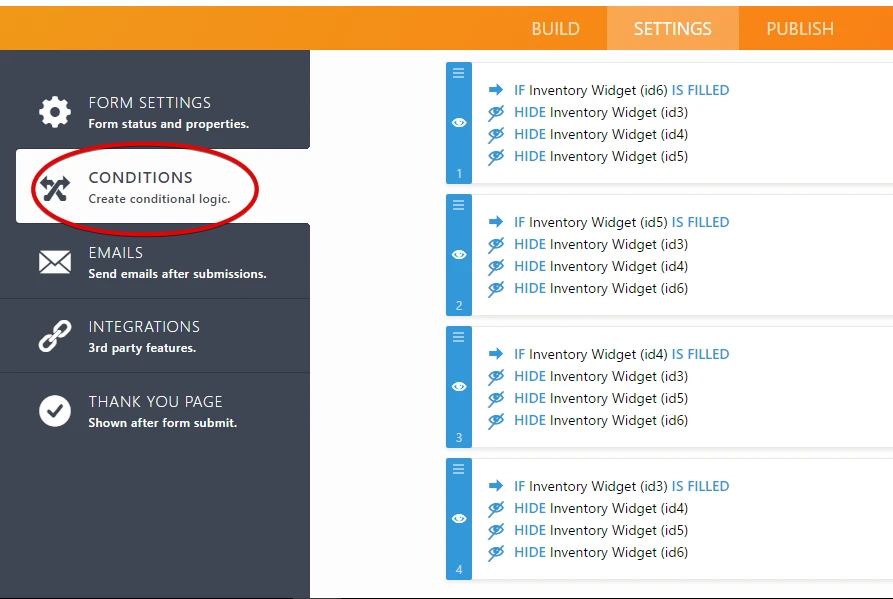-
tennisclayAsked on May 9, 2017 at 7:56 AM
-
jonathanReplied on May 9, 2017 at 8:05 AM
I think you can achieve this by adding up to 4 Inventory widget on your form.
You will use Conditions to hide the 3 other options once 1 was selected already.
I'll try create a demo form with this idea. I'll be back shortly.
-
jonathanReplied on May 9, 2017 at 8:22 AM
It looks like the idea work. Please test my demo form here https://form.jotformpro.com/71283404046955
It work like this...

I have setup Hide conditions like this.
Let us know how we can be of further assistance.
-
tennisclayReplied on May 9, 2017 at 9:34 AM
Thank you. How do I limit the user to not be able to choose the quantity. I do not want them to be able to choose more than, hopefully not seeing a quantity to choose from at all.
-
Nik_CReplied on May 9, 2017 at 11:13 AM
I'm sorry, I'm not sure I understand, you want your users not to be able to select the quantity?

How you want them to select the product in that case? If you can give us more information about that.
Thank you!
-
tennisclayReplied on May 9, 2017 at 12:30 PM
Correct not allow user to select the quantity. This is similar to a marathon where a user can only register him or herself up and choosing what age division they are in. Users can only register for one event as they can only participate in one event.
I could create 4 different forms, but would prefer to have one form.
-
Nik_CReplied on May 9, 2017 at 1:53 PM
The problem, if you still want to use Inventory widgets, is that your users will not be able to select the product if the Quantity field is disabled for them. So, I understand how imagined that, but I'm still how you planned that to work.
So, if the quantity number (remaining number) is not mandatory for you, the best way would be to use regular radio button fields for your users to select the option since they will be able to choose only one option.

If you still need the remaining number for quantity, then what my colleague suggested is the solution, but, again, if you disable the quantity field they will not be able to select the product at all. Since Inventory widget works in a way that you need to select the quantity to actually select the option.
I'm sorry if I misunderstood the problem.
We'll wait for your response.
-
tennisclayReplied on May 9, 2017 at 2:41 PM
Below is what I am looking to do:
1. Allow user to choose between 4 options for a product selection
2. Upon choosing the between 4 product selections have no quantity selection
3. Show remaining inventory
Can I do this in one form or do I need to create 4 different forms to create the options so I can achieve #2 & 3 I have listed above?
-
Welvin Support Team LeadReplied on May 9, 2017 at 5:03 PM
I would suggest using any of the following widgets that allow you to set up a limit for each item but with no quantity selector:
https://widgets.jotform.com/widget/appointment_slots
https://widgets.jotform.com/widget/ticket_purchases
https://widgets.jotform.com/widget/gift_registry
- Mobile Forms
- My Forms
- Templates
- Integrations
- INTEGRATIONS
- See 100+ integrations
- FEATURED INTEGRATIONS
PayPal
Slack
Google Sheets
Mailchimp
Zoom
Dropbox
Google Calendar
Hubspot
Salesforce
- See more Integrations
- Products
- PRODUCTS
Form Builder
Jotform Enterprise
Jotform Apps
Store Builder
Jotform Tables
Jotform Inbox
Jotform Mobile App
Jotform Approvals
Report Builder
Smart PDF Forms
PDF Editor
Jotform Sign
Jotform for Salesforce Discover Now
- Support
- GET HELP
- Contact Support
- Help Center
- FAQ
- Dedicated Support
Get a dedicated support team with Jotform Enterprise.
Contact SalesDedicated Enterprise supportApply to Jotform Enterprise for a dedicated support team.
Apply Now - Professional ServicesExplore
- Enterprise
- Pricing