-
bettyprallAsked on May 9, 2017 at 2:12 PM
1) I would like to use version 3 of JotForms. It is easier to use and seems to work better than version 4.
2) How can I align the buttons and text under "Immigration Information" on the enrollment form below?
3) How can I correct the button text from running off the page under "Choose Other Option" on the form below?
4) Some of the logic question on the form no longer work as they should. Before version 4 they worked properly.
-
SvenReplied on May 9, 2017 at 4:05 PM
Hi,
1. In order to revert to version 3, go to the Account Settings page and select the Form Builder Version 3.
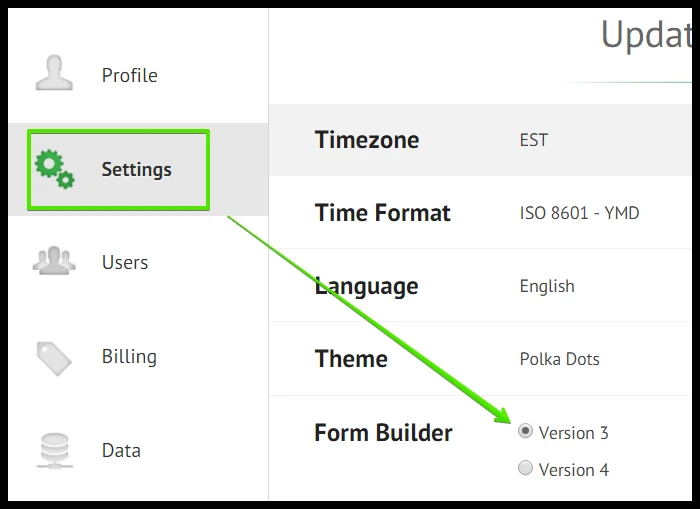
As for your next questions, I checked your form and I can see that the texts and buttons are all aligned properly:
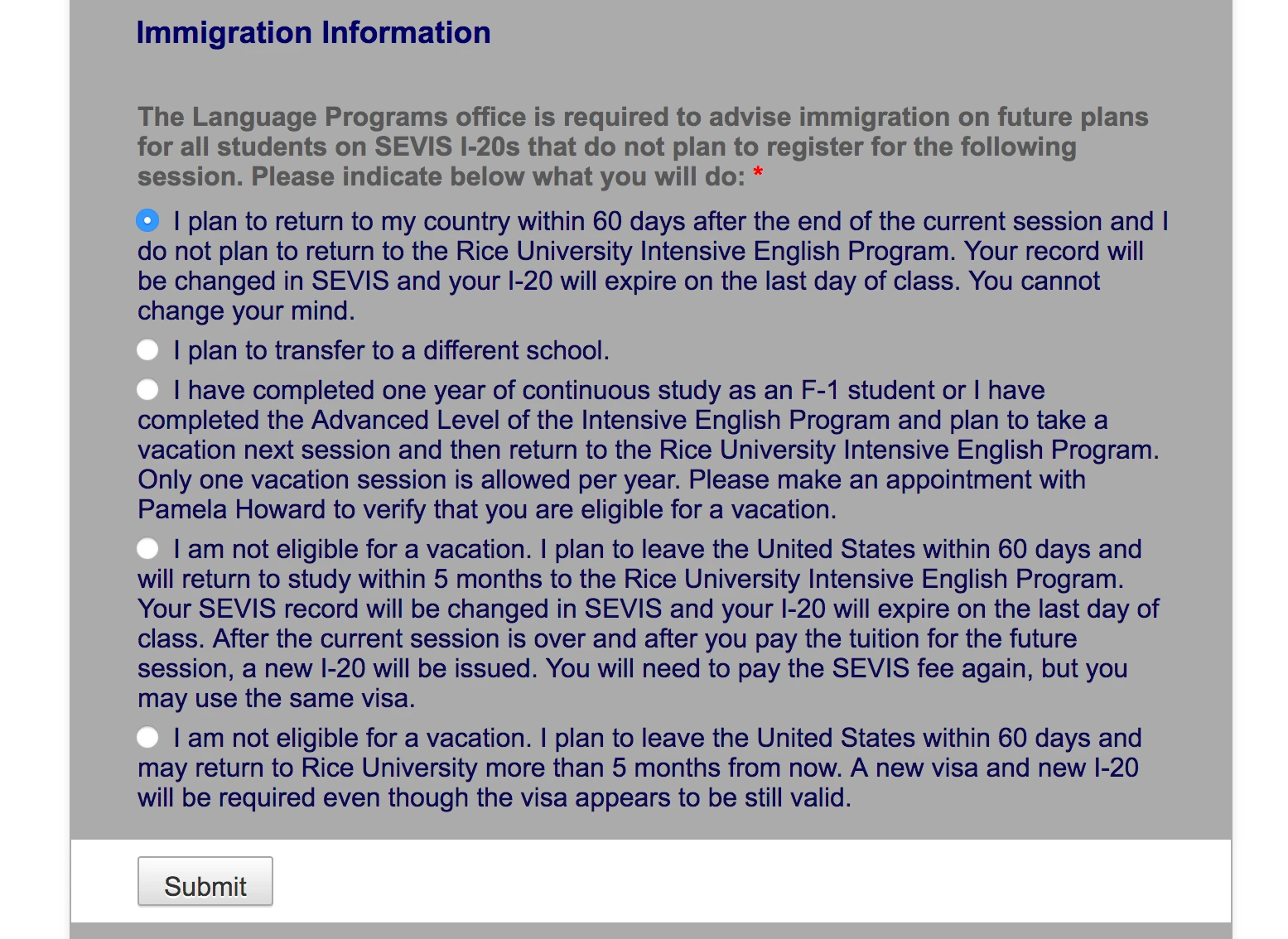
Also, Can you please specify which conditions aren't working properly, if you could point us to those it would help us a lot with identifying the issue.
Thank you!
-
bettyprallReplied on May 9, 2017 at 4:43 PMI use forms that their creator has shared and I don’t find Accounts Setting that allows me to make changes to my version. The creator has reverted to version 3 but I am only able to use version 4 on the shared forms. Can she allow her reversion to go w/the shared forms?In both editing and previewing, under “Transferring Students”, the text w/the buttons on “Choose one of the following options” runs off the page.When I select both I will and I will not return, the only info that appears is the zip code. This is a conditional question, but the conditions are no longer working as they did in the past.
--
Betty Prall
Enrollment Coordinator
Language Programs
Glasscock School of Continuing Studies
Rice University
PO Box 1892
Houston, Texas 77251-1892
713-348-6298
... -
Kevin Support Team LeadReplied on May 9, 2017 at 6:36 PM
I use forms that their creator has shared and I don’t find Accounts Setting that allows me to make changes to my version. The creator has reverted to version 3 but I am only able to use version 4 on the shared forms. Can she allow her reversion to go w/the shared forms?
As advised by my colleague above, you need to go to My Account -> Settings page and select "Version 3" as default builder, your account currently has "Version 4" as default builder:

Your second question about the single option field text running off, has been moved to a different thread: https://www.jotform.com/answers/1140497
We will also help you regarding the conditions on a different thread: https://www.jotform.com/answers/1140498
This is to assist you better and avoid confusion.
- Mobile Forms
- My Forms
- Templates
- Integrations
- INTEGRATIONS
- See 100+ integrations
- FEATURED INTEGRATIONS
PayPal
Slack
Google Sheets
Mailchimp
Zoom
Dropbox
Google Calendar
Hubspot
Salesforce
- See more Integrations
- Products
- PRODUCTS
Form Builder
Jotform Enterprise
Jotform Apps
Store Builder
Jotform Tables
Jotform Inbox
Jotform Mobile App
Jotform Approvals
Report Builder
Smart PDF Forms
PDF Editor
Jotform Sign
Jotform for Salesforce Discover Now
- Support
- GET HELP
- Contact Support
- Help Center
- FAQ
- Dedicated Support
Get a dedicated support team with Jotform Enterprise.
Contact SalesDedicated Enterprise supportApply to Jotform Enterprise for a dedicated support team.
Apply Now - Professional ServicesExplore
- Enterprise
- Pricing




























































