-
OmnitracsMarCommAsked on May 9, 2017 at 5:28 PM
Can I add a Job Number to the subject line of the email when I receive a new form fill-out? All of my forms are coming into my inbox, and they all have the same subject line, so they are getting jumbled and email threads are getting combined when they shouldn't. Is there any way to modify the subject line each time there's a form fill out? Possibly add a job number automatically? (I only have one form created that is being utilized.)
Any help would be very appreciated!
Sincerely,
Katie S.
-
Elton Support Team LeadReplied on May 9, 2017 at 6:43 PM
Yes, Katie. That's possible.
You can add any fields from your form in the subject header. This will show the actual data once sent to your email.
Here's how:
Click Settings > Emails > Edit Notification > Click the pencil icon in the header section to add fields in it
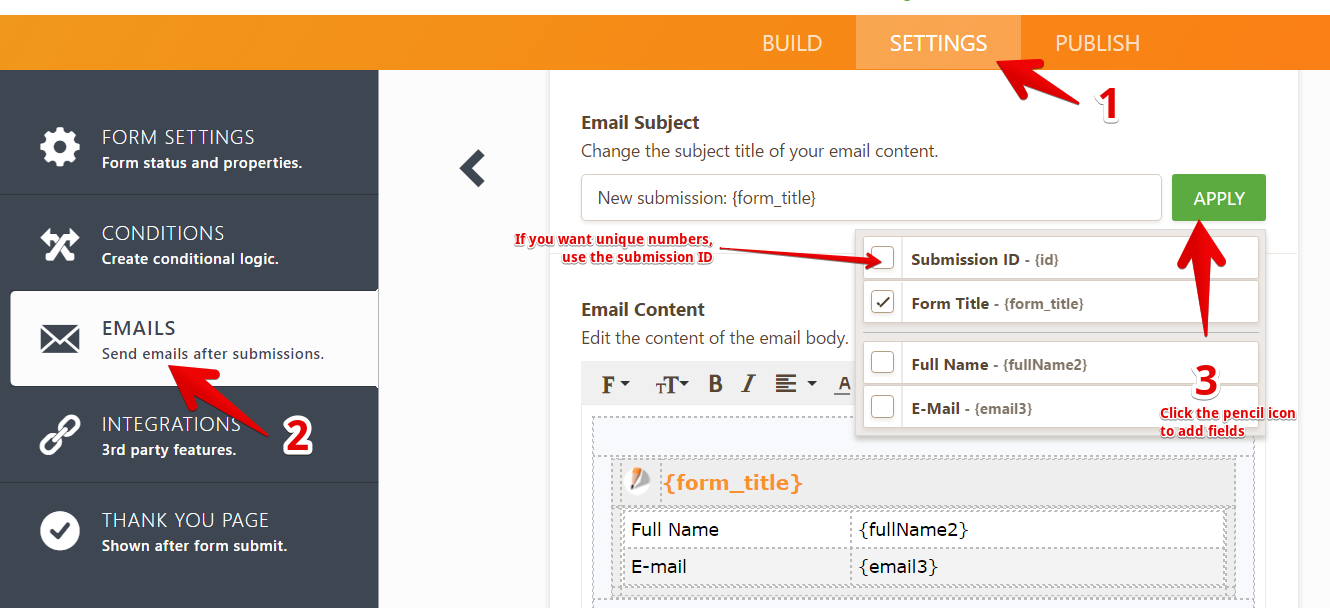
If you need further assistance, please let us know.
- Mobile Forms
- My Forms
- Templates
- Integrations
- INTEGRATIONS
- See 100+ integrations
- FEATURED INTEGRATIONS
PayPal
Slack
Google Sheets
Mailchimp
Zoom
Dropbox
Google Calendar
Hubspot
Salesforce
- See more Integrations
- Products
- PRODUCTS
Form Builder
Jotform Enterprise
Jotform Apps
Store Builder
Jotform Tables
Jotform Inbox
Jotform Mobile App
Jotform Approvals
Report Builder
Smart PDF Forms
PDF Editor
Jotform Sign
Jotform for Salesforce Discover Now
- Support
- GET HELP
- Contact Support
- Help Center
- FAQ
- Dedicated Support
Get a dedicated support team with Jotform Enterprise.
Contact SalesDedicated Enterprise supportApply to Jotform Enterprise for a dedicated support team.
Apply Now - Professional ServicesExplore
- Enterprise
- Pricing



























































