-
TuLeAsked on May 10, 2017 at 6:36 AM
Dear team,
I would like to remove the line "create your own form" in the Thank you Page because it affect our brand mark. Please advise me as soon as possible.
Thank you
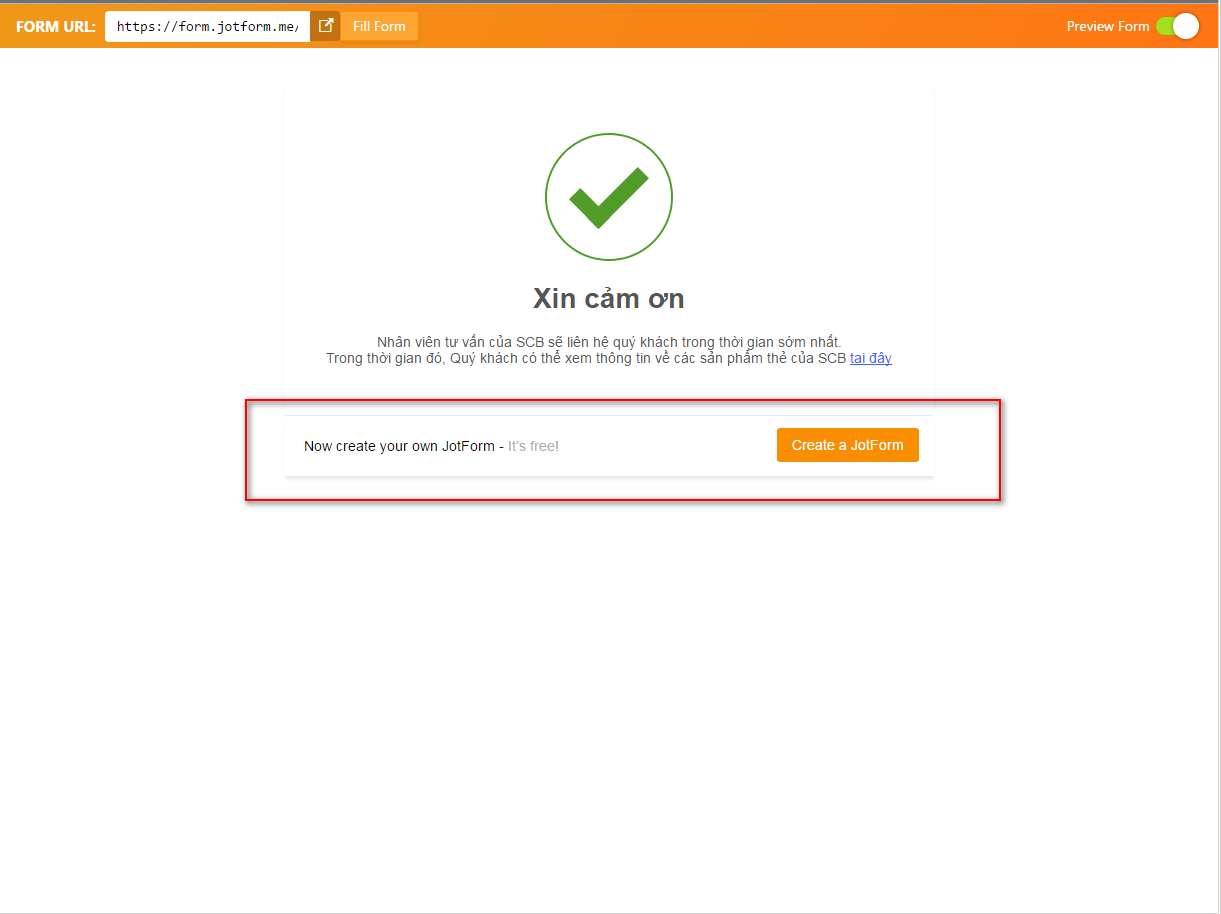
-
HelenReplied on May 10, 2017 at 7:51 AM
Hello,
Thank you for contacting us.
To resolve the issue with "Create a JotForm" button that is shown on Thank you page of your forms you need to un-check JotForm Branding option on the Settings page of your account.
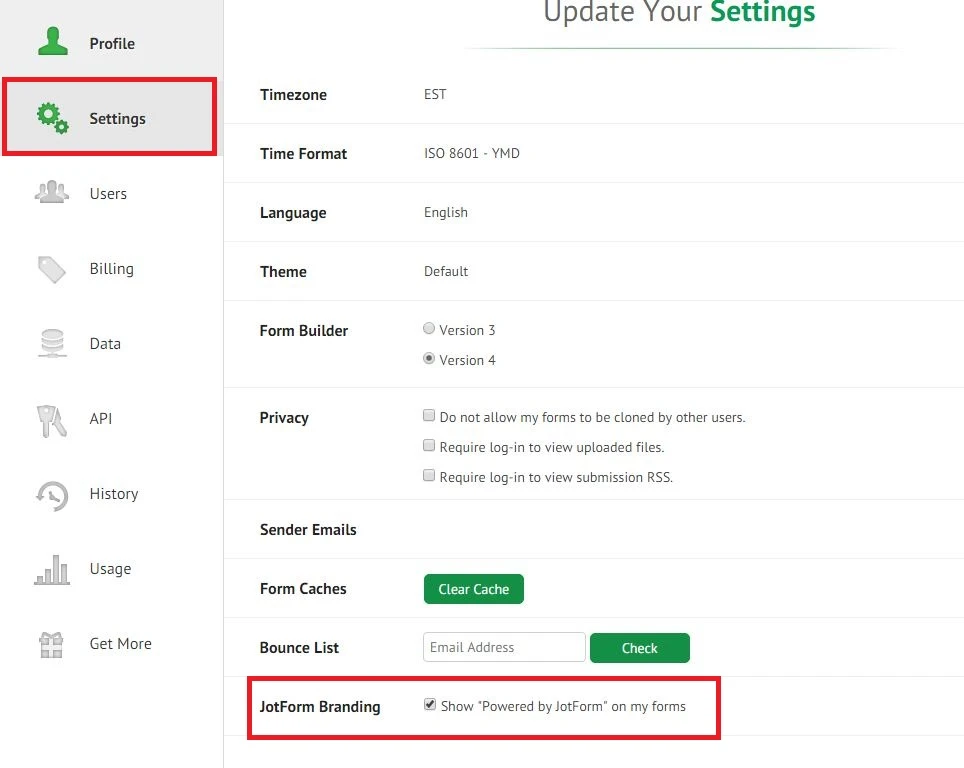
You should be able to hide that since your account should support it. If you issue still persists, to hide the footer, you can insert the below CSS code into the Custom CSS field:
#footer {
display:none!important;
}
Here is a guide helps to you: https://www.jotform.com/help/117-How-to-Inject-Custom-CSS-Codes
If you have any other questions or issue, please do not hesitate to contact us.
- Mobile Forms
- My Forms
- Templates
- Integrations
- INTEGRATIONS
- See 100+ integrations
- FEATURED INTEGRATIONS
PayPal
Slack
Google Sheets
Mailchimp
Zoom
Dropbox
Google Calendar
Hubspot
Salesforce
- See more Integrations
- Products
- PRODUCTS
Form Builder
Jotform Enterprise
Jotform Apps
Store Builder
Jotform Tables
Jotform Inbox
Jotform Mobile App
Jotform Approvals
Report Builder
Smart PDF Forms
PDF Editor
Jotform Sign
Jotform for Salesforce Discover Now
- Support
- GET HELP
- Contact Support
- Help Center
- FAQ
- Dedicated Support
Get a dedicated support team with Jotform Enterprise.
Contact SalesDedicated Enterprise supportApply to Jotform Enterprise for a dedicated support team.
Apply Now - Professional ServicesExplore
- Enterprise
- Pricing



























































