-
Dawn WyattAsked on May 10, 2017 at 11:17 AM
I work with a form that was created by Beth Inman and now I can't see it. I need to get to the report to get stats for a meeting this afternoon.
-
Support_Management Jotform SupportReplied on May 10, 2017 at 1:33 PM
Hey Dawn, if you were added as a Subuser by your colleague, you will see the forms shared with you by clicking the SHARED WITH YOU menu on the left of your MY FORMS page.
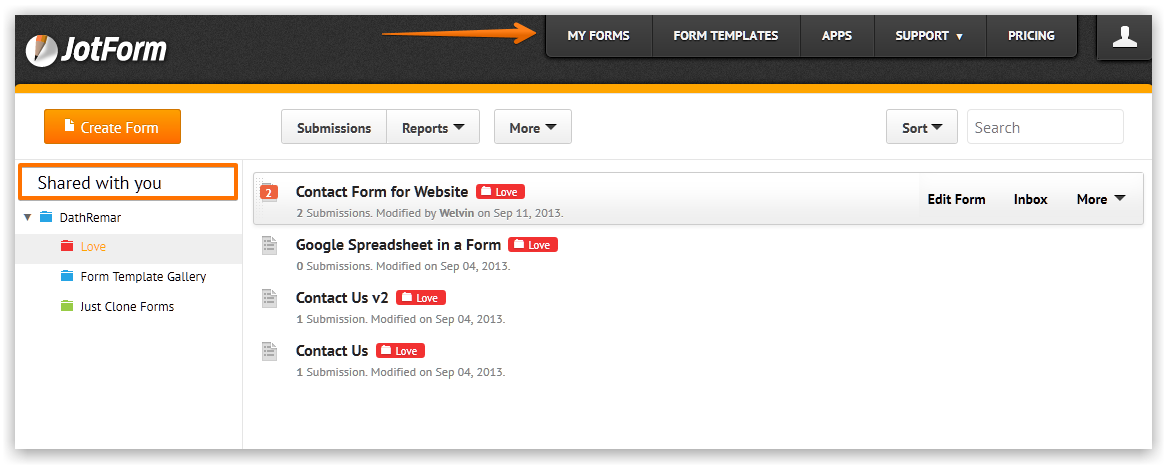
I checked this right inside your account to see if you were added as a Subuser by someone and confirmed you were.
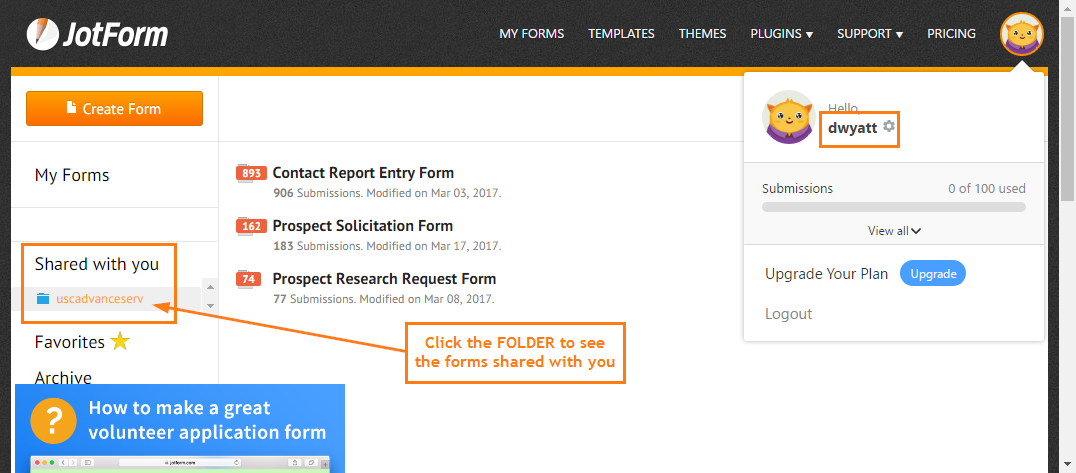
Related guide: How-to-Share-Forms-with-a-Sub-account-User
- Mobile Forms
- My Forms
- Templates
- Integrations
- INTEGRATIONS
- See 100+ integrations
- FEATURED INTEGRATIONS
PayPal
Slack
Google Sheets
Mailchimp
Zoom
Dropbox
Google Calendar
Hubspot
Salesforce
- See more Integrations
- Products
- PRODUCTS
Form Builder
Jotform Enterprise
Jotform Apps
Store Builder
Jotform Tables
Jotform Inbox
Jotform Mobile App
Jotform Approvals
Report Builder
Smart PDF Forms
PDF Editor
Jotform Sign
Jotform for Salesforce Discover Now
- Support
- GET HELP
- Contact Support
- Help Center
- FAQ
- Dedicated Support
Get a dedicated support team with Jotform Enterprise.
Contact SalesDedicated Enterprise supportApply to Jotform Enterprise for a dedicated support team.
Apply Now - Professional ServicesExplore
- Enterprise
- Pricing



























































