-
MPartridge1Asked on May 10, 2017 at 4:11 PM
-
MikeReplied on May 10, 2017 at 4:24 PM
This is possible to show a warning message and hide the other form fields if the age is below 16.
Example:
- Add a Text field with your message.
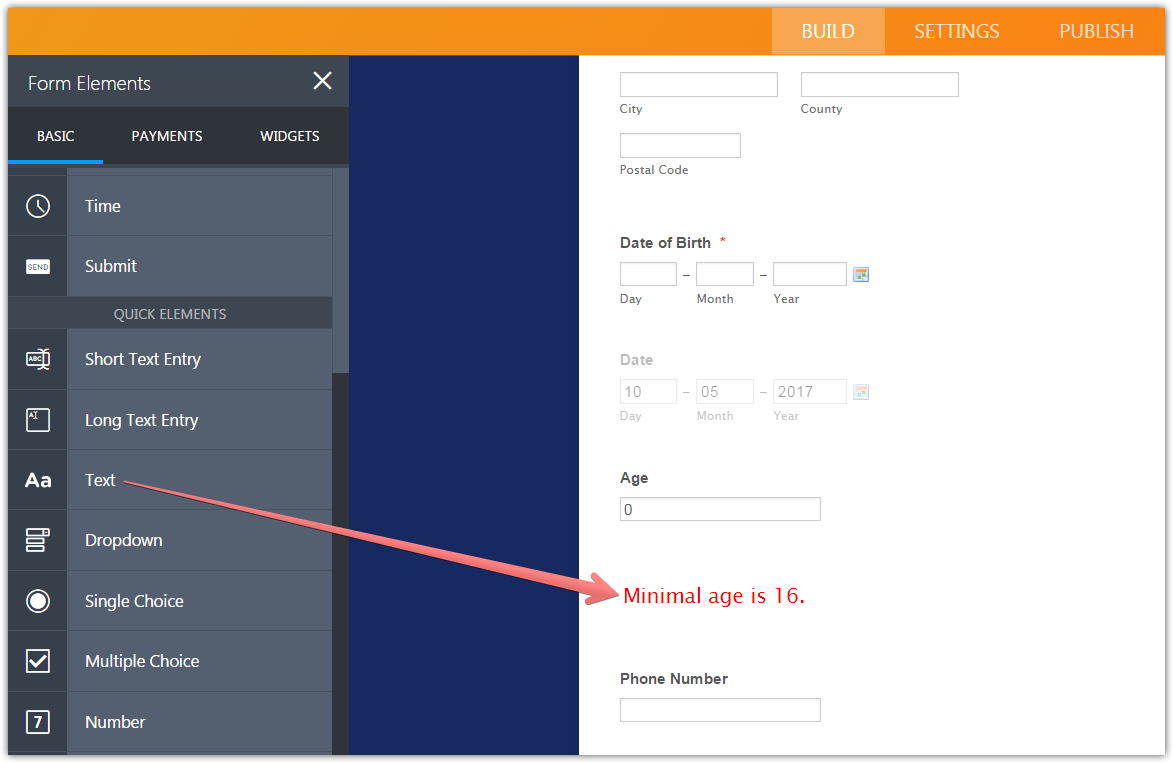
- Setup a Show / Hide Field condition.
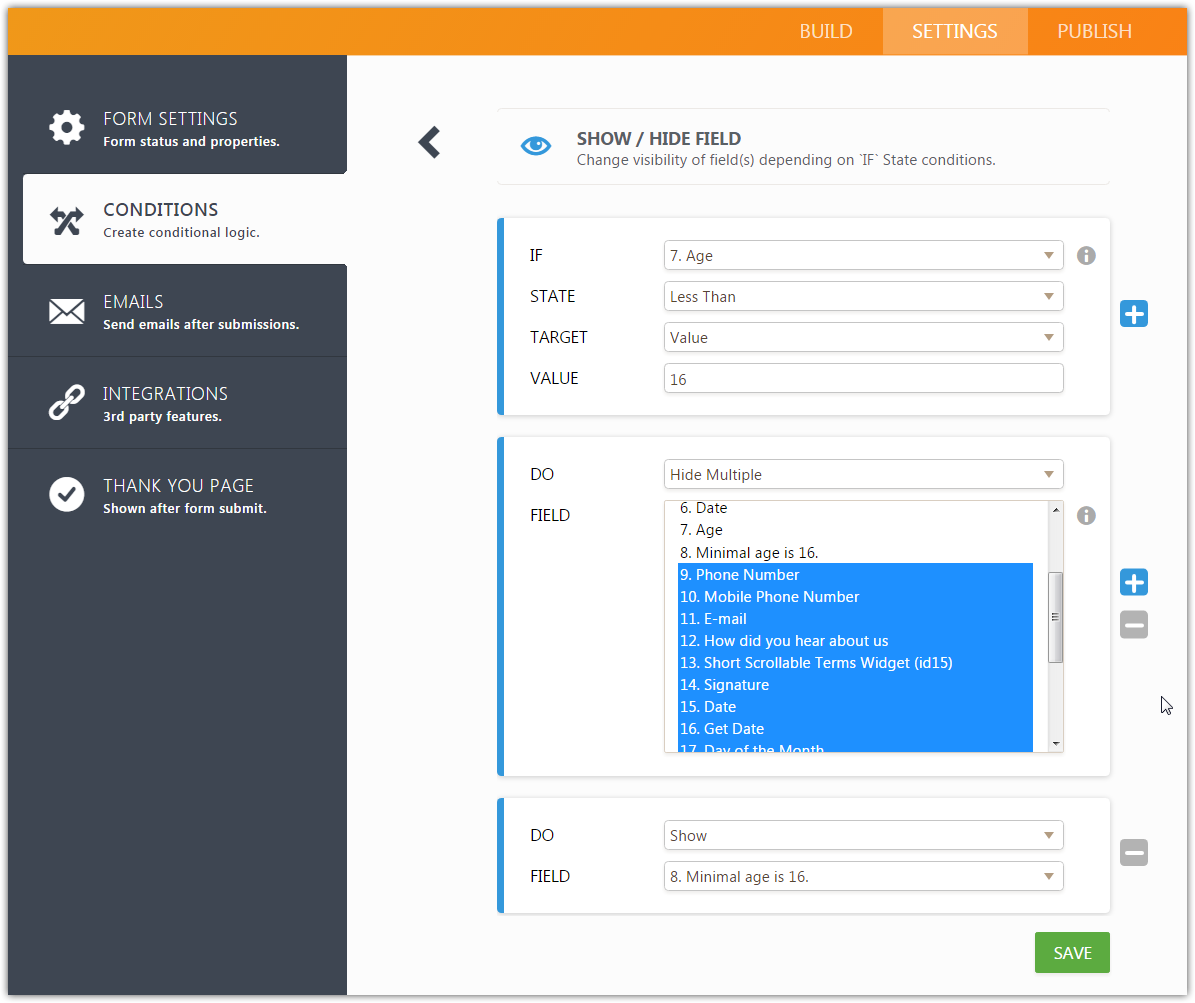
Thank you.
-
MPartridge1Replied on May 11, 2017 at 6:43 AMNew response receivedGreat. i have it working. 1 problem, I need it to accept applicants 16 and over, so not greater than, i need greater or equal to 16?
Many thanks
Malcolm
... -
HelenReplied on May 11, 2017 at 7:17 AM
Hello Malcolm,
Thank you for contacting us.
You must add one "IF statement" to your form for adding equality. I have cloned your form and tested on my side. Here is a condition that you must edit it:
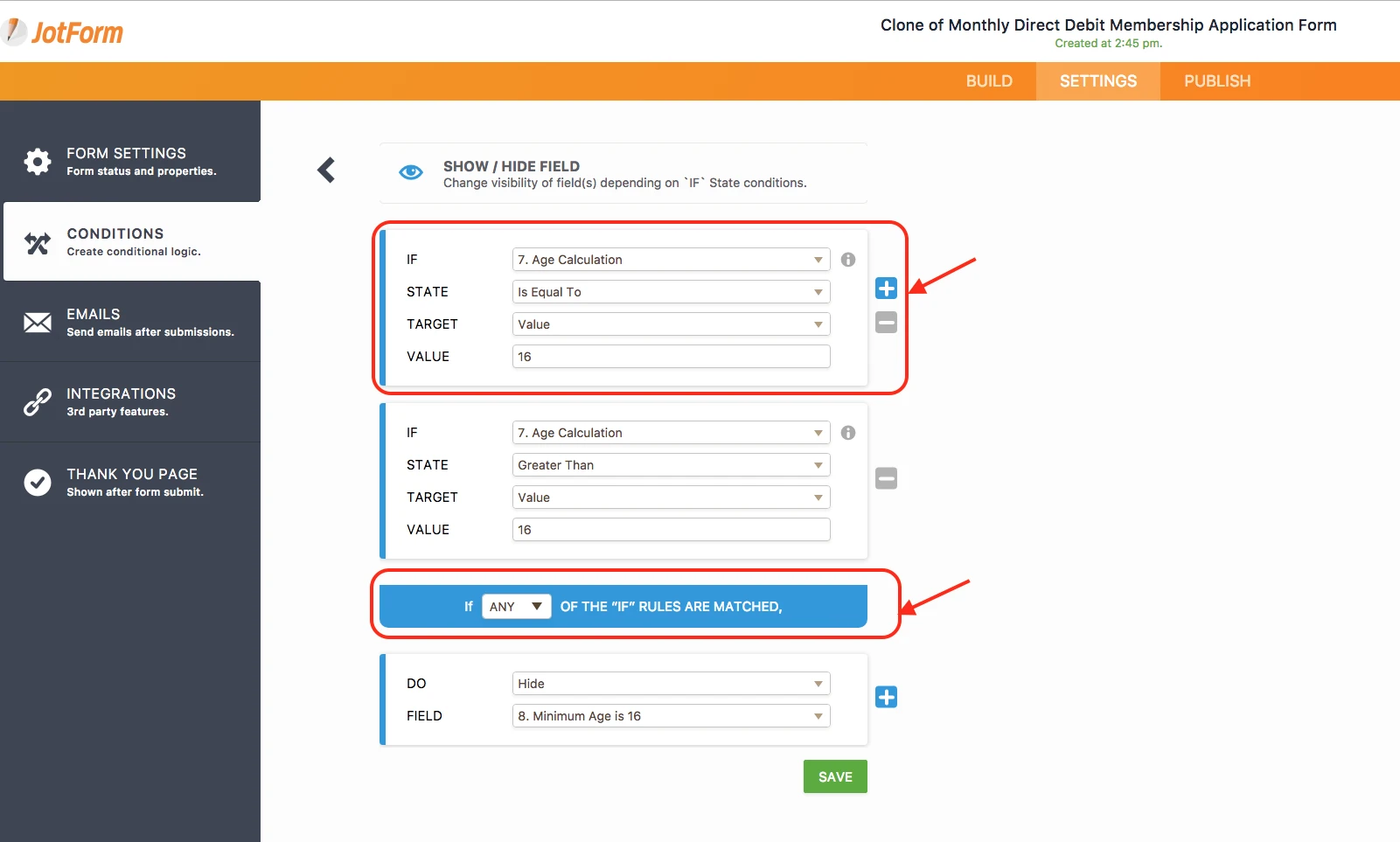
I hope, it will solve your issue. Here is a guide helps to you for using conditional logic: https://www.jotform.com/help/57-Smart-Forms-Using-Conditional-Logic
Please let us know if you need any further assistance.
- Mobile Forms
- My Forms
- Templates
- Integrations
- INTEGRATIONS
- See 100+ integrations
- FEATURED INTEGRATIONS
PayPal
Slack
Google Sheets
Mailchimp
Zoom
Dropbox
Google Calendar
Hubspot
Salesforce
- See more Integrations
- Products
- PRODUCTS
Form Builder
Jotform Enterprise
Jotform Apps
Store Builder
Jotform Tables
Jotform Inbox
Jotform Mobile App
Jotform Approvals
Report Builder
Smart PDF Forms
PDF Editor
Jotform Sign
Jotform for Salesforce Discover Now
- Support
- GET HELP
- Contact Support
- Help Center
- FAQ
- Dedicated Support
Get a dedicated support team with Jotform Enterprise.
Contact SalesDedicated Enterprise supportApply to Jotform Enterprise for a dedicated support team.
Apply Now - Professional ServicesExplore
- Enterprise
- Pricing




























































