-
NABC_GoWarriorsAsked on May 10, 2017 at 6:17 PM
My form asks the user how they want to pay... PayPal or Check (see Page 4). If the user selects PayPal, then the PayPal components are used on Page 7. The user then clicks the Submit Membership button and is redirected to PayPal. All works great!
However, if the user select Check, then I hide the PayPal components on the last page (Page 7). The user clicks the Submit Membership button and is then presented with another page that I didn't create. It has another Captcha entry and 'submit form' button. If the user clicks this second 'submit form' button, then they do not go to PayPal and immediately redirected to my custom Thank You page. This is all working great except for the second submission page.
Why is this second submission page showing up and how can I get rid of it?
-
Elton Support Team LeadReplied on May 11, 2017 at 12:13 AM
You are hiding the required captcha field when "check" is selected, that's the reason why it redirects to the captcha page. Unfortunately, you can't skip required captcha even when hidden via condition, you will have to enter the captcha value.
Alternatively, you can replace the captcha field with Google reCaptcha. This works fine with conditions.
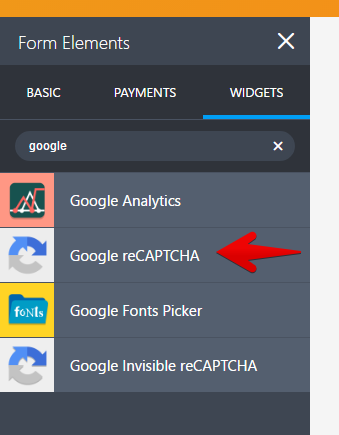
- Mobile Forms
- My Forms
- Templates
- Integrations
- INTEGRATIONS
- See 100+ integrations
- FEATURED INTEGRATIONS
PayPal
Slack
Google Sheets
Mailchimp
Zoom
Dropbox
Google Calendar
Hubspot
Salesforce
- See more Integrations
- Products
- PRODUCTS
Form Builder
Jotform Enterprise
Jotform Apps
Store Builder
Jotform Tables
Jotform Inbox
Jotform Mobile App
Jotform Approvals
Report Builder
Smart PDF Forms
PDF Editor
Jotform Sign
Jotform for Salesforce Discover Now
- Support
- GET HELP
- Contact Support
- Help Center
- FAQ
- Dedicated Support
Get a dedicated support team with Jotform Enterprise.
Contact SalesDedicated Enterprise supportApply to Jotform Enterprise for a dedicated support team.
Apply Now - Professional ServicesExplore
- Enterprise
- Pricing



























































