-
sachinomgAsked on May 11, 2017 at 8:11 AM
I have created form....
There is student will enter their subject and marks in table format.
please see attachment.
I need 2 columns. 1st columns to select SUBJECT from drop-down list AND 2nd column need simple text box to enter marks.
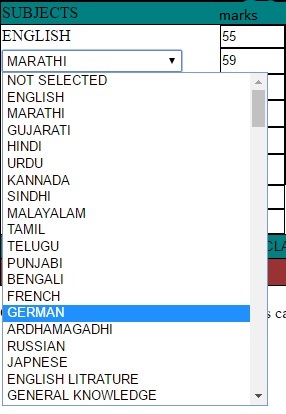
-
sachinomgReplied on May 11, 2017 at 9:03 AM
I need one column in dropdown format and second next column need in text format
-
HelenReplied on May 11, 2017 at 9:11 AM
Hello,
Thank you for contacting us.
You can solve your issue with using Configurable List widget on your form. Here is a guide helps to you: https://www.jotform.com/help/282-How-to-Set-Up-the-Configurable-List-Widget
I have created a test form and added this widget and configured it. As you can see below screenshot:

You can set the minimal or maximal form numbers in the widget settings.
Everything is working properly on my side. Here is my example of this video:

Also, you Notification e-mail will be shown like this:

Also, here is my Demo Form: https://form.jotform.com/71303510823949 You can clone it or tested on your side.
I hope it helps. If you have any questions or issue, please do not hesitate to contact us.
-
sachinomgReplied on May 11, 2017 at 11:30 AM
Very nice.....Thank you so much.
I had created https://form.jotform.me/71153627337456
---------------------------------------------------------------------------------------------------------
Check Subject wise Marks table
Their is 4 columns SUBJECT | THEORY | PRACTICAL | TOTAL
Can possible to SUM in TOTAL column (Theory+Practical=Total)
---------------------------------------------------------------------------------------------------------
Check Preference Number table
There is 3 row. First column is PREFERENCE.
I need default value in Preference No. 1, 2, 3 respectively.
like this:
Preference No
1
2
3
Thanks again !
-
Kevin Support Team LeadReplied on May 11, 2017 at 12:55 PM
Check Subject wise Marks table
Their is 4 columns SUBJECT | THEORY | PRACTICAL | TOTAL
Can possible to SUM in TOTAL column (Theory+Practical=Total)
Unfortunately, it is not possible to perform calculations using the configurable list widget, you will need to set up your options using basic fields and then add the Form Calculation widget to get a sum of all the inputs.
Here's a guide with details about how to perform calculations on your form: https://www.jotform.com/help/259-How-to-Perform-Form-Calculation-Using-a-Widget
Check Preference Number table
There is 3 row. First column is PREFERENCE.
I need default value in Preference No. 1, 2, 3 respectively.
like this:
Preference No
1
2
3
It has been moved to a different thread, you will find it here: https://www.jotform.com/answers/1142294
We will get back to you on that thread as soon as possible.
- Mobile Forms
- My Forms
- Templates
- Integrations
- INTEGRATIONS
- See 100+ integrations
- FEATURED INTEGRATIONS
PayPal
Slack
Google Sheets
Mailchimp
Zoom
Dropbox
Google Calendar
Hubspot
Salesforce
- See more Integrations
- Products
- PRODUCTS
Form Builder
Jotform Enterprise
Jotform Apps
Store Builder
Jotform Tables
Jotform Inbox
Jotform Mobile App
Jotform Approvals
Report Builder
Smart PDF Forms
PDF Editor
Jotform Sign
Jotform for Salesforce Discover Now
- Support
- GET HELP
- Contact Support
- Help Center
- FAQ
- Dedicated Support
Get a dedicated support team with Jotform Enterprise.
Contact SalesDedicated Enterprise supportApply to Jotform Enterprise for a dedicated support team.
Apply Now - Professional ServicesExplore
- Enterprise
- Pricing




























































