-
LuckyBuckAsked on May 11, 2017 at 9:14 AM
Hello,
I tried to change the colours of my matrix table with some helpful answers I've got from the forum (thank you!). My problem now: it works in the backend (design modus) but not in the pre sight or frontend …
The code I used:
.form-matrix-values
.form-matrix-column-headers
.form-matrix-row-headers {
background: #808080;
}
.form-matrix-column-headers {
background: #808080; /*background color*/
color: white ; /*font color*/
}
.form-matrix-row-headers {
background: #808080;
color: white ;
}
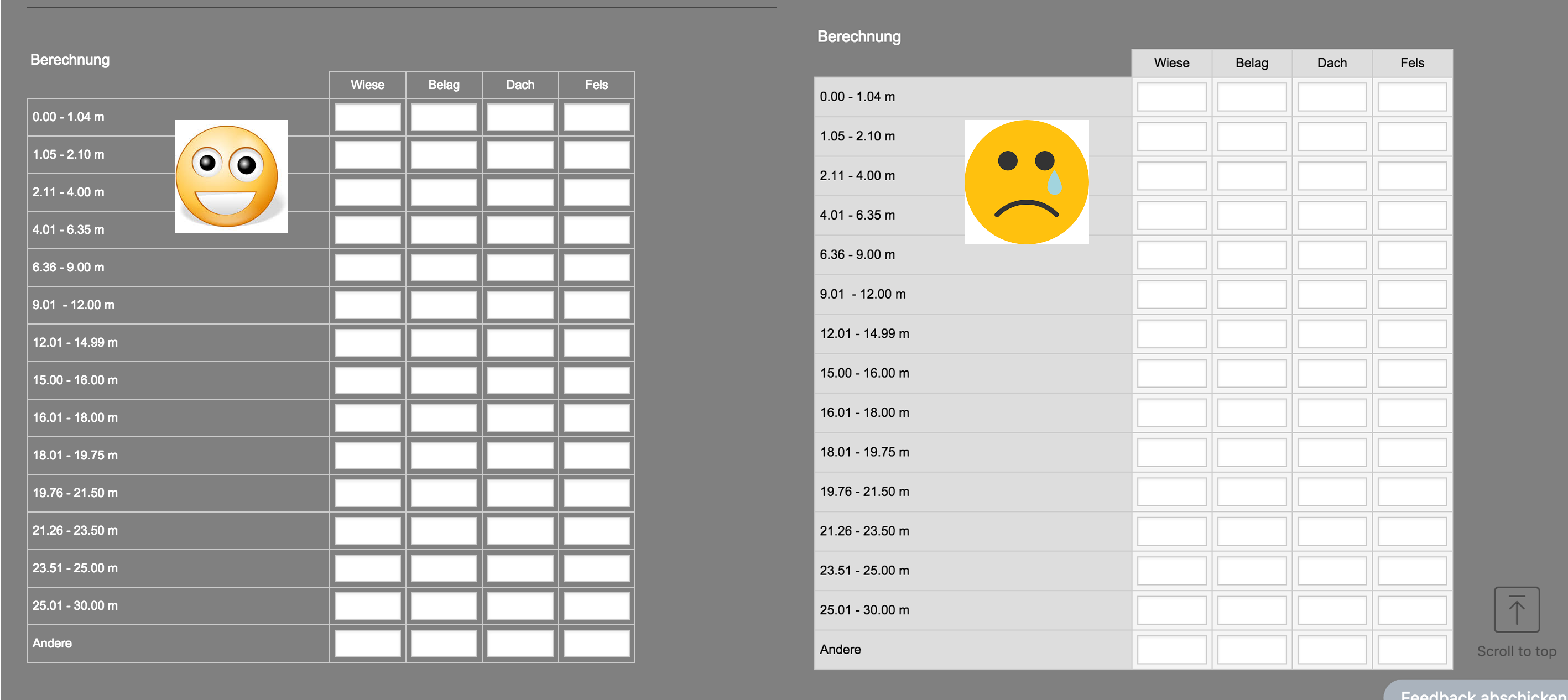
-
SvenReplied on May 11, 2017 at 10:08 AM
Hi,
Please replace your CSS code with the following:
.form-matrix-values {
background : #808080 !important;
}
.form-matrix-column-headers {
background : #808080 !important;
/*background color*/
color : white !important;
/*font color*/;
}
.form-matrix-row-headers {
background : #808080 !important;
color : white !important;
}
That should fix the issue.
I also cloned your form and made the edit above, so here's my cloned version of your form if you want to review it/clone it:
https://form.jotformpro.com/71304089431956
Here's how to clone an existing form into your account:
How-to-Clone-an-Existing-Form-from-a-URL
Hope this helps, please let us know if you need any further help.
Thank you!
-
LuckyBuckReplied on May 12, 2017 at 2:30 AM
It works!!!! Great! Thank you so much!!!!!
-
SvenReplied on May 12, 2017 at 3:19 AM
You're very welcome :)
Please let us know if you have any other questions.
Thank you!
- Mobile Forms
- My Forms
- Templates
- Integrations
- INTEGRATIONS
- See 100+ integrations
- FEATURED INTEGRATIONS
PayPal
Slack
Google Sheets
Mailchimp
Zoom
Dropbox
Google Calendar
Hubspot
Salesforce
- See more Integrations
- Products
- PRODUCTS
Form Builder
Jotform Enterprise
Jotform Apps
Store Builder
Jotform Tables
Jotform Inbox
Jotform Mobile App
Jotform Approvals
Report Builder
Smart PDF Forms
PDF Editor
Jotform Sign
Jotform for Salesforce Discover Now
- Support
- GET HELP
- Contact Support
- Help Center
- FAQ
- Dedicated Support
Get a dedicated support team with Jotform Enterprise.
Contact SalesDedicated Enterprise supportApply to Jotform Enterprise for a dedicated support team.
Apply Now - Professional ServicesExplore
- Enterprise
- Pricing



























































