-
SpecialOlympicsMOAsked on May 11, 2017 at 4:02 PM
I'm developing a new form, and when I try to print the form using a Windows machine I basically get a blank page except for a logo and an empty narrow rectangle at the top. No answers or questions are printed. I've tried changing themes, also tried printing using different browsers. Same result. Other existing JotForms print just fine on my machine today.
I keep thinking it must be a setting somewhere but don't know where to look. I've included a link to the form and also uploaded a screenshot showing what my print preview looks like. (Actual sheet of paper looks the same as that.)
Thanks for the help!
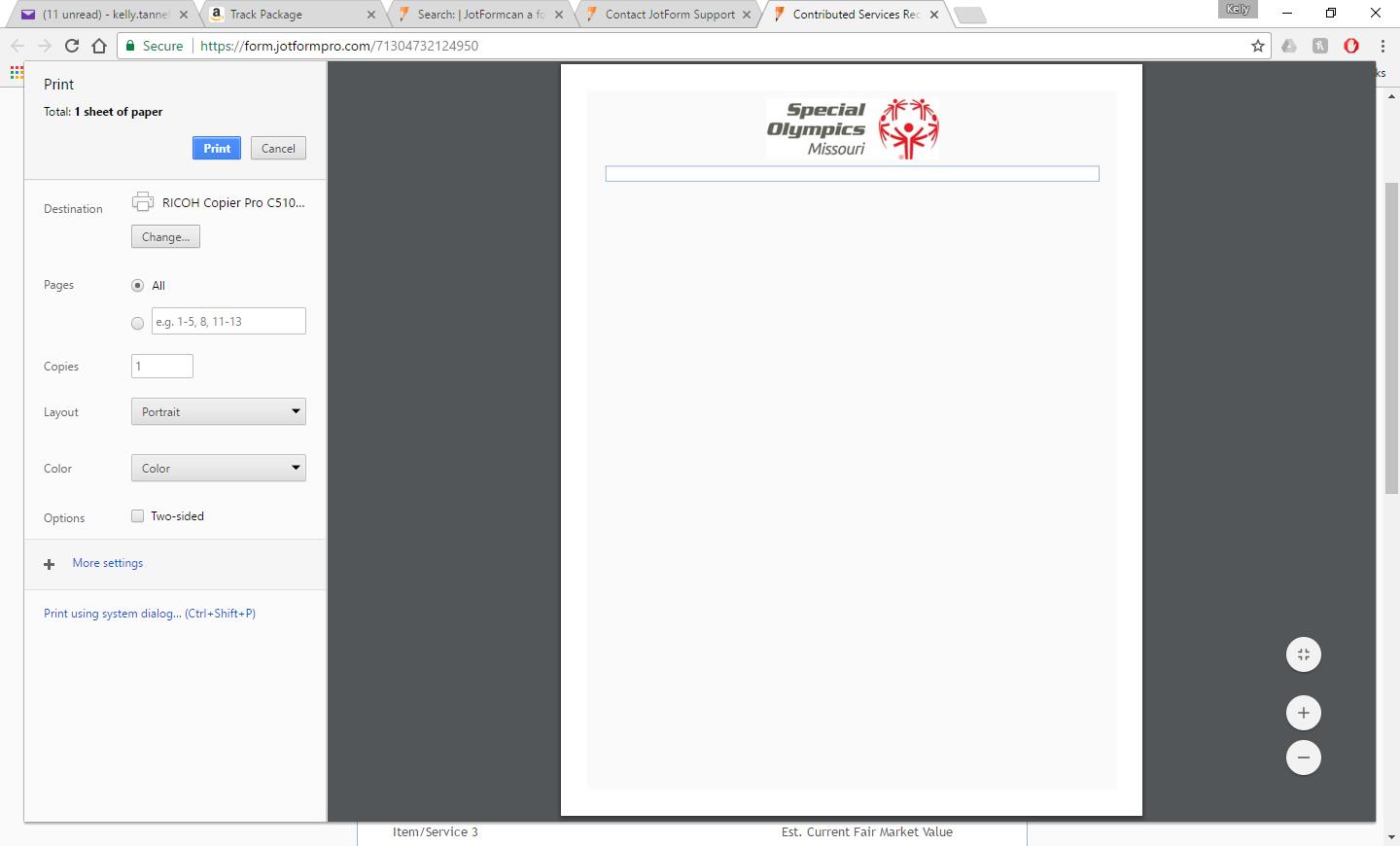
-
John_BensonReplied on May 11, 2017 at 5:28 PM
I tried printing your form and I can see a blank page. I was able to replicate the issue. I cloned your form and I can see that the Preview Before Submit widget is preventing the form to view properly in the Print Preview page. You need to remove it before you can print the form properly. See image below:
1. Login to your account and open the form.
2. Select the Preview Before Submit widget and click the Trashcan (Delete) button.
3. You can return it back after you print the form.
Hope that helps. If you have questions, please contact us again.
- Mobile Forms
- My Forms
- Templates
- Integrations
- INTEGRATIONS
- See 100+ integrations
- FEATURED INTEGRATIONS
PayPal
Slack
Google Sheets
Mailchimp
Zoom
Dropbox
Google Calendar
Hubspot
Salesforce
- See more Integrations
- Products
- PRODUCTS
Form Builder
Jotform Enterprise
Jotform Apps
Store Builder
Jotform Tables
Jotform Inbox
Jotform Mobile App
Jotform Approvals
Report Builder
Smart PDF Forms
PDF Editor
Jotform Sign
Jotform for Salesforce Discover Now
- Support
- GET HELP
- Contact Support
- Help Center
- FAQ
- Dedicated Support
Get a dedicated support team with Jotform Enterprise.
Contact SalesDedicated Enterprise supportApply to Jotform Enterprise for a dedicated support team.
Apply Now - Professional ServicesExplore
- Enterprise
- Pricing



























































