-
MarvyMomsAsked on May 11, 2017 at 4:54 PM
I'd like to be able to customize the label fields on the PDF just like I can on the notification and autoresponder emails.
For instance, on the fillable form, it might say Full Name with a field to write in the name, but on the PDF the output would say "My name is" and then the answer next to that.
I see that formatting can be changed on each field. How can I change the text?
-
Kevin Support Team LeadReplied on May 11, 2017 at 6:41 PM
If you want to change the fields labels on the PDF fillable form, you will need to edit them through the form builder, simply click on the label and you will be able to edit it:

Here's how it shows on the PDF fillable form:
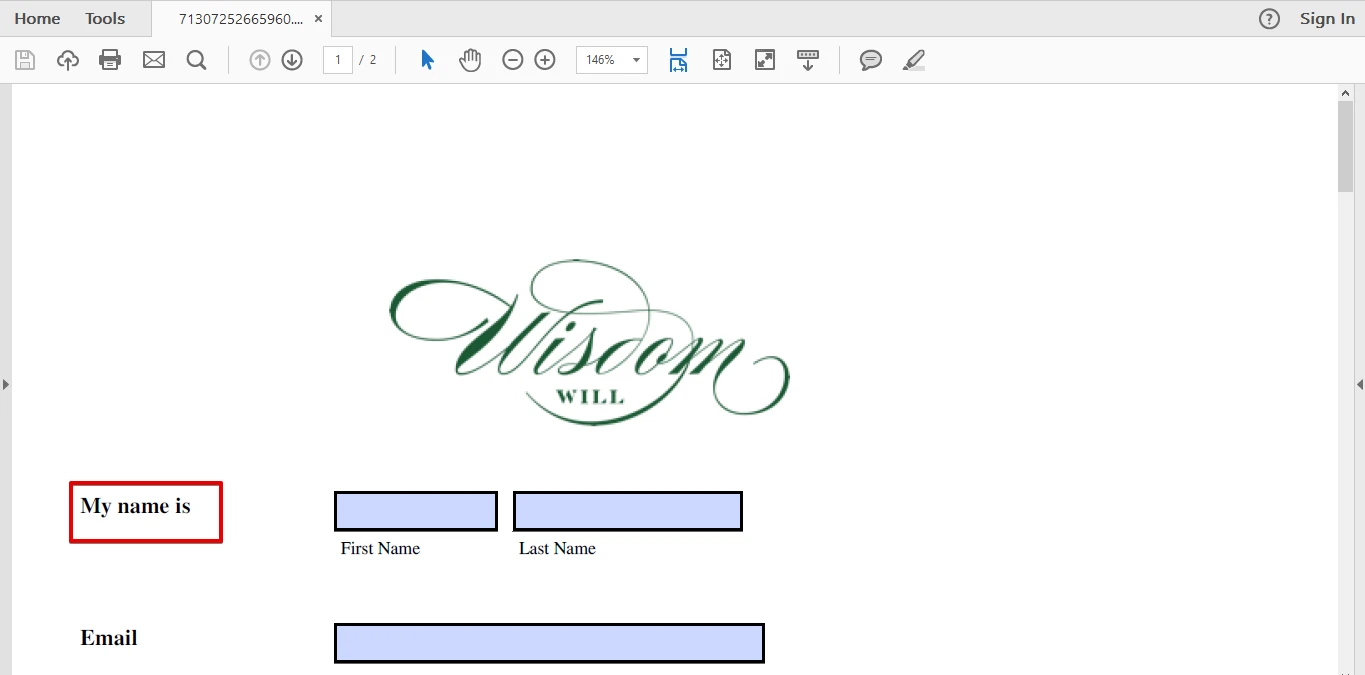
Are fields on your end not updating when you download the PDF fillable form again?
Do note that each time you make a change to your form you need to download it again in order to get changes applied.
Do let us know if you have any question.
-
MarvyMomsReplied on May 11, 2017 at 6:57 PM
Sorry, I should have been more specific. My issue is not with the fillable form, but rather the PDF generated upon submission that is sent as an attachment.
-
Chriistian Jotform SupportReplied on May 11, 2017 at 8:43 PM
You can customize the PDF submission that is sent as an attachment in an email. Please see the instructions below:
1. Go to the Submission Page.
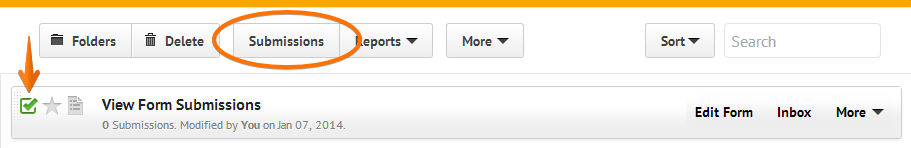
2. Click PDF > Customize PDF.
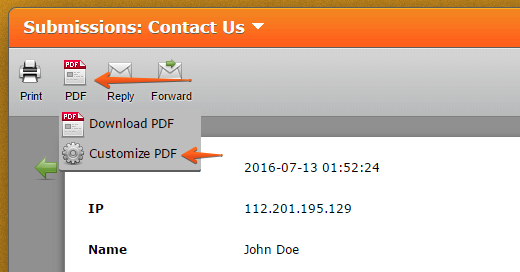
3. Start editing the submission PDF report.

Here's a complete guide on How to Customize PDF Submissions Report.
Regards.
- Mobile Forms
- My Forms
- Templates
- Integrations
- INTEGRATIONS
- See 100+ integrations
- FEATURED INTEGRATIONS
PayPal
Slack
Google Sheets
Mailchimp
Zoom
Dropbox
Google Calendar
Hubspot
Salesforce
- See more Integrations
- Products
- PRODUCTS
Form Builder
Jotform Enterprise
Jotform Apps
Store Builder
Jotform Tables
Jotform Inbox
Jotform Mobile App
Jotform Approvals
Report Builder
Smart PDF Forms
PDF Editor
Jotform Sign
Jotform for Salesforce Discover Now
- Support
- GET HELP
- Contact Support
- Help Center
- FAQ
- Dedicated Support
Get a dedicated support team with Jotform Enterprise.
Contact SalesDedicated Enterprise supportApply to Jotform Enterprise for a dedicated support team.
Apply Now - Professional ServicesExplore
- Enterprise
- Pricing




























































