-
smarch678Asked on May 12, 2017 at 9:52 AM
I cannot delete the last page of my form.
-
RoseReplied on May 12, 2017 at 11:01 AM
Thank you for contacting us.
I checked the mentioned form on my side and I was able to delete the last page of the form. There was 15 pages before I deleted the last page. Here is the last page number after I deleted last page on the cloned form.

You might be confusing about how to delete it when there are page breaks on the form. If you move mouse on the page number, it will return to remove button as you can see here.
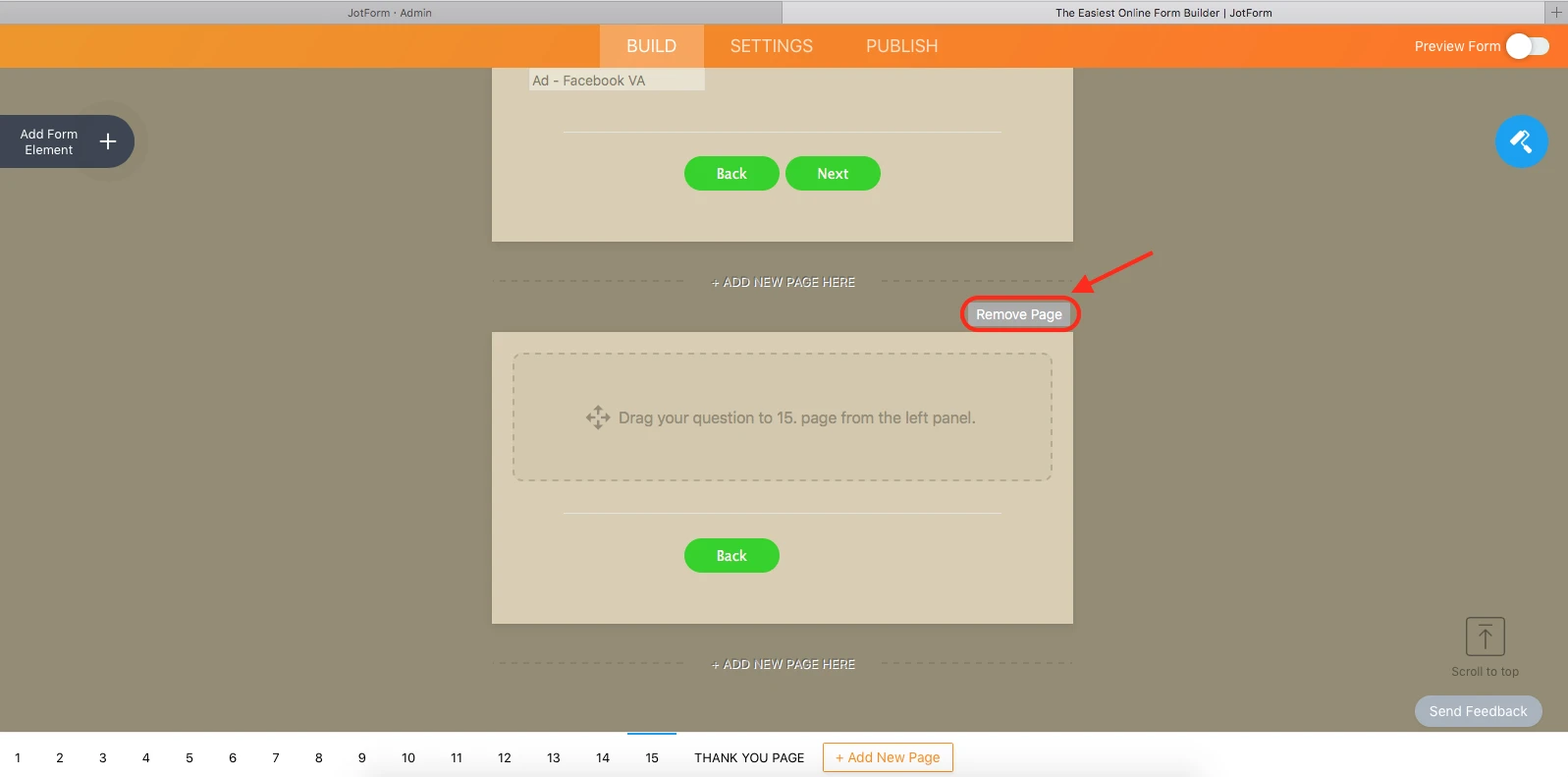
When you click on it, you will be able to delete. Could you please confirm if you already did these but not able to delete even after that?
-
smarch678Replied on May 12, 2017 at 11:44 AMWhen i do that it doesn't delete the page, but combines pg 1 and 2.
... -
David JotForm SupportReplied on May 12, 2017 at 12:36 PM
Deleting the page break only remove the page, it does not delete the contents of the page. After deleting the page break, delete the rest of the contents from that page that you wish to remove.
-
smarch678Replied on May 12, 2017 at 1:43 PMStill doesn't work.
... -
David JotForm SupportReplied on May 12, 2017 at 1:50 PM
Try removing the page break before the last page instead:
This is the page break that looks to be causing the issue.
-
smarch678Replied on May 12, 2017 at 2:43 PMWorked!
...
- Mobile Forms
- My Forms
- Templates
- Integrations
- INTEGRATIONS
- See 100+ integrations
- FEATURED INTEGRATIONS
PayPal
Slack
Google Sheets
Mailchimp
Zoom
Dropbox
Google Calendar
Hubspot
Salesforce
- See more Integrations
- Products
- PRODUCTS
Form Builder
Jotform Enterprise
Jotform Apps
Store Builder
Jotform Tables
Jotform Inbox
Jotform Mobile App
Jotform Approvals
Report Builder
Smart PDF Forms
PDF Editor
Jotform Sign
Jotform for Salesforce Discover Now
- Support
- GET HELP
- Contact Support
- Help Center
- FAQ
- Dedicated Support
Get a dedicated support team with Jotform Enterprise.
Contact SalesDedicated Enterprise supportApply to Jotform Enterprise for a dedicated support team.
Apply Now - Professional ServicesExplore
- Enterprise
- Pricing




























































