-
Spot1Asked on May 12, 2017 at 10:19 AM
I want to remove the footer after a form is submitted:
"create your own jot form - It's free" "Create a jot form"
How can I configure my forms so that does NOT show?
-
David JotForm Support ManagerReplied on May 12, 2017 at 11:13 AM
That is not possible to be removed. The option to remove it is only available for paid accounts. Let us know if you have more questions.
-
Spot1Replied on May 12, 2017 at 11:44 AMSo, If I have a paid account it can be removed. Yes.
Michael Vinci, CSP
SPOT Safety System
www.spotsafety.com
... -
David JotForm Support ManagerReplied on May 12, 2017 at 12:04 PM
That is correct, you just need to go to your account settings, and the option to remove the branding will be available once upgraded to a paid plan: https://www.jotform.com/myaccount/settings
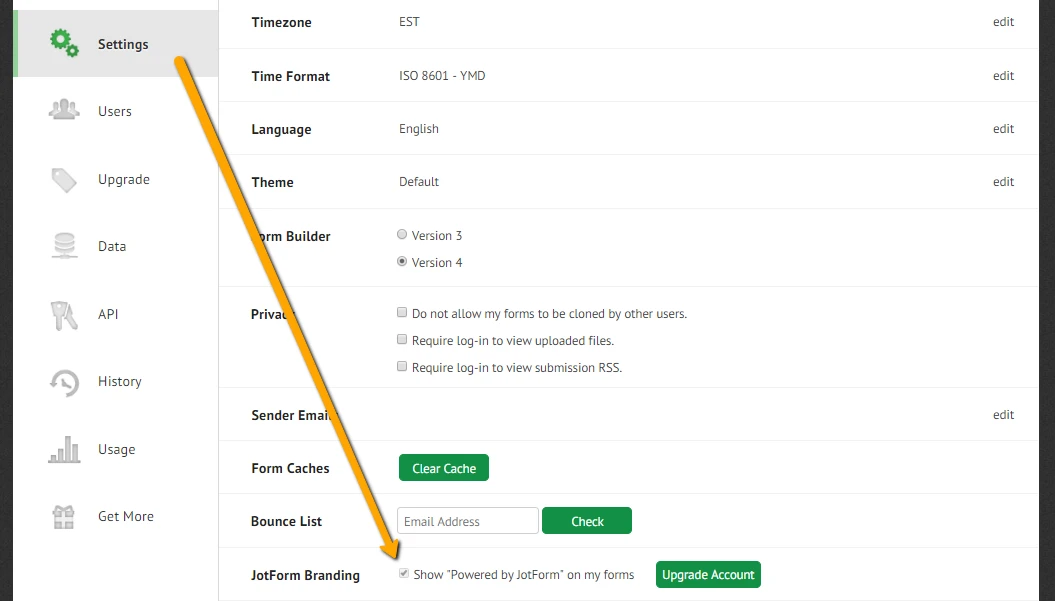
Open a new thread if you need anything else.
- Mobile Forms
- My Forms
- Templates
- Integrations
- INTEGRATIONS
- See 100+ integrations
- FEATURED INTEGRATIONS
PayPal
Slack
Google Sheets
Mailchimp
Zoom
Dropbox
Google Calendar
Hubspot
Salesforce
- See more Integrations
- Products
- PRODUCTS
Form Builder
Jotform Enterprise
Jotform Apps
Store Builder
Jotform Tables
Jotform Inbox
Jotform Mobile App
Jotform Approvals
Report Builder
Smart PDF Forms
PDF Editor
Jotform Sign
Jotform for Salesforce Discover Now
- Support
- GET HELP
- Contact Support
- Help Center
- FAQ
- Dedicated Support
Get a dedicated support team with Jotform Enterprise.
Contact SalesDedicated Enterprise supportApply to Jotform Enterprise for a dedicated support team.
Apply Now - Professional ServicesExplore
- Enterprise
- Pricing



























































