-
clinton boucheixAsked on May 14, 2017 at 3:06 PM
I have the reverse problem. I want to switch my order form to test mode. I can't find anywhere where to do that.
Every video and every google search gives information on an outdated version of stripe. The layout is totally different now and all the tutorials don't apply. So frustrating!
I just want to switch my order form from live to test so I don't have to buy my own stuff just to test my funnel.Please help.
-
Support_Management Jotform SupportReplied on May 14, 2017 at 3:14 PM
To set Stripe to Test Mode, do the following:
1. Click the Stripe Payment Field on your form then hit the WAND icon to open the wizard
2. Change the MODE section into TEST MODE
3. Click the green CONTINUE button to save your changes
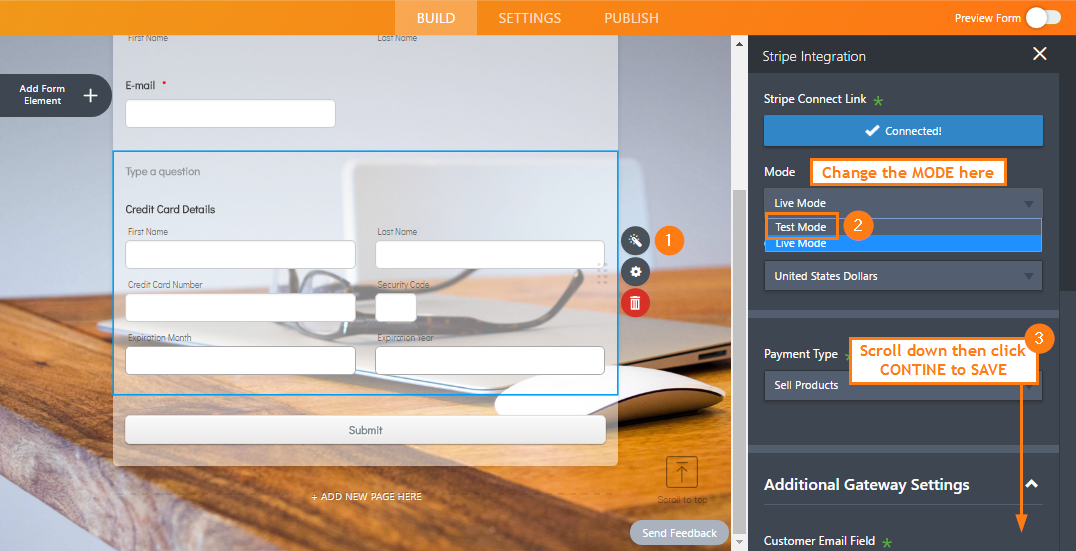
If you're not seeing the same as above and all you see are your PRODUCTS, click the GEAR icon first and you'll see this same Payment Wizard.
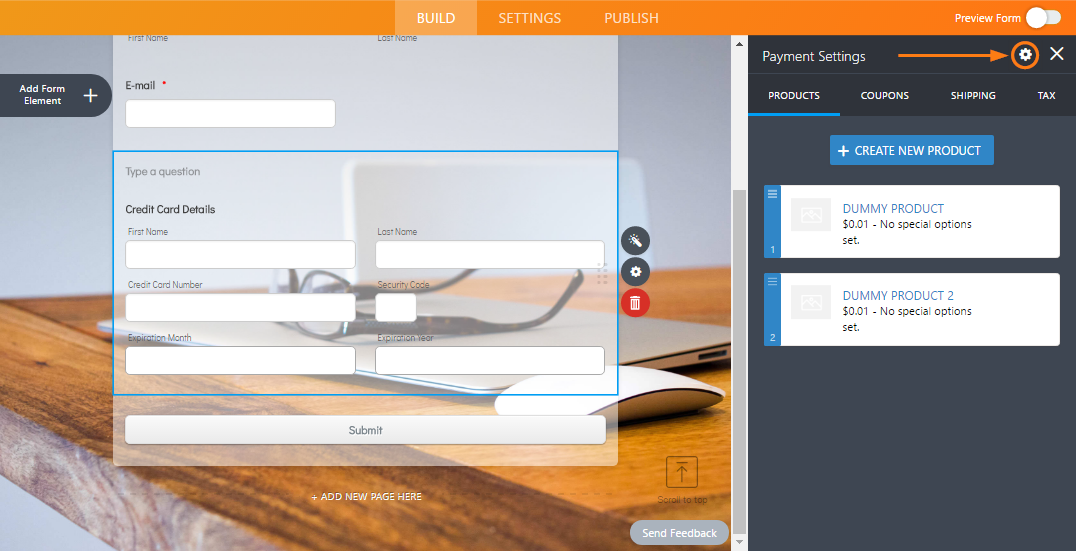
-
clinton boucheixReplied on May 15, 2017 at 7:53 AM
I found out how to do it.
if you have stripe pay integrated into wordpress, you have to find the check boxes in your wordpress dashboard.
Under stripe settings, there should be the api codes for both the test and the live. And under that will be 2 check boxes. One for live mode and one for test mode. -
Support_Management Jotform SupportReplied on May 15, 2017 at 8:06 AM
Okay, I'm glad you figured it out, although that's a whole lot different from JotForm. In case you need more help, ensure you'll reply to us with the URL/ID of your form so we can assist you.
- Mobile Forms
- My Forms
- Templates
- Integrations
- INTEGRATIONS
- See 100+ integrations
- FEATURED INTEGRATIONS
PayPal
Slack
Google Sheets
Mailchimp
Zoom
Dropbox
Google Calendar
Hubspot
Salesforce
- See more Integrations
- Products
- PRODUCTS
Form Builder
Jotform Enterprise
Jotform Apps
Store Builder
Jotform Tables
Jotform Inbox
Jotform Mobile App
Jotform Approvals
Report Builder
Smart PDF Forms
PDF Editor
Jotform Sign
Jotform for Salesforce Discover Now
- Support
- GET HELP
- Contact Support
- Help Center
- FAQ
- Dedicated Support
Get a dedicated support team with Jotform Enterprise.
Contact SalesDedicated Enterprise supportApply to Jotform Enterprise for a dedicated support team.
Apply Now - Professional ServicesExplore
- Enterprise
- Pricing



























































