-
HaleyJordanAsked on May 14, 2017 at 3:15 PM
-
JanReplied on May 14, 2017 at 3:56 PM
Please use the CSS code below to increase the width of the checkbox options:
#id_26 .form-multiple-column .form-radio-item, #id_26 .form-multiple-column .form-checkbox-item {
width: 290px !important;
}Here's the result:

Hope that helps. Thank you.
-
HaleyJordanReplied on May 14, 2017 at 6:58 PM
Thanks so much for your help. I would also like the check-box question on page one of the form to have the same spacing. Would you be able to send along a CSS code to make that happen?
Thank you!
-
jonathanReplied on May 14, 2017 at 7:31 PM
I changed the custom CSS code to this
#id_26 .form-multiple-column .form-radio-item, #id_26 .form-multiple-column, .form-checkbox-item {
width: 290px !important;
}
this fixes the issue.
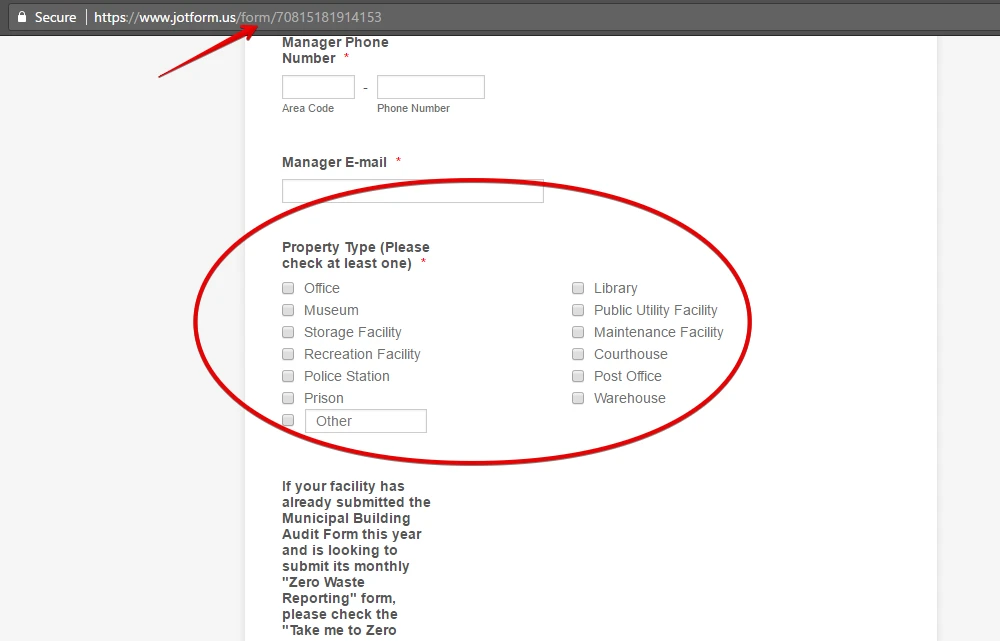
-
HaleyJordanReplied on May 14, 2017 at 7:59 PM
Thanks so much. When I added this code, the check-box question on the first page of the form aligned correctly, however the formatting for the check-box questions on the second and third pages got messed up.
-
Chriistian Jotform SupportReplied on May 14, 2017 at 11:19 PM
I'm currrently checking your form. Please allow me some time to further investigate. I'll get back once I've found results.
Regards.
-
Chriistian Jotform SupportReplied on May 14, 2017 at 11:35 PM
Hi again,
Could you please try this CSS code instead and see it this helps to solve the issue on Checkbox options?
.form-multiple-column .form-radio-item, .form-multiple-column .form-checkbox-item {
width: 260px;
}
After injecting this CSS code, here's the result:



In addition, I also noticed when I cloned your form that you have some errors on your CSS, kindly fix this so that you will achieve the desired result.

Regards.
-
HaleyJordanReplied on May 15, 2017 at 12:13 PM
Thank you. How do I go about fixing the errors in the CSS?
Now, the tabs feature at the top of the form no longer fits on one horizontal line, and some of the questions are squeezed and no longer stretch across the width of the entire form (Photos of both issues included below).
The second issue is happening on all of my Jotforms, not just this one. See additional form formatting.
-
David JotForm SupportReplied on May 15, 2017 at 1:30 PM
This is due to the length of the tab labels being wider than the total width of the form. You can adjust the width of the tabs with CSS so they fit on a single line but it will cause the text to wrap. If you can remove "ing" from each tab label, it would fit in your form. Here is how it would look:
https://form.jotformpro.com/71344984452967
I also applied the following CSS directly to the tabs widget to adjust the sizing:
.tabs-list li{
padding: 0px;
width: 140px;
}For other styling issues, if you wouldn't mind creating a new thread for each one, we will be happy to help.
-
HaleyJordanReplied on May 15, 2017 at 1:37 PM
Great, thank you! Will create new thread for the other issues.
- Mobile Forms
- My Forms
- Templates
- Integrations
- INTEGRATIONS
- See 100+ integrations
- FEATURED INTEGRATIONS
PayPal
Slack
Google Sheets
Mailchimp
Zoom
Dropbox
Google Calendar
Hubspot
Salesforce
- See more Integrations
- Products
- PRODUCTS
Form Builder
Jotform Enterprise
Jotform Apps
Store Builder
Jotform Tables
Jotform Inbox
Jotform Mobile App
Jotform Approvals
Report Builder
Smart PDF Forms
PDF Editor
Jotform Sign
Jotform for Salesforce Discover Now
- Support
- GET HELP
- Contact Support
- Help Center
- FAQ
- Dedicated Support
Get a dedicated support team with Jotform Enterprise.
Contact SalesDedicated Enterprise supportApply to Jotform Enterprise for a dedicated support team.
Apply Now - Professional ServicesExplore
- Enterprise
- Pricing






























































