-
BilletBillet1Asked on May 15, 2017 at 8:45 AM
Hello
I would like to be able to enable a field after receiving a certain number of responses, so that my customers get a message that differs from what the first customers have seen.
I have looked in conditional logic to limit the number of responses, but can't find anything. I have seen it's possible to shut the form after a certain number of responses, but I would still like my customers to be able to see the form.
Can you help?
Anthony
-
Welvin Support Team LeadReplied on May 15, 2017 at 9:34 AM
I'm sorry, but when limiting the form in the Status section, you cannot show the form fields. And you can only change the message, but not the style of the error page. In the form status, you can change the message to something else. See screenshot:
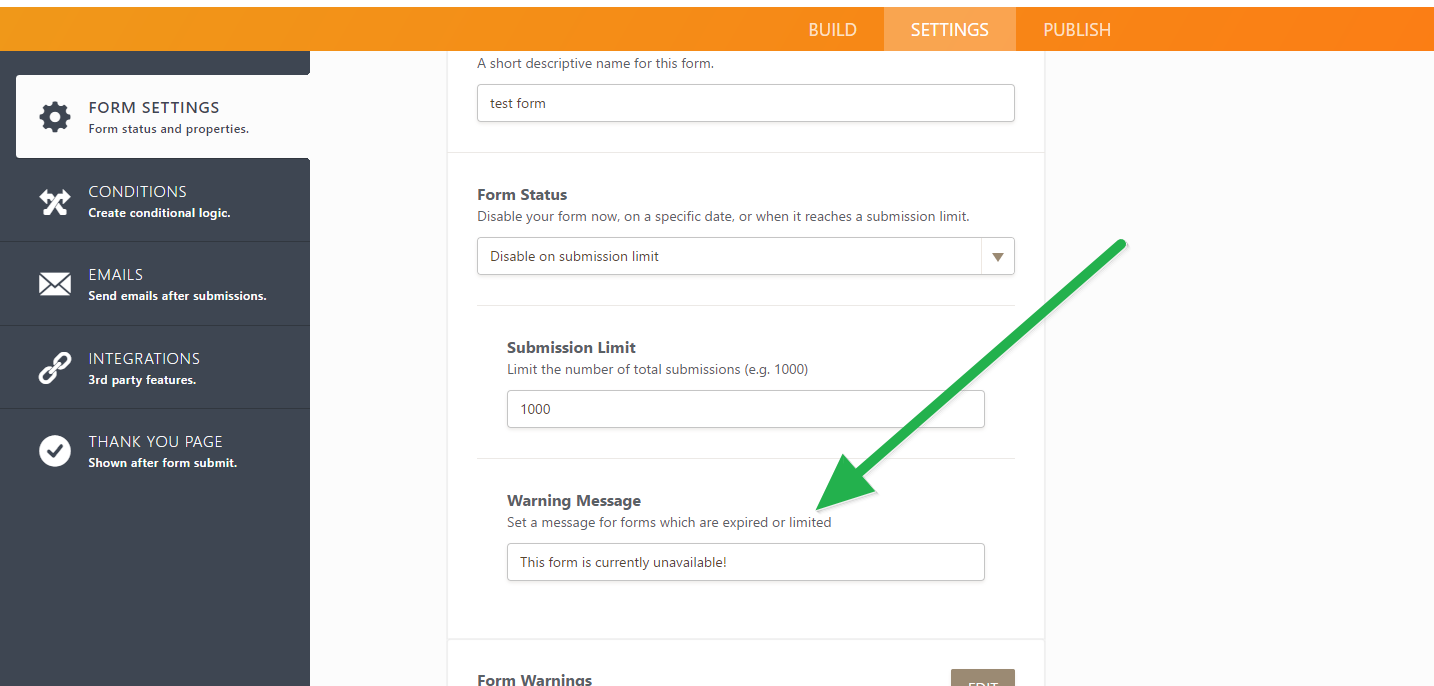
I'll try to find a workaround. I hope it will work. I am thinking of the submissions counter widget.
-
Welvin Support Team LeadReplied on May 15, 2017 at 9:42 AM
The submissions counter widget has worked. Here's a demo form https://www.jotform.com/71333954684969. When utilizing this, you have to disable the submissions limit. Otherwise, the limit message will still show up.
Here are the steps:
1. I've added the Submissions counter widget: https://widgets.jotform.com/widget/submissions_counter.
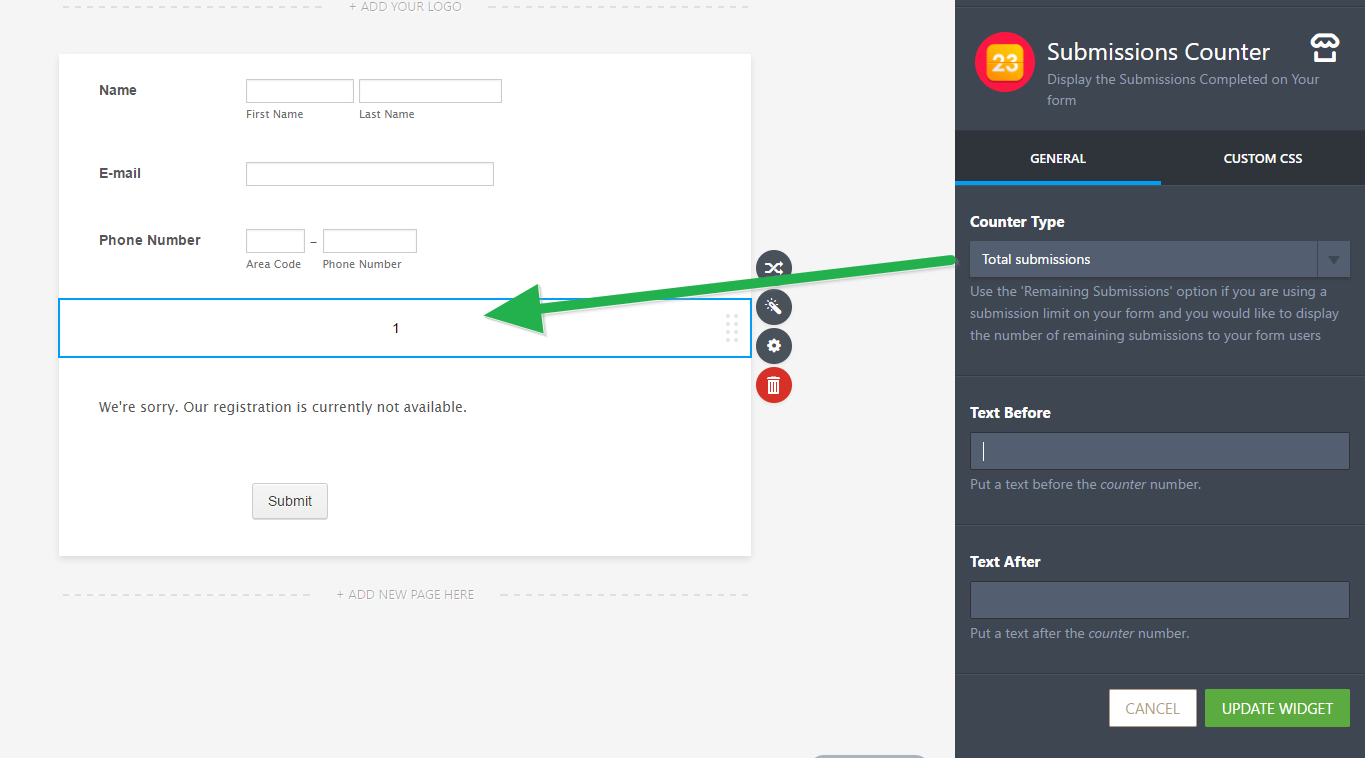
2. I've added the text below the widget as the warning.
3. I've added the condition to show the text when the widget "contains" "1". Change the 1 to your actual form limit. You can also set to hide the submit button in the conditional logic.
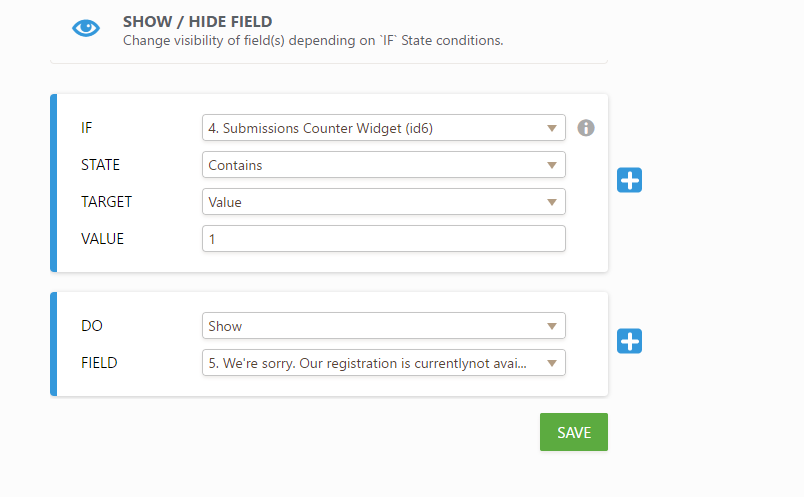
Note that you can customize the text field with your own message. You can also hide the widget by a custom CSS codes. Let us know after you configure this so we can help you with the CSS. It's unique per form so I can't give you the codes.
Let us know if you need further assistance.
-
BilletBillet1Replied on May 15, 2017 at 9:49 AM
Hi. Thanks for that. I haven't got a specific form at the moment, it was a general enquiry. Next time I make a form I'll test it out, and see if its ok. Thanks again :-)
- Mobile Forms
- My Forms
- Templates
- Integrations
- INTEGRATIONS
- See 100+ integrations
- FEATURED INTEGRATIONS
PayPal
Slack
Google Sheets
Mailchimp
Zoom
Dropbox
Google Calendar
Hubspot
Salesforce
- See more Integrations
- Products
- PRODUCTS
Form Builder
Jotform Enterprise
Jotform Apps
Store Builder
Jotform Tables
Jotform Inbox
Jotform Mobile App
Jotform Approvals
Report Builder
Smart PDF Forms
PDF Editor
Jotform Sign
Jotform for Salesforce Discover Now
- Support
- GET HELP
- Contact Support
- Help Center
- FAQ
- Dedicated Support
Get a dedicated support team with Jotform Enterprise.
Contact SalesDedicated Enterprise supportApply to Jotform Enterprise for a dedicated support team.
Apply Now - Professional ServicesExplore
- Enterprise
- Pricing



























































