-
aricurnAsked on May 15, 2017 at 12:37 PM
My client has made this request for a form I set up for them -
With the Operation Satisfaction Survey form, is it possible for the empty fields to also appear on the survey when we receive it?
I am not sure how to do this.
Many thanks for your help
Kind regards
Arielle
-
Support_Management Jotform SupportReplied on May 15, 2017 at 1:52 PM
Hey Arielle - Sure that can be done. Just do the following to show the empty fields:
1. Click SETTINGS at the top
2. EMAILS on the left
3. Go to the ADVANCED tab
4. Toggle HIDE EMPTY FIELDS to NO
5. Then click SAVE at the bottom
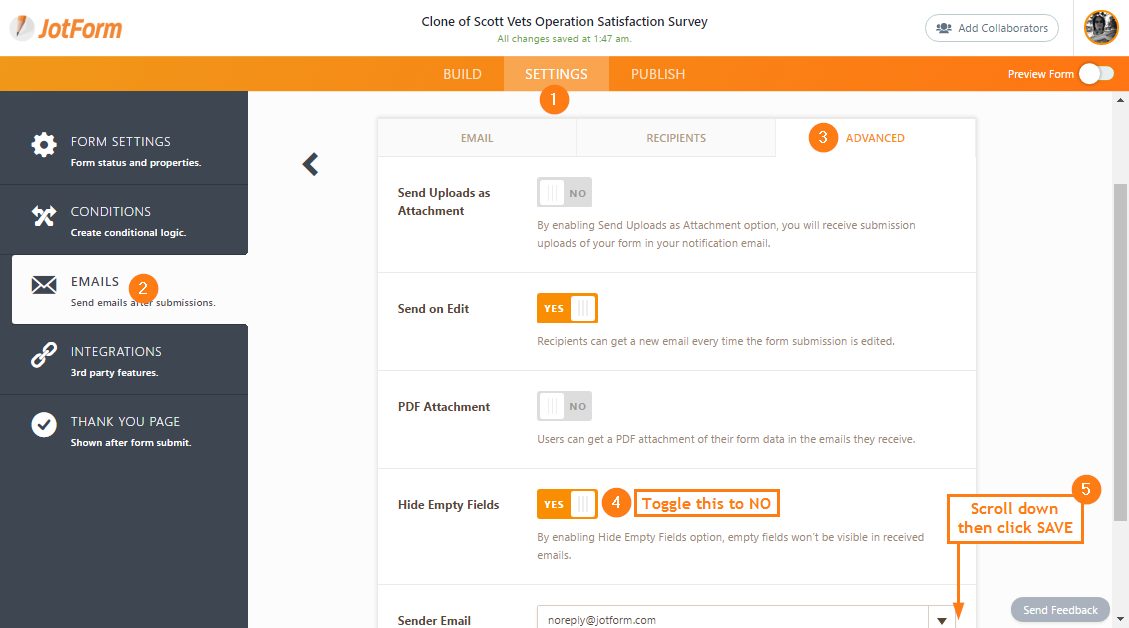
-
aricurnReplied on May 15, 2017 at 2:54 PM
Wonderful and speedy advice - thank you so much!
- Mobile Forms
- My Forms
- Templates
- Integrations
- INTEGRATIONS
- See 100+ integrations
- FEATURED INTEGRATIONS
PayPal
Slack
Google Sheets
Mailchimp
Zoom
Dropbox
Google Calendar
Hubspot
Salesforce
- See more Integrations
- Products
- PRODUCTS
Form Builder
Jotform Enterprise
Jotform Apps
Store Builder
Jotform Tables
Jotform Inbox
Jotform Mobile App
Jotform Approvals
Report Builder
Smart PDF Forms
PDF Editor
Jotform Sign
Jotform for Salesforce Discover Now
- Support
- GET HELP
- Contact Support
- Help Center
- FAQ
- Dedicated Support
Get a dedicated support team with Jotform Enterprise.
Contact SalesDedicated Enterprise supportApply to Jotform Enterprise for a dedicated support team.
Apply Now - Professional ServicesExplore
- Enterprise
- Pricing



























































