-
euney.kimAsked on May 15, 2017 at 1:36 PM
I am trying to show only the address line 1 portion of an address field in my form. I'm not sure how to do this.
Do I need to first input the main address field then the subheader field?
{address} {input00_addr_line1}
Do I need to only put in the specific subheader field?
{input00_addr_line1}
Do I need to include the "#" that I saw in the field details?
{#input00_addr_line1}
I have all the pieces to this puzzle, but I don't know what the right combination is.
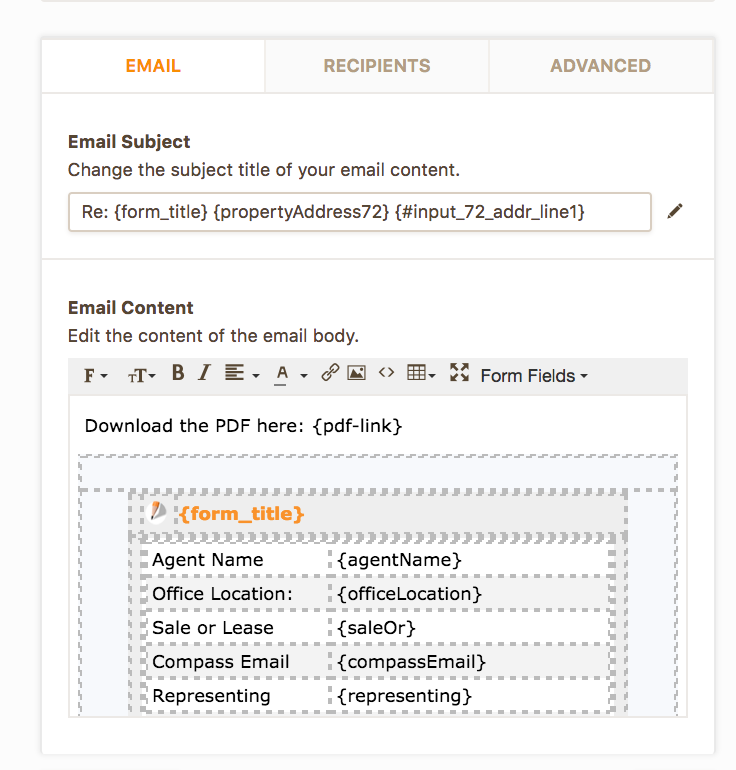
-
John_BensonReplied on May 15, 2017 at 3:06 PM
If I understand you correctly, you want to the address line 1 only to show in the Email Subject and not the whole address field. If you're referring to this form (http://www.jotformpro.com/form/71315980048962) then please use this code
{propertyAddress72:addr_line1}

Here's the notification settings:

Also, address field can be separated and here's the code that will help you to get the value of each field:
{address:addr_line1}
{address:addr_line2}
{address:city}
{address:state}
{address:postal}
{address:country}
Keep in mind that you will need to replace the "address" with the name of your field, this guide will help you to get the name: How-to-find-field-IDs-and-names.
If the issue persists, please provide the form direct link so we can check it further. Please do get back to us if you have questions. Thank you.
-
euney.kimReplied on May 17, 2017 at 1:53 PM
Thank you so much! This was exactly the help I needed! :D
-
John_BensonReplied on May 17, 2017 at 1:56 PM
You're very welcome. If you need anything else, don't hesitate to contact us again.
Enjoy the rest of your day.
- Mobile Forms
- My Forms
- Templates
- Integrations
- INTEGRATIONS
- See 100+ integrations
- FEATURED INTEGRATIONS
PayPal
Slack
Google Sheets
Mailchimp
Zoom
Dropbox
Google Calendar
Hubspot
Salesforce
- See more Integrations
- Products
- PRODUCTS
Form Builder
Jotform Enterprise
Jotform Apps
Store Builder
Jotform Tables
Jotform Inbox
Jotform Mobile App
Jotform Approvals
Report Builder
Smart PDF Forms
PDF Editor
Jotform Sign
Jotform for Salesforce Discover Now
- Support
- GET HELP
- Contact Support
- Help Center
- FAQ
- Dedicated Support
Get a dedicated support team with Jotform Enterprise.
Contact SalesDedicated Enterprise supportApply to Jotform Enterprise for a dedicated support team.
Apply Now - Professional ServicesExplore
- Enterprise
- Pricing



























































