-
heritagephotoAsked on May 15, 2017 at 1:40 PM
We have several couples that signed and agreed to several different wedding contracts. We changed the prices and the conditions for each client. How can I view what the details of the contract were for that specific client? I see general information such as names, dates, payments, ect. But I want to see the other parts of our contract. For example, we told one client that they were receiving full day of coverage and another client was told they could get 5 hours coverage. But I dont cant see who got what.
-
David JotForm SupportReplied on May 15, 2017 at 2:41 PM
While viewing your submissions, there is an option to include headers and text in your submissions:
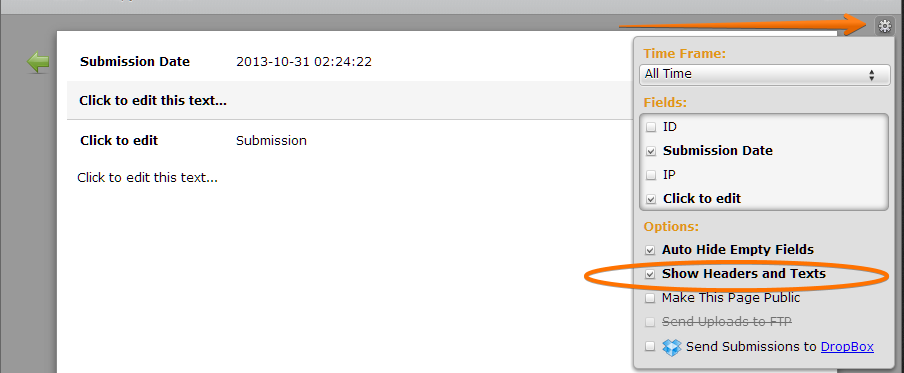
Here is a bit more in depth guide on having your printed/PDF form look like the full contract:
This will include the current text of your form.
- Mobile Forms
- My Forms
- Templates
- Integrations
- INTEGRATIONS
- See 100+ integrations
- FEATURED INTEGRATIONS
PayPal
Slack
Google Sheets
Mailchimp
Zoom
Dropbox
Google Calendar
Hubspot
Salesforce
- See more Integrations
- Products
- PRODUCTS
Form Builder
Jotform Enterprise
Jotform Apps
Store Builder
Jotform Tables
Jotform Inbox
Jotform Mobile App
Jotform Approvals
Report Builder
Smart PDF Forms
PDF Editor
Jotform Sign
Jotform for Salesforce Discover Now
- Support
- GET HELP
- Contact Support
- Help Center
- FAQ
- Dedicated Support
Get a dedicated support team with Jotform Enterprise.
Contact SalesDedicated Enterprise supportApply to Jotform Enterprise for a dedicated support team.
Apply Now - Professional ServicesExplore
- Enterprise
- Pricing



























































