-
VenesaAsked on May 15, 2017 at 8:14 PM
How do I calculate the Amount when someone enters under the QTY.
I want sell an item that is $4.00, So when they enter how many they want under the QTY tab I would like the corresponding amount to show up under my total for quantity and total for balance.
So, Qty is 1 = $4.00 OR Qty 2 = $8.00. I added a screen shot of my form.
Thank you!
Venesa

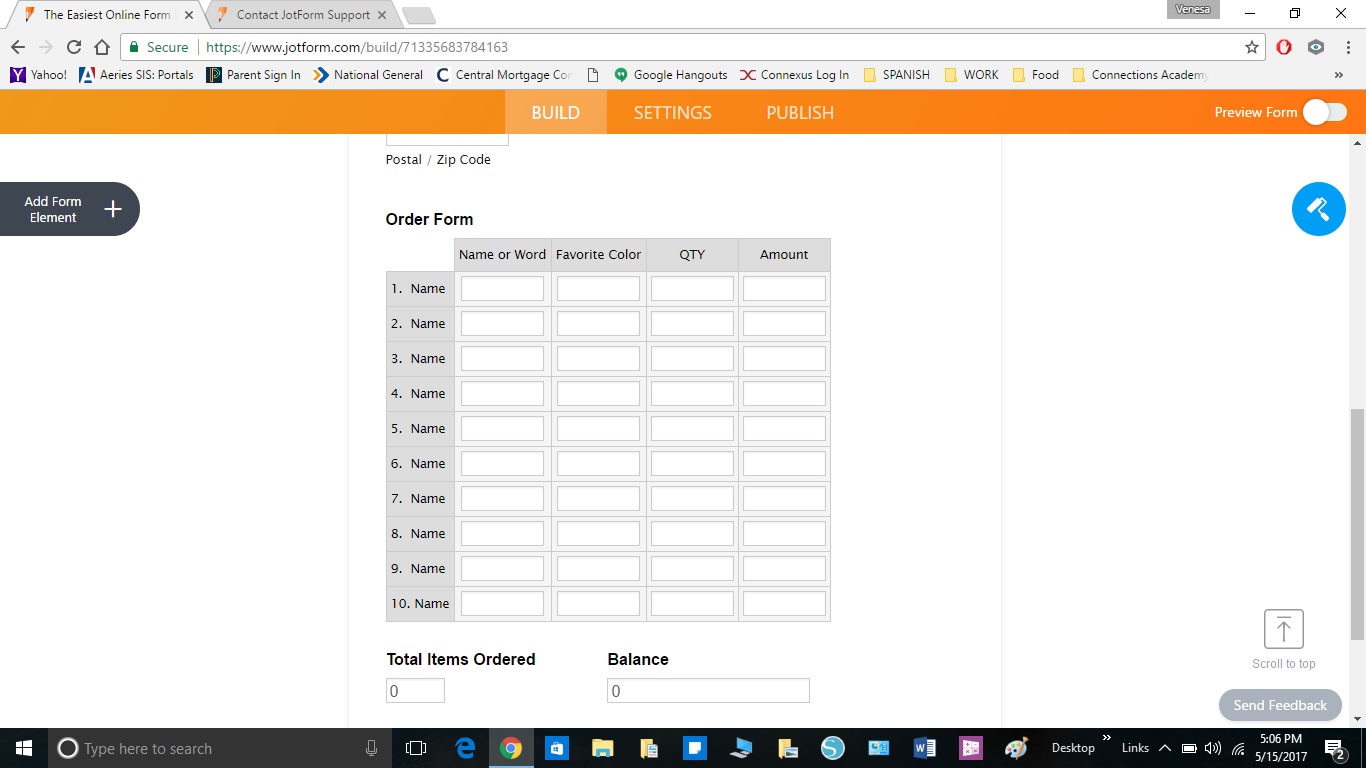 Page URL: https://form.jotform.us/71335683784163
Page URL: https://form.jotform.us/71335683784163 -
jonathanReplied on May 15, 2017 at 11:09 PM
You are using the Matrix table field in your form calculation. It has a different approached than the form calculation using individual input field.
I suggest you review these user guides:
How-to-Perform-Form-Calculation-in-the-Matrix-Field
Calculate-Values-in-the-Input-Table-Through-Condition
Let us know if you need further assistance.
-
jonathanReplied on May 15, 2017 at 11:32 PM
-
VenesaReplied on May 15, 2017 at 11:36 PM
Yes, Johnathan. That's exactly what I want. Thank you!!! I already saw the videos of the other reply. Thank you thank you! One more question....Is there a way to put it in as a dollar amount in the amount section?
-
VenesaReplied on May 15, 2017 at 11:39 PM
the demo didn't work for me like your screen shot.
Can someone actually type in 1 for the quantity and the amount automatically say $4.00? I think my form already does that
-
jonathanReplied on May 15, 2017 at 11:42 PM
I made a revision since I noticed that the amount can be fixed to $4.00 only.
Here is the other demo form https://form.jotformpro.com/71349009431957
You can prefix the currency sign before the formula
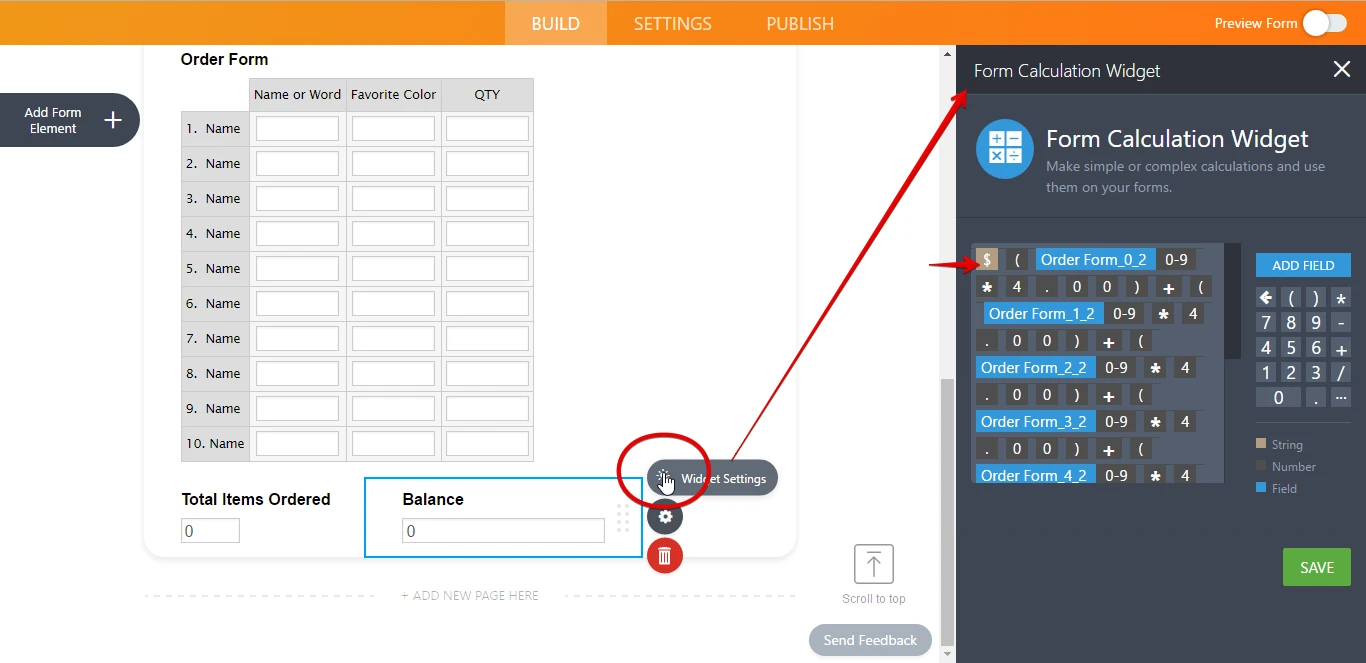
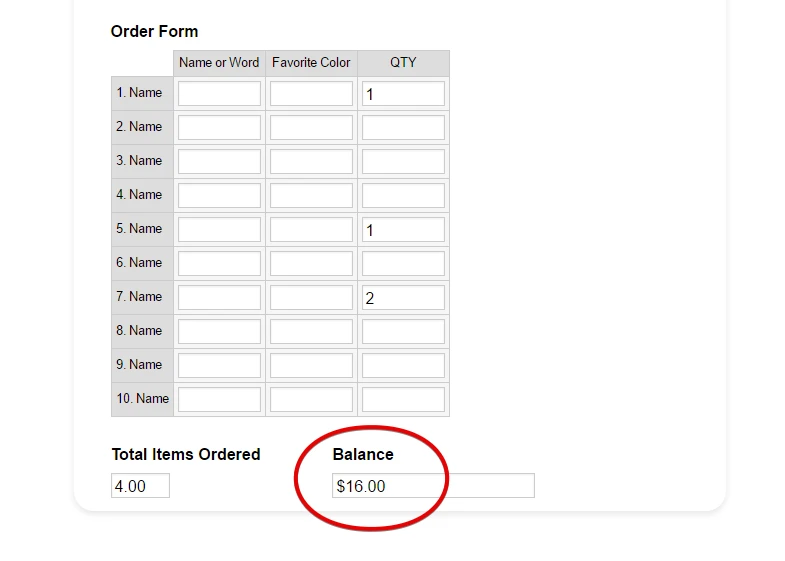
-
VenesaReplied on May 15, 2017 at 11:48 PM
You are a genius. Thank you. Now how do i do it for my form? Sorry to ask
-
jonathanReplied on May 16, 2017 at 12:11 AM
I suggest you clone this form https://form.jotformpro.com/71349009431957 so that you can better review how it was created on your Form Builder.
User guide: https://www.jotform.com/help/42-How-to-Clone-an-Existing-Form-from-a-URL
- Mobile Forms
- My Forms
- Templates
- Integrations
- INTEGRATIONS
- See 100+ integrations
- FEATURED INTEGRATIONS
PayPal
Slack
Google Sheets
Mailchimp
Zoom
Dropbox
Google Calendar
Hubspot
Salesforce
- See more Integrations
- Products
- PRODUCTS
Form Builder
Jotform Enterprise
Jotform Apps
Store Builder
Jotform Tables
Jotform Inbox
Jotform Mobile App
Jotform Approvals
Report Builder
Smart PDF Forms
PDF Editor
Jotform Sign
Jotform for Salesforce Discover Now
- Support
- GET HELP
- Contact Support
- Help Center
- FAQ
- Dedicated Support
Get a dedicated support team with Jotform Enterprise.
Contact SalesDedicated Enterprise supportApply to Jotform Enterprise for a dedicated support team.
Apply Now - Professional ServicesExplore
- Enterprise
- Pricing




























































