-
lorentoddAsked on May 15, 2017 at 11:36 PM
Hello,
We are running a walk-a-thon using this form: https://www.jotform.com/submissions/70988618440264
It was working fine this morning until we switched the PayPal email addess to a different PayPal account. Since then, payments are still going through, but all submissions are ending up under "incomplete payments". How can this be fixed ASAP?
thank you!
-
Elton Support Team LeadReplied on May 16, 2017 at 1:54 AM
You need to enable IPN in the Paypal account you're using. That is required for the submissions to be processed properly.
IPN settings can be found in your Paypal account under Profile > Instant Payment Notification preferences
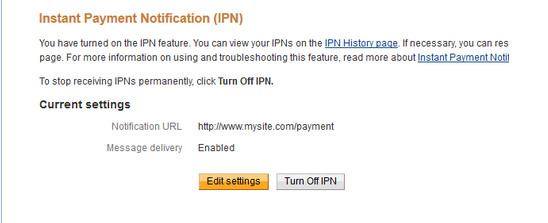
For your Paypal-integrated form to work with JotForm, IPN Message Delivery needs to be enabled. Enabling IPN requires a default notification URL. You can enter any Notification URL, but for JotForm-initiated Paypal transactions, the URL will always be overridden with https://www.jotform.com/ipns/paypal.phpCheck this FAQ page for more information on how to resolve this problem.
http://www.jotform.com/help/272-Paypal-Incomplete-Payments-FAQ
If you have more questions, let us know.
- Mobile Forms
- My Forms
- Templates
- Integrations
- INTEGRATIONS
- See 100+ integrations
- FEATURED INTEGRATIONS
PayPal
Slack
Google Sheets
Mailchimp
Zoom
Dropbox
Google Calendar
Hubspot
Salesforce
- See more Integrations
- Products
- PRODUCTS
Form Builder
Jotform Enterprise
Jotform Apps
Store Builder
Jotform Tables
Jotform Inbox
Jotform Mobile App
Jotform Approvals
Report Builder
Smart PDF Forms
PDF Editor
Jotform Sign
Jotform for Salesforce Discover Now
- Support
- GET HELP
- Contact Support
- Help Center
- FAQ
- Dedicated Support
Get a dedicated support team with Jotform Enterprise.
Contact SalesDedicated Enterprise supportApply to Jotform Enterprise for a dedicated support team.
Apply Now - Professional ServicesExplore
- Enterprise
- Pricing



























































