-
MandirDallasAsked on May 16, 2017 at 4:38 PM
Trying to update value based on selection in a dropdown to another dropdown filed.
-
JanReplied on May 16, 2017 at 5:24 PM
You can use the Update/Calculate Field condition in order to update a drop down field based on the selected option from another drop down.
Please check this demo form: https://form.jotformpro.com/71356463077965.
In this demo form, I created 2 drop down fields (Favorite Color and Size). After that, I created a Update/Calculate Field condition.
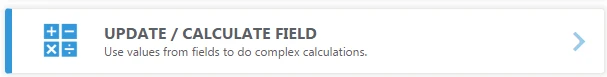
The condition states that if the user selected "Red", the Size drop down field will update to "Small". Please take note that you need to type the exact word/text in the "Do" box.
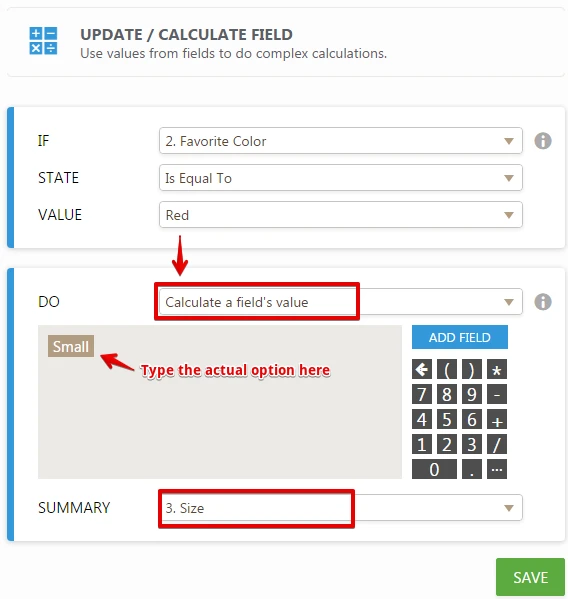
Here's the result:

Related guide: Conditional-Logic-Inserts-Text-Calculation-Into-A-Field.
Hope that helps. Thank you.
-
MandirDallasReplied on May 16, 2017 at 8:43 PMSo here is what I am trying to do.
Example.
1st Dropdown is
Hello
Hi
Hola
Based on selected Dropdown from first want to update 2nd Dropdown with different value.
If Dropdown 1 is Hello then update Dropdown 2 with value below.
Aaaaa
Bbbbb
Cccccc
If dropdown 1 is Hi then update Dropdown 2 with value below.
Ffffff
Gfffff
Hhhhh
Iiiiiiuuu
Thanks,
... -
Chriistian Jotform SupportReplied on May 16, 2017 at 9:32 PM
You can try the Dynamic Dropdown Widget which updates the next dropdown option base on the selected option in the first dropdown. Please see the screencast below:

Cheers.
-
MandirDallasReplied on May 16, 2017 at 9:53 PM
Thanks, But in my case i can not use dynamic dropdown. since i am trying to update dropdown in 2 different places in the form. Fields are not next to each other. is there any other options to update values from one dropdown to other dropdown ?
-
Chriistian Jotform SupportReplied on May 16, 2017 at 11:07 PM
If you want to update the dropdown but are not next to each other, you can try using the Hide/Show fields base on conditions instead.
Here's a sample condition you can set up on your form:
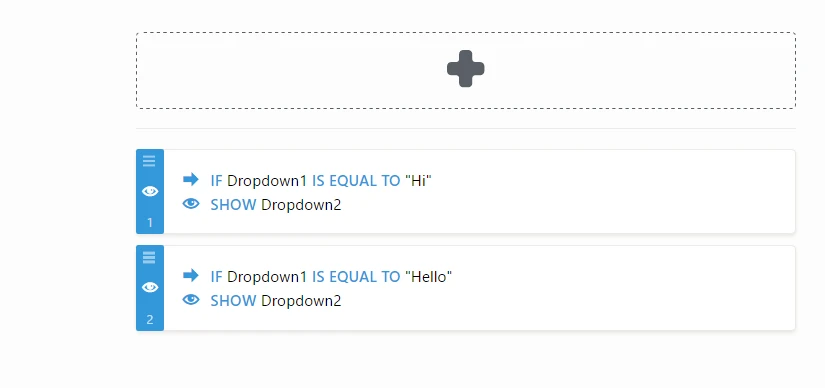

Here's a guide on How to Show or Hide Fields Base on User's Answer.
You can clone my form to see how it was set up: https://form.jotformpro.com/71358654741967.
Regards.
-
MandirDallasReplied on May 17, 2017 at 2:42 PM
Have another issue with this settings.
Dropdown 1 has about 10 selections and dropdown 2 has about 20+ selections to choose from and I want to update 5 dropdown 2 per selections from dropdown 1 ?
Or can I use Configurable box and sum the number fileds ??
How can I calculate and sumup Number values from this widget ??
99.99+100.00+200.00 = 399.99
-
JanReplied on May 17, 2017 at 3:23 PM
You can create multiple Update Calculate Field conditions wherein you can use the same "IF" value.

Here's the result:

Unfortunately, it is not possible to calculate the values inside the Configurable List widget. However, you can use the Form Calculation widget to calculate field values. Here's a guide: How-to-Perform-Form-Calculation-Using-a-Widget.
Hope that helps. Thank you.
- Mobile Forms
- My Forms
- Templates
- Integrations
- INTEGRATIONS
- See 100+ integrations
- FEATURED INTEGRATIONS
PayPal
Slack
Google Sheets
Mailchimp
Zoom
Dropbox
Google Calendar
Hubspot
Salesforce
- See more Integrations
- Products
- PRODUCTS
Form Builder
Jotform Enterprise
Jotform Apps
Store Builder
Jotform Tables
Jotform Inbox
Jotform Mobile App
Jotform Approvals
Report Builder
Smart PDF Forms
PDF Editor
Jotform Sign
Jotform for Salesforce Discover Now
- Support
- GET HELP
- Contact Support
- Help Center
- FAQ
- Dedicated Support
Get a dedicated support team with Jotform Enterprise.
Contact SalesDedicated Enterprise supportApply to Jotform Enterprise for a dedicated support team.
Apply Now - Professional ServicesExplore
- Enterprise
- Pricing




























































