-
rugbynitAsked on May 16, 2017 at 9:58 PM
I would like to set up a condition to email a particular person IF a certain question in a form is answered "yes". When that person receives that email, I would love it if the question (and answer) was highlighted in some way in the body of the email and/or in the attached PDF. Since the person receiving the email only cares about the one question and answer, I would like to make it easier for them to locate the question/answer in the body of the email or PDF as it contains a few dozen other questions/answers that do not apply to this person.
Possible?
-
Nik_CReplied on May 17, 2017 at 2:47 AM
Unfortunately, we don't have a condition that will bold/highlight the field based on a user's inputs, but there is a workaround. If you add one more field to the form, for example, short text field:
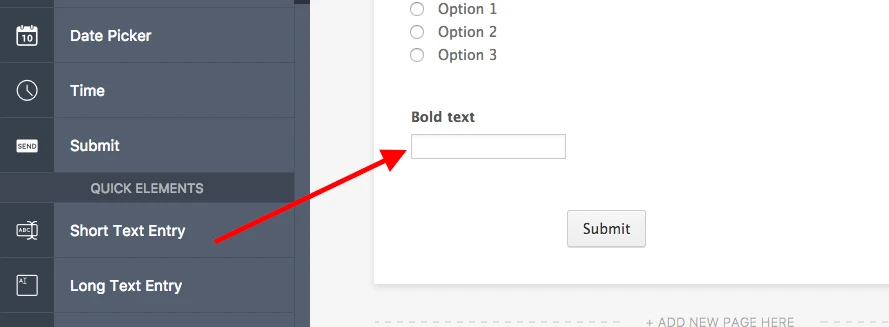
And make a condition that will copy your original options (the answer your need bolded) to that text field:
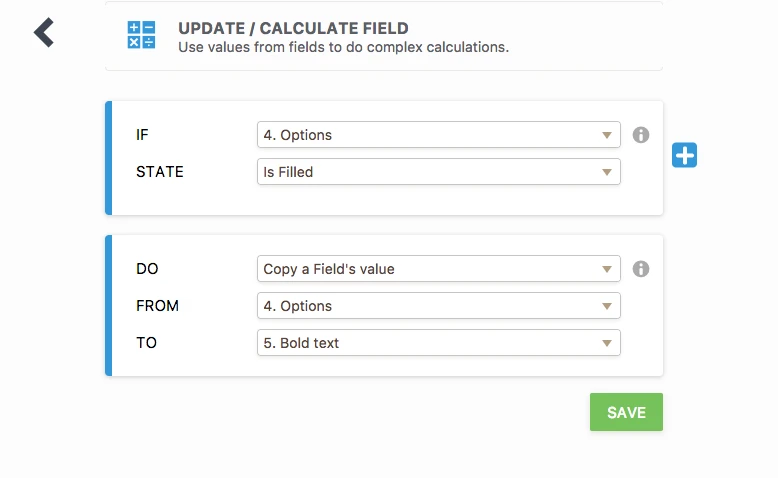
You can make that text field in Autoresponder bolded, change it's color etc:
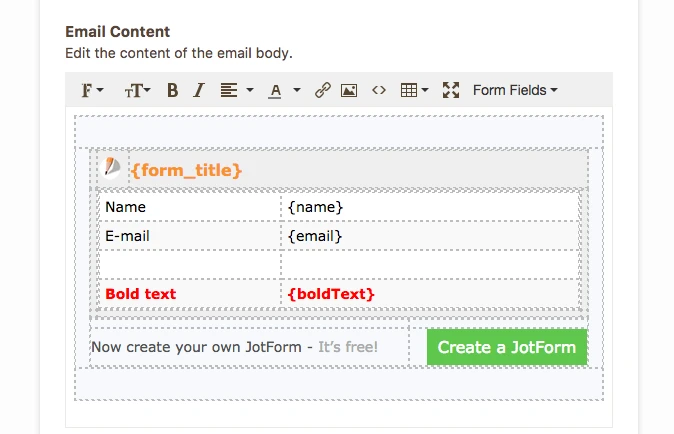
As you can see I removed the options field from my Autoresponder, so it doesn't duplicate in autoresponder email. Also, you can make the text field read-only if you wish, so your users can not change it.
Here is my test form, feel free to check it out: https://form.jotformpro.com/71360923892966
Let us know if this could work for you.
Thank you!
- Mobile Forms
- My Forms
- Templates
- Integrations
- INTEGRATIONS
- See 100+ integrations
- FEATURED INTEGRATIONS
PayPal
Slack
Google Sheets
Mailchimp
Zoom
Dropbox
Google Calendar
Hubspot
Salesforce
- See more Integrations
- Products
- PRODUCTS
Form Builder
Jotform Enterprise
Jotform Apps
Store Builder
Jotform Tables
Jotform Inbox
Jotform Mobile App
Jotform Approvals
Report Builder
Smart PDF Forms
PDF Editor
Jotform Sign
Jotform for Salesforce Discover Now
- Support
- GET HELP
- Contact Support
- Help Center
- FAQ
- Dedicated Support
Get a dedicated support team with Jotform Enterprise.
Contact SalesDedicated Enterprise supportApply to Jotform Enterprise for a dedicated support team.
Apply Now - Professional ServicesExplore
- Enterprise
- Pricing



























































