-
TraceysmAsked on May 16, 2017 at 10:49 PM
The font is a white colour and so is the background. When users try to complete the form, the letters cannot be seen.
How do change the font?
P.S. I used a standard template and cloned it. I have also changed the background colour to light grey so that you can see the white text if you try to complete a field.
Thanks
-
Elton Support Team LeadReplied on May 17, 2017 at 3:12 AM
You can change the input text color in the advanced designer.
1. First, load your form into the advanced designer https://www.jotform.com/build/71348480721860/design
2. In the designer, click the textbox field and change the font color in the right panel.
Example, if you are going to click the text box field, any changes you made into the textbox styles panel will be applied to all the textboxes in your form.
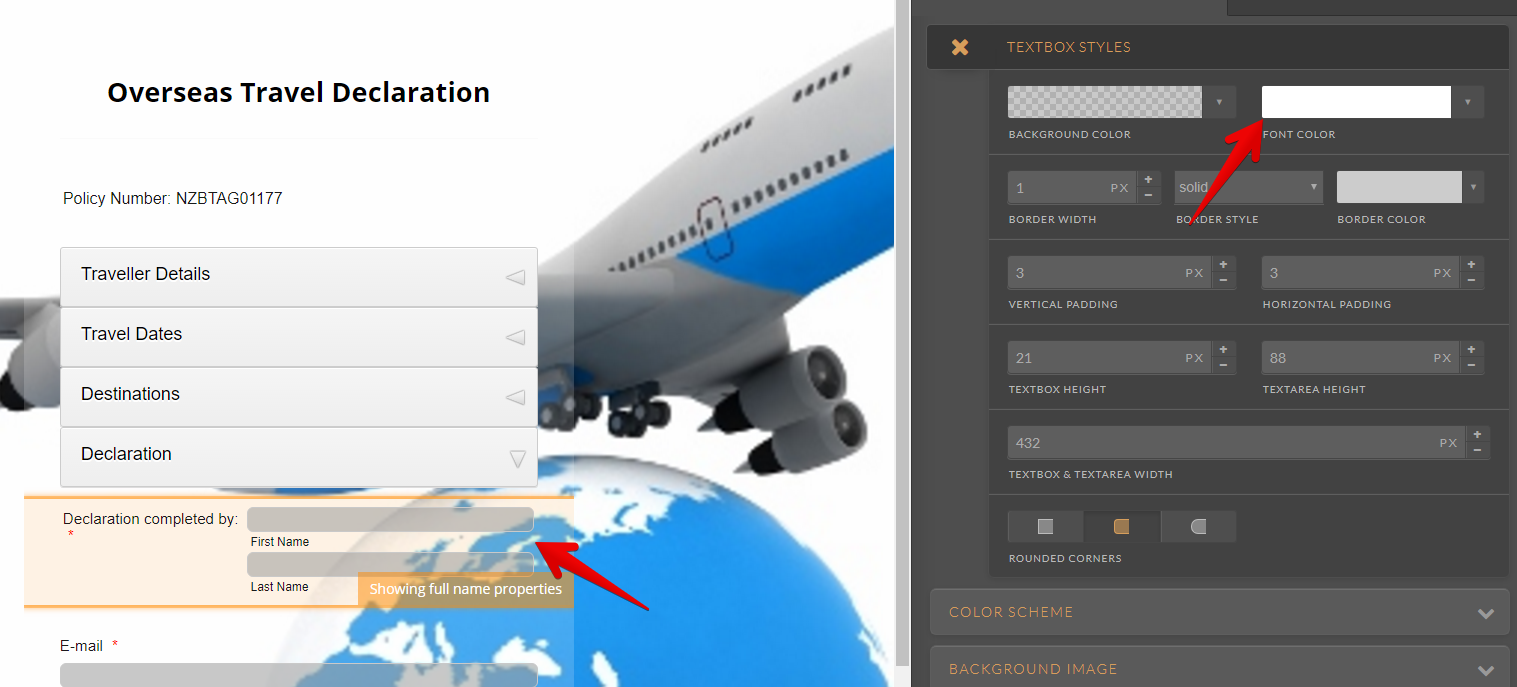
Alternatively, you can inject custom CSS codes to your form to change the input text colors. You can use the following.
.form-textbox, .form-textarea, .form-dropdown{
color:#000;
}
If you need further assistance, please let us know.
-
TraceysmReplied on May 17, 2017 at 6:23 PM
Perfect. Thank you very much!! :-)
- Mobile Forms
- My Forms
- Templates
- Integrations
- INTEGRATIONS
- See 100+ integrations
- FEATURED INTEGRATIONS
PayPal
Slack
Google Sheets
Mailchimp
Zoom
Dropbox
Google Calendar
Hubspot
Salesforce
- See more Integrations
- Products
- PRODUCTS
Form Builder
Jotform Enterprise
Jotform Apps
Store Builder
Jotform Tables
Jotform Inbox
Jotform Mobile App
Jotform Approvals
Report Builder
Smart PDF Forms
PDF Editor
Jotform Sign
Jotform for Salesforce Discover Now
- Support
- GET HELP
- Contact Support
- Help Center
- FAQ
- Dedicated Support
Get a dedicated support team with Jotform Enterprise.
Contact SalesDedicated Enterprise supportApply to Jotform Enterprise for a dedicated support team.
Apply Now - Professional ServicesExplore
- Enterprise
- Pricing



























































