-
MaayanAsked on May 17, 2017 at 4:15 AM
Hi,
Before we purchase the App I want to make sure:
1. Does this App support Hebrew language?
2. This App can be integrated with Salesforce force.com edition?
Thanks,
Maayan
-
Nik_CReplied on May 17, 2017 at 5:16 AM
1) Please check this guide: https://www.jotform.com/help/298-How-to-Make-your-Forms-Multilingual
You can find Arabic language there:
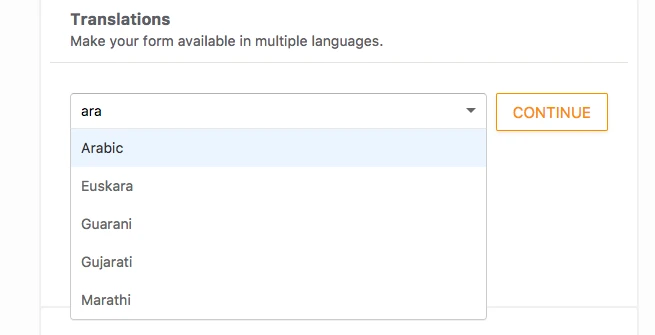
and this thread so you can make your form right to left: https://www.jotform.com/answers/650335-support-with-right-to-left-languages-hebrew-and-arabic
2) Regarding Salesforce integration I would advise you to check this guide: https://www.jotform.com/blog/54-Flexible-Data-Integration-with-Salesforce
If you have any further questions do not hesitate to contact us.
Thank you!
-
maayanyasurReplied on May 18, 2017 at 9:43 AMNew response received
Hi,
Thank you for your Email, Can we make a phone call for further questions?
I'm available now.
Thanks,
Maayan
... -
Nik_CReplied on May 18, 2017 at 10:31 AM
I'm sorry, but unfortunately, we don't have a phone support, but we'll be more than glad to assist you through this thread.
Thank you!
-
maayanyasurReplied on May 21, 2017 at 5:43 AMNew response received
1. Is it possible to create new records into Salesforce when filling
a form?
2. Does it update the existing records?
3. Does it populate in the form fields from Salesforce like the name
of the contact?
4. Can it be sent as a link in mass email?
5. Is it possible to create a "Thank you" response after filling a
form?
Can you please explain how do we continue from here? Do you have a trial
version we can use?
Thanks,
Maayan
... -
Welvin Support Team LeadReplied on May 21, 2017 at 9:53 AM
1. Yes, our Salesforce integration allows you send client as Lead, Contact, or Account.
2. Yes, our Salesforce integration allows you to update the existing records. Just select "Always Update Existing Entry" from the Duplicate Check dropdown in the integration settings:
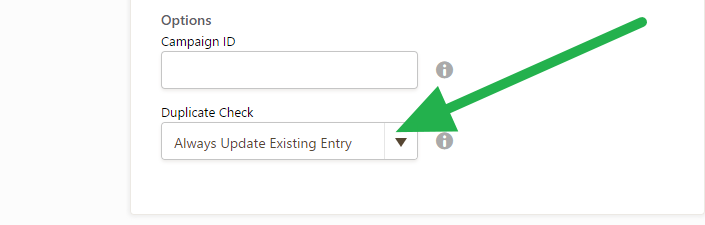
3. Yes, our Salesforce integration requires you to map the fields from our Salesforce fields. You cannot move forward without mapping fields:
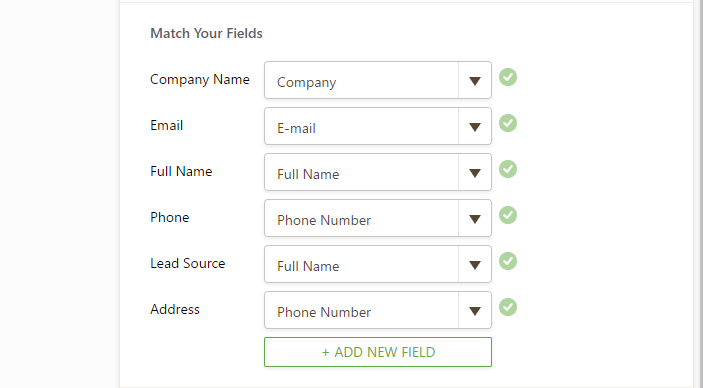
4. Yes, the form builder will give you the form URL. You have to copy the link and send it to your clients. You can also embed the form to your website.
https://www.jotform.com/help/67-Which-Form-Embed-Code-Should-I-Use
5. Yes, you can show a thank you message after the submission and you can also send an autoresponder.
https://www.jotform.com/help/26-Creating-a-Form-Autoresponder
You are on the free plan. You are entitled to five (5) forms. Click the "Create Form" button to create your first web form. As for the integration, just please follow the guide given by my colleague.
-
maayanyasurReplied on May 22, 2017 at 8:43 AMNew response received
Hi
I'm asking about Salesforce License- does it integrate with *Force.com
license*?
Is it possible to have a quick phone call or do you have a demo of the
integration with Salesforce? The guide you sent us is not answering all of
our questions.
Thanks,
Maayan
... -
Ashwin JotForm SupportReplied on May 22, 2017 at 9:53 AM
Hello Maayan,
Unfortunately we do not provide support over phone.
Upon checking force.com, I found that its a separate app but can be connected through SalesForce. I went ahead and signed up with force.com but could not use it to integrate in form with salesforce.
Please note that you can only use your classic salesforce account in integration with Jotform.
Thank you!
- Mobile Forms
- My Forms
- Templates
- Integrations
- INTEGRATIONS
- See 100+ integrations
- FEATURED INTEGRATIONS
PayPal
Slack
Google Sheets
Mailchimp
Zoom
Dropbox
Google Calendar
Hubspot
Salesforce
- See more Integrations
- Products
- PRODUCTS
Form Builder
Jotform Enterprise
Jotform Apps
Store Builder
Jotform Tables
Jotform Inbox
Jotform Mobile App
Jotform Approvals
Report Builder
Smart PDF Forms
PDF Editor
Jotform Sign
Jotform for Salesforce Discover Now
- Support
- GET HELP
- Contact Support
- Help Center
- FAQ
- Dedicated Support
Get a dedicated support team with Jotform Enterprise.
Contact SalesDedicated Enterprise supportApply to Jotform Enterprise for a dedicated support team.
Apply Now - Professional ServicesExplore
- Enterprise
- Pricing






























































