-
siemoncoAsked on May 17, 2017 at 3:34 PMI have a form in several languages and have no problem saving in Chinese, Japanese, etc, but when I get to Russian and French, it will automatically do the translations at first, but after I fill in blanks my changes won't save and all of the others are wiped out as well. There are no symbols in any field names. Any suggestions? I tried deleting and rentering the languages, but it does the same thing every time.
-
jonathanReplied on May 17, 2017 at 4:29 PM
It is possible the browser save cache was interfering with the Form Builder while you were using the language tool. Can you please try this process for now.
#1 Temporarily turn-off Continue Form Later option by disabling while you are still designing your form.
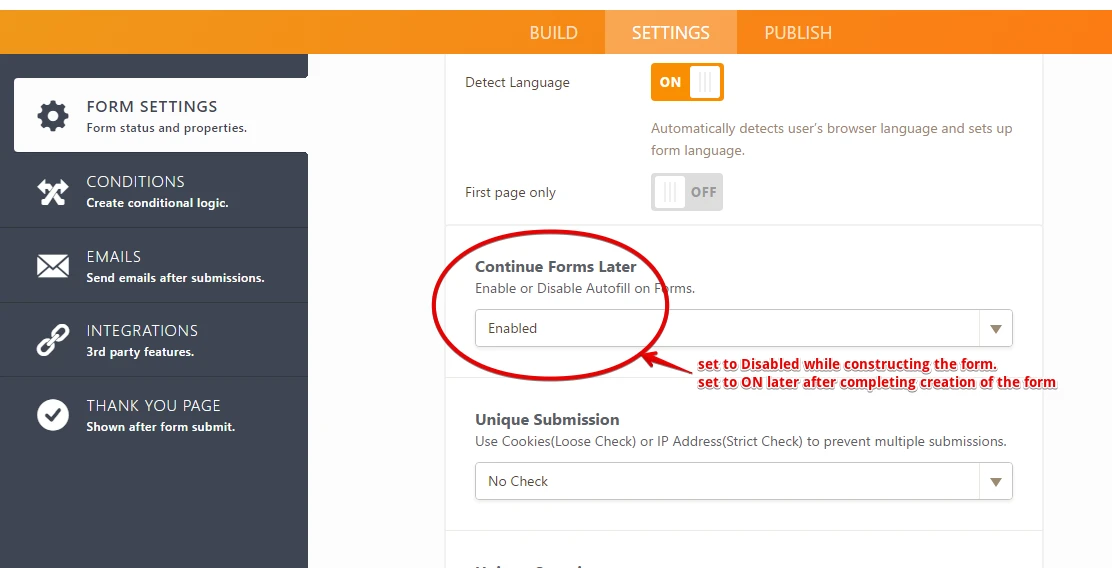
#2 You can also turn-off Auto Detect language in the Language tool so it won't conflict with the languages you are setting up on the form.
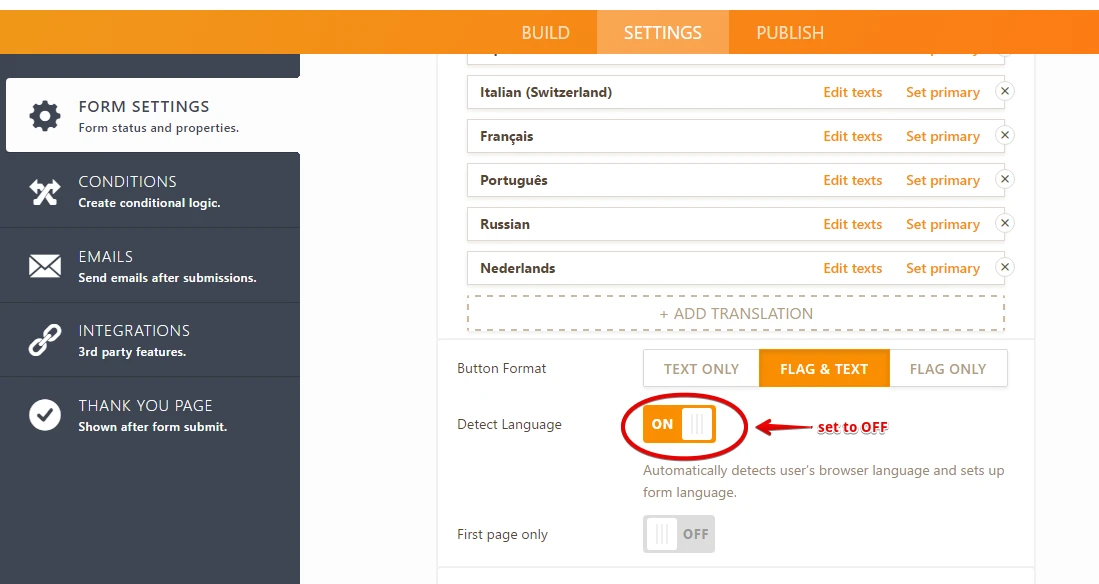
Let us know if issue remains even after doing this already.
- Mobile Forms
- My Forms
- Templates
- Integrations
- INTEGRATIONS
- See 100+ integrations
- FEATURED INTEGRATIONS
PayPal
Slack
Google Sheets
Mailchimp
Zoom
Dropbox
Google Calendar
Hubspot
Salesforce
- See more Integrations
- Products
- PRODUCTS
Form Builder
Jotform Enterprise
Jotform Apps
Store Builder
Jotform Tables
Jotform Inbox
Jotform Mobile App
Jotform Approvals
Report Builder
Smart PDF Forms
PDF Editor
Jotform Sign
Jotform for Salesforce Discover Now
- Support
- GET HELP
- Contact Support
- Help Center
- FAQ
- Dedicated Support
Get a dedicated support team with Jotform Enterprise.
Contact SalesDedicated Enterprise supportApply to Jotform Enterprise for a dedicated support team.
Apply Now - Professional ServicesExplore
- Enterprise
- Pricing



























































