-
adhdclinicAsked on May 17, 2017 at 4:21 PM
The submit button is not showing up at the bottom of the form when using a I phone
-
Kevin Support Team LeadReplied on May 17, 2017 at 4:55 PM
I checked some of your forms and they work fine, have you embedded your form in a webpage?
May we get the link to that page?
You may also try using the iFrame code to embed your form, this guide will help you getting it: https://www.jotform.com/help/148-Getting-the-form-iFrame-code
We will wait for your response.
-
adhdclinicReplied on May 18, 2017 at 2:43 PM
The link is :
https://www.adhdclinicsa.com/index.php?option=com_content &view=article&id=21&Itemid=105
the submit button is not showing on cell phones, but works fine on laptop.
Thank you,
Cheryl Cantilli
Office Manager
ADHD Clinic of San Antonio
13535 Jones Maltsberger Rd.
San Antonio, Texas 78247
Phone (210) 496-5437
Fax (210) 496-2804
Office Hours are Mon-Thur 9-6 Closed Fridays
... -
Kevin Support Team LeadReplied on May 18, 2017 at 3:06 PM
Thank you for sharing the link, I have checked it on my end and I'm able to see the submit button, I tested on an Android device:

I would suggest you to replace the current code you have embedded with this one:
<iframe
id="JotFormIFrame"
onDISABLEDload="window.parent.scrollTo(0,0)"
allowtransparency="true"
src="https://form.jotform.com/FormID"
frameborder="0"
style="width:100%;
height:6806px;
border:none;"
scrolling="yes">
</iframe>
Do note that the JavaScript part has been removed, you should also change the "FormID" with your form's ID.
With this code, your users should be able to scroll down and find the submit button.
Hope this helps.
-
adhdclinicReplied on May 18, 2017 at 3:44 PMYes it shows up on Androids but no I phones
Thank you,
Cheryl Cantilli
Office Manager
ADHD Clinic of San Antonio
13535 Jones Maltsberger Rd.
San Antonio, Texas 78247
Phone (210) 496-5437
Fax (210) 496-2804
Office Hours are Mon-Thur 9-6 Closed Fridays
... -
Kevin Support Team LeadReplied on May 18, 2017 at 4:50 PM
I have checked your form in an iPhone emulator and I can see what you're referring to, I can also see the form is displaying wider:
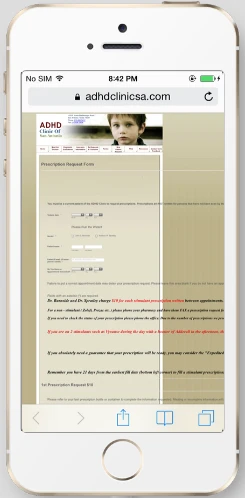
I would suggest you to inject this code to your website, not to the JotForm form:
#JotFormIFrame{
width: 700px !important;
}
You should also set the scroll attribute to "yes" on the iFrame code:
<iframe
id="JotFormIFrame"
onDISABLEDload="window.parent.scrollTo(0,0)"
allowtransparency="true"
src="https://form.jotform.com/FormID"
frameborder="0"
style="width:100%;
height:6806px;
border:none;"
scrolling="yes">
</iframe>
Please, apply this change and let us know how it goes.
-
adhdclinicReplied on May 18, 2017 at 7:43 PMCan you tell me where I would put the code?
Thank you,
Cheryl Cantilli
Office Manager
ADHD Clinic of San Antonio
13535 Jones Maltsberger Rd.
San Antonio, Texas 78247
Phone (210) 496-5437
Fax (210) 496-2804
Office Hours are Mon-Thur 9-6 Closed Fridays
... -
Kevin Support Team LeadReplied on May 18, 2017 at 8:58 PM
You will need to inject the code in the .css file of your webpage, if you're using a website builder, you will need to check on the user guide of the builder you're using.
- Mobile Forms
- My Forms
- Templates
- Integrations
- INTEGRATIONS
- See 100+ integrations
- FEATURED INTEGRATIONS
PayPal
Slack
Google Sheets
Mailchimp
Zoom
Dropbox
Google Calendar
Hubspot
Salesforce
- See more Integrations
- Products
- PRODUCTS
Form Builder
Jotform Enterprise
Jotform Apps
Store Builder
Jotform Tables
Jotform Inbox
Jotform Mobile App
Jotform Approvals
Report Builder
Smart PDF Forms
PDF Editor
Jotform Sign
Jotform for Salesforce Discover Now
- Support
- GET HELP
- Contact Support
- Help Center
- FAQ
- Dedicated Support
Get a dedicated support team with Jotform Enterprise.
Contact SalesDedicated Enterprise supportApply to Jotform Enterprise for a dedicated support team.
Apply Now - Professional ServicesExplore
- Enterprise
- Pricing



























































