-
flaviafigueiredoAsked on May 17, 2017 at 4:41 PM
-
Welvin Support Team LeadReplied on May 17, 2017 at 4:47 PM
I would suggest enabling the input mask, use # for numbers:
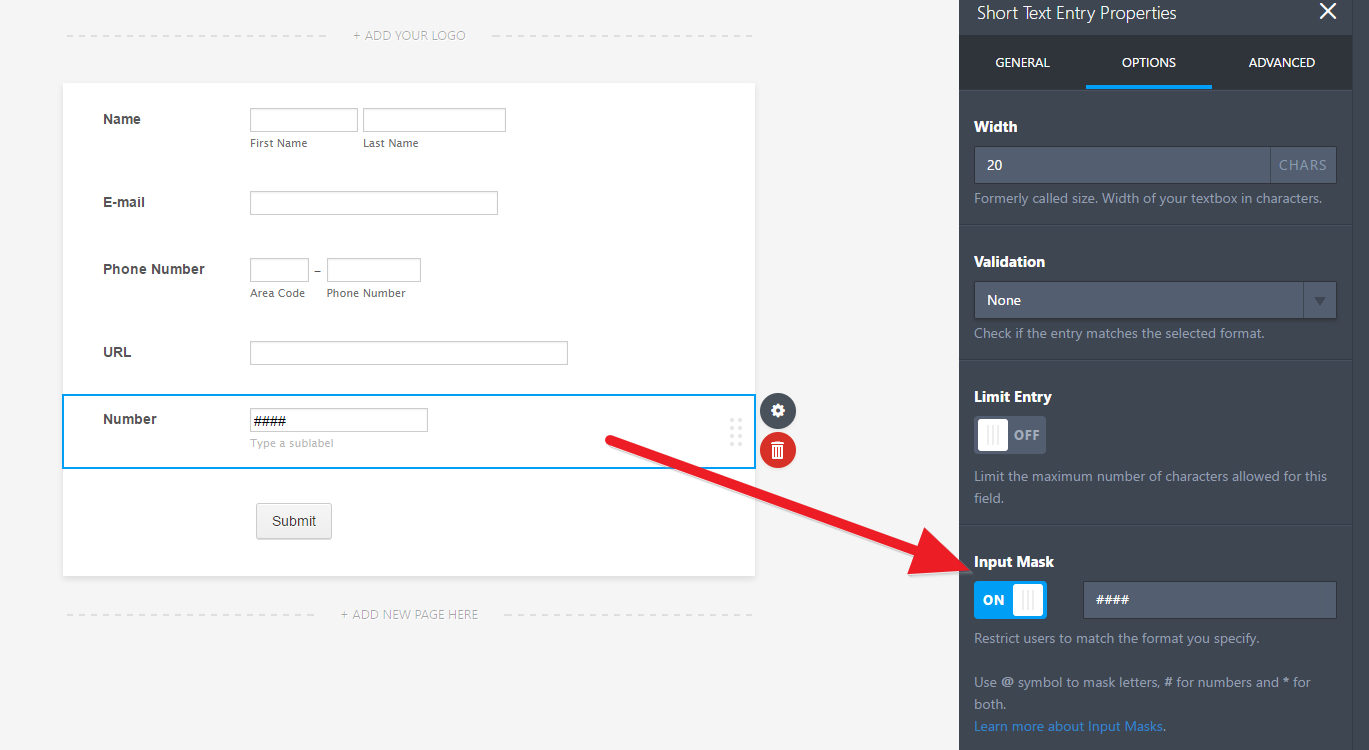
This option will make sure that only numbers will be entered in the field.
-
flaviafigueiredoReplied on May 22, 2017 at 2:46 PM
but if I put #### then will be possible to answer 9999-9
*I dont wanna limited the characters -
Kiran Support Team LeadReplied on May 22, 2017 at 4:11 PM
Please be noted that when the input field is masked with a format, the users would be able to enter in the same format only. If you want the user to enter in the format 9999-9, you may mask the input field as ####-#.
Hope this information helps!
-
flaviafigueiredoReplied on May 22, 2017 at 4:31 PM
If I masked with ### is it possible to write 9999999999999999999 or 9999999-99999-99999?
-
Kiran Support Team LeadReplied on May 22, 2017 at 5:45 PM
No. The masking on the input field checks for the length and # can accept only numbers. So, for instance, if you have masked the input field as ####-####, you can enter the value as 1234-5678 only. Please refer to the guide below that can help you with setting content mask
Thank you!
- Mobile Forms
- My Forms
- Templates
- Integrations
- INTEGRATIONS
- See 100+ integrations
- FEATURED INTEGRATIONS
PayPal
Slack
Google Sheets
Mailchimp
Zoom
Dropbox
Google Calendar
Hubspot
Salesforce
- See more Integrations
- Products
- PRODUCTS
Form Builder
Jotform Enterprise
Jotform Apps
Store Builder
Jotform Tables
Jotform Inbox
Jotform Mobile App
Jotform Approvals
Report Builder
Smart PDF Forms
PDF Editor
Jotform Sign
Jotform for Salesforce Discover Now
- Support
- GET HELP
- Contact Support
- Help Center
- FAQ
- Dedicated Support
Get a dedicated support team with Jotform Enterprise.
Contact SalesDedicated Enterprise supportApply to Jotform Enterprise for a dedicated support team.
Apply Now - Professional ServicesExplore
- Enterprise
- Pricing




























































