-
PearsonAustraliaAsked on May 18, 2017 at 1:45 AM
I am unable to enter an email address to direct the responses to? Is there something else I need to do first elsewhere?
-
CharlieReplied on May 18, 2017 at 3:47 AM
Hi,
May we know what form you are working on? I checked your form titled "Melb Uni Language Testing Research Centre Participant List" but it does not have any email alert setup on it.

You cannot follow this guide where you commented, if you do not have an email alert setup.
To learn more about email alerts and how to setup one, you can check this guide: https://www.jotform.com/help/30-Explanation-of-Email-Notification-and-Autoresponder-Settings.
I hope that helps.
-
PearsonAustraliaReplied on May 18, 2017 at 9:51 PM
Thanks so much for getting back to me. You got the form right, thank you for picking that up. I'm not sure I explained what I would like to do that well. I want to be able to send a notification to an external email address when a response is completed, with the details of the response. Is this possible?
-
jonathanReplied on May 19, 2017 at 12:48 AM
You can do this by assigning your external email address as the Recipient Email on your form Notification Email.
See the user guide: Explanation-of-Email-Notification-and-Autoresponder-Settings
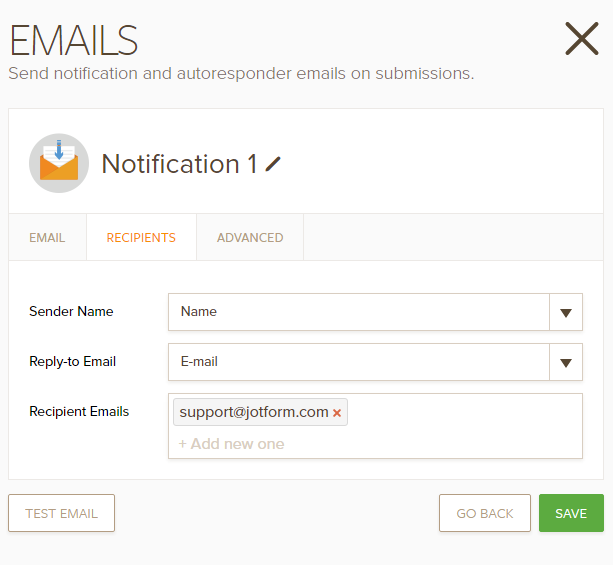
As shown on the image above, the email address in the Recipient Emails will be the recipient of the sent email when form is submitted.
Let us know if this is still not clear.
-
jonathanReplied on May 19, 2017 at 2:11 AM
Although your response did not reflect on this thread https://www.jotform.com/answers/1147869 , I was able to get it from the email notice.
Answered by PearsonAustraliaThank you so much, this is exactly what I was trying to work out. Thanks again.
You are quite welcome. :-)
Contact us anytime should you need assistance again.
- Mobile Forms
- My Forms
- Templates
- Integrations
- INTEGRATIONS
- See 100+ integrations
- FEATURED INTEGRATIONS
PayPal
Slack
Google Sheets
Mailchimp
Zoom
Dropbox
Google Calendar
Hubspot
Salesforce
- See more Integrations
- Products
- PRODUCTS
Form Builder
Jotform Enterprise
Jotform Apps
Store Builder
Jotform Tables
Jotform Inbox
Jotform Mobile App
Jotform Approvals
Report Builder
Smart PDF Forms
PDF Editor
Jotform Sign
Jotform for Salesforce Discover Now
- Support
- GET HELP
- Contact Support
- Help Center
- FAQ
- Dedicated Support
Get a dedicated support team with Jotform Enterprise.
Contact SalesDedicated Enterprise supportApply to Jotform Enterprise for a dedicated support team.
Apply Now - Professional ServicesExplore
- Enterprise
- Pricing





























































