-
ValueservAsked on May 18, 2017 at 5:38 AM
I want the form to display an error field if a required field has not been filled in. In my form I have 5 steps. If there is a certain field not completed in a required field I want the Step 1,2,3,4 or 5 label (Section Collapse) to display in red so my customer will know where in the form is the error.
Please assist,
Pieter
-
candyReplied on May 18, 2017 at 7:27 AM
Dear Pieter,
If a required field is not filled in, there must be an error has to appear on the form showing the field already as seen below:
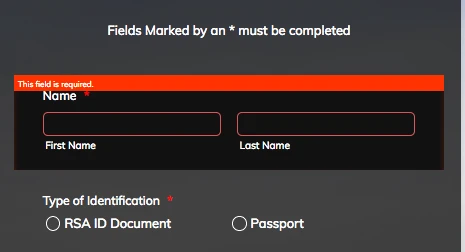
However, as far as I understand you want to alert the user by displaying the related form collapse in red color. Unfortunately, this is not possible now.
I have forwarded a feature request to our software development team in order to consider implementing this. We are going to inform you as soon as the feature will be available.
Thank you.
- Mobile Forms
- My Forms
- Templates
- Integrations
- INTEGRATIONS
- See 100+ integrations
- FEATURED INTEGRATIONS
PayPal
Slack
Google Sheets
Mailchimp
Zoom
Dropbox
Google Calendar
Hubspot
Salesforce
- See more Integrations
- Products
- PRODUCTS
Form Builder
Jotform Enterprise
Jotform Apps
Store Builder
Jotform Tables
Jotform Inbox
Jotform Mobile App
Jotform Approvals
Report Builder
Smart PDF Forms
PDF Editor
Jotform Sign
Jotform for Salesforce Discover Now
- Support
- GET HELP
- Contact Support
- Help Center
- FAQ
- Dedicated Support
Get a dedicated support team with Jotform Enterprise.
Contact SalesDedicated Enterprise supportApply to Jotform Enterprise for a dedicated support team.
Apply Now - Professional ServicesExplore
- Enterprise
- Pricing



























































