-
scottwilderAsked on May 18, 2017 at 10:00 AM
Instead of a normal "Thank You" page after the form is submitted, I am linking to another form I have created.
We are using this for a photo scavenger hunt with middle school students. Each group of students has a team name and email address.
I would like to prepopulate or autofill those two fields (team name and email address) on the new page from the form they have just submitted.
How can this be done?
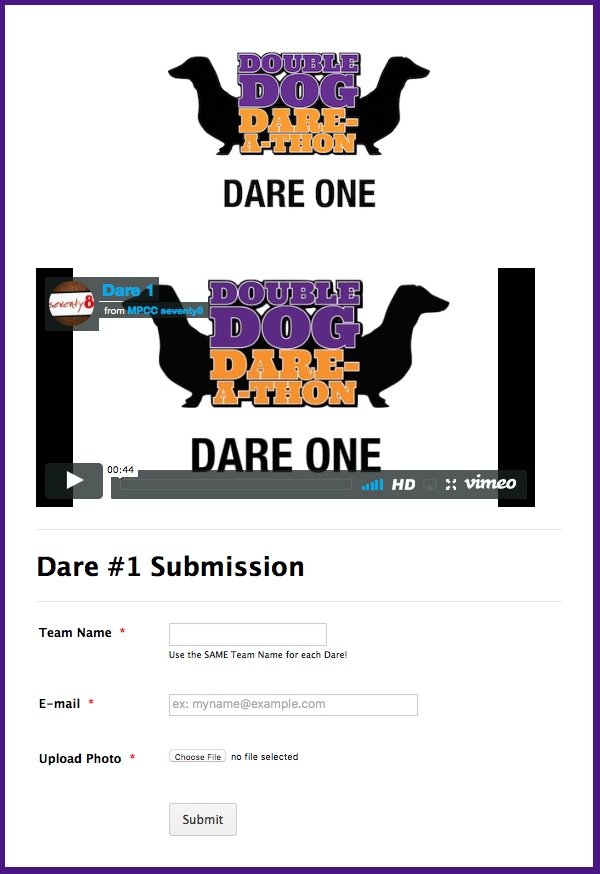 Page URL: https://form.jotform.com/70945285426968
Page URL: https://form.jotform.com/70945285426968 -
Nik_CReplied on May 18, 2017 at 11:06 AM
I checked both of your forms, and here is the link you should use in the Thank you page for your first form:
https://form.jotformpro.com/70737552407963?teamName={teamName}&email4={mainContact}
The yellow part of the link is the name of the field in the first form, and the green part is the second form.
I tested and that will populate the team name and email:

Please let us know how it worked for you.
Thank you!
- Mobile Forms
- My Forms
- Templates
- Integrations
- INTEGRATIONS
- See 100+ integrations
- FEATURED INTEGRATIONS
PayPal
Slack
Google Sheets
Mailchimp
Zoom
Dropbox
Google Calendar
Hubspot
Salesforce
- See more Integrations
- Products
- PRODUCTS
Form Builder
Jotform Enterprise
Jotform Apps
Store Builder
Jotform Tables
Jotform Inbox
Jotform Mobile App
Jotform Approvals
Report Builder
Smart PDF Forms
PDF Editor
Jotform Sign
Jotform for Salesforce Discover Now
- Support
- GET HELP
- Contact Support
- Help Center
- FAQ
- Dedicated Support
Get a dedicated support team with Jotform Enterprise.
Contact SalesDedicated Enterprise supportApply to Jotform Enterprise for a dedicated support team.
Apply Now - Professional ServicesExplore
- Enterprise
- Pricing



























































