-
kulievAsked on May 18, 2017 at 1:12 PM
Hello, I would like to be able to edit the borders and section shapes under the form editor, at the moment, the options I have a very limited, leaving a lot of blank space between the header and the youtube frame in addition to a lot of blank space in the border. Can you help and point me in the right direction how to edit this to make it a little bit move even?
-
BJoannaReplied on May 18, 2017 at 2:21 PM
You can reduce line spacing and vertical padding inside of Advanced Designer.

Here is my demo form: https://form.jotformpro.com/71375186671968
Hope this will help. Let us know if you need further assistance.
-
kulievReplied on May 18, 2017 at 2:43 PMThank you for getting back to me so promptly, can you please let me know
who to reach the advanced designer? Is it reserved only for paying
customers? The way I am doing it is through Publish> Embed > Lightbox
option. Do not see advanced designer options...
... -
BJoannaReplied on May 18, 2017 at 3:31 PM
To access to the Advanced Designer, inside of the Form Builder click on Form Designer icon.
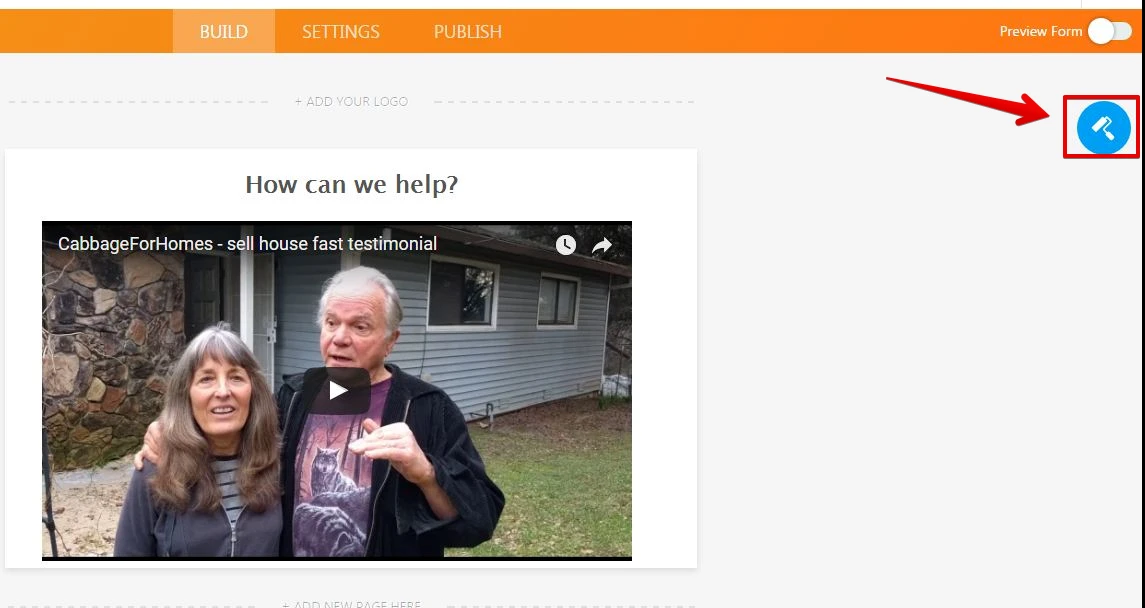
Then click on the Advanced Designer button, the is located at the bottom of Colors tab.
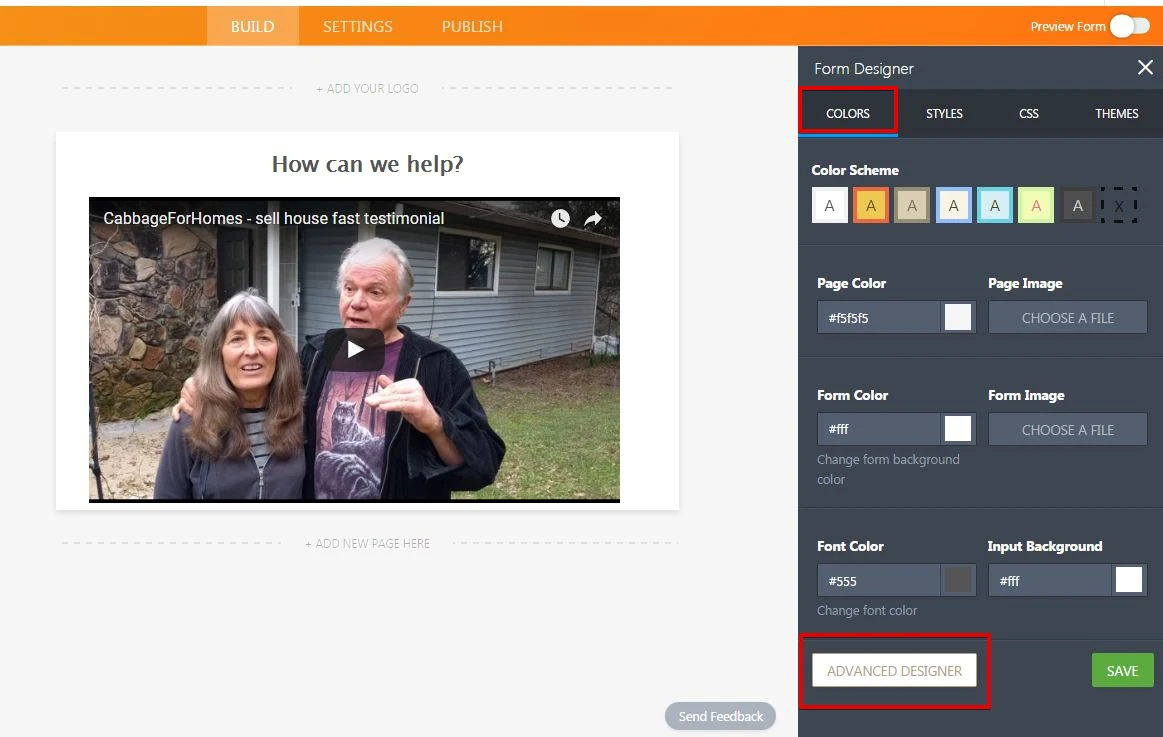
Hope this will help.
-
kulievReplied on May 18, 2017 at 4:43 PMThis is so helpful! Thank you so much, I feel stupid :).
...
- Mobile Forms
- My Forms
- Templates
- Integrations
- INTEGRATIONS
- See 100+ integrations
- FEATURED INTEGRATIONS
PayPal
Slack
Google Sheets
Mailchimp
Zoom
Dropbox
Google Calendar
Hubspot
Salesforce
- See more Integrations
- Products
- PRODUCTS
Form Builder
Jotform Enterprise
Jotform Apps
Store Builder
Jotform Tables
Jotform Inbox
Jotform Mobile App
Jotform Approvals
Report Builder
Smart PDF Forms
PDF Editor
Jotform Sign
Jotform for Salesforce Discover Now
- Support
- GET HELP
- Contact Support
- Help Center
- FAQ
- Dedicated Support
Get a dedicated support team with Jotform Enterprise.
Contact SalesDedicated Enterprise supportApply to Jotform Enterprise for a dedicated support team.
Apply Now - Professional ServicesExplore
- Enterprise
- Pricing



























































