-
litiziaAsked on May 18, 2017 at 10:02 PM
-
Elton Support Team LeadReplied on May 18, 2017 at 10:21 PM
Hi,
Have you tried our progress bar widget already? This is super easy to use. Just add this to your form, configure its settings and you're good to go.
You can get the widget here: https://widgets.jotform.com/widget/progress_bar
Demo: https://form.jotform.com/61764205570959
However, if you want to stick with the workaround provided in the other thread, here's an updated version.
This time, we'll have to use class attribute since ID attribute will be stripped off for security reasons. Use the following:
<ul class="progressbar">
<li class="active">First</li>
<li>Second</li>
<li>Third</li>
<li>Fourth</li>
</ul>
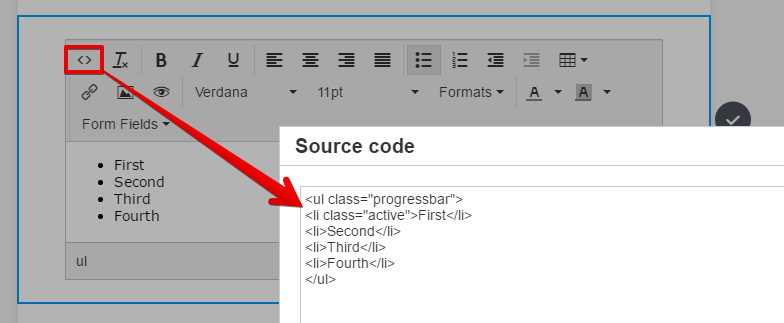
Please get the updated CSS code here: https://pastebin.com/raw/mY893vP2
Inject this CSS codes to your form. Guide: http://www.jotform.com/help/117-How-to-Inject-Custom-CSS-Codes
Demo: https://form.jotformpro.com/71376103694963
If you need further assistance, please let us know.
- Mobile Forms
- My Forms
- Templates
- Integrations
- INTEGRATIONS
- See 100+ integrations
- FEATURED INTEGRATIONS
PayPal
Slack
Google Sheets
Mailchimp
Zoom
Dropbox
Google Calendar
Hubspot
Salesforce
- See more Integrations
- Products
- PRODUCTS
Form Builder
Jotform Enterprise
Jotform Apps
Store Builder
Jotform Tables
Jotform Inbox
Jotform Mobile App
Jotform Approvals
Report Builder
Smart PDF Forms
PDF Editor
Jotform Sign
Jotform for Salesforce Discover Now
- Support
- GET HELP
- Contact Support
- Help Center
- FAQ
- Dedicated Support
Get a dedicated support team with Jotform Enterprise.
Contact SalesDedicated Enterprise supportApply to Jotform Enterprise for a dedicated support team.
Apply Now - Professional ServicesExplore
- Enterprise
- Pricing



























































