-
KarenleighartistryAsked on May 19, 2017 at 9:41 AM
I have my form set up with multiple items to purchase. Each item is linked to a different place. When a customer chooses more than 1 item, they only receive the first link. How can I fix this so they receive ALL the item links they purchase?
Thank you, Karen Pettit
Page URL: https://form.jotform.com/70574156730153 -
BJoannaReplied on May 19, 2017 at 11:32 AM
I have inspected your form and I saw that you have 8 products and that each product is set to redirect your users to a different page, where they can download the product. It is not possible to redirect users to more that one Thank You page.
Instead of redirecting them to the download link, I would suggest you to send them the download link via Autoresponder email.
You can create 8 autoresponder emails, one for each product, and you can use same logic you used to redirect them to different page. For example if user selected three products, he will receive three Autoresponder emails, one for each product user selected.
Inside of this guide you can find how to set up an Autoresponder Email:
Setting Up an Autoresponder Email
And inside of this guide you can find how to send email based on user's answer:
Send Email Based on User's Answer
Hope this will help. Let us know if you need further assistance.
-
KarenleighartistryReplied on May 19, 2017 at 12:43 PM
How will I know that when the person clicks on a product that the right email will apply?
-
BJoannaReplied on May 19, 2017 at 2:06 PM
You will set condition for each product and for each Autoresponder email. For example Autoresponder 1 will be sent only when first product "SAFE! Baseball/Softball Template" is selected and that email should have only download link of that product. Considering that you have 8 products, you will have to create 8 Autoresponder emails, one for each product.
Here is example of Autoresponder 1 that will be sent when "SAFE! Baseball/Softball Template" is selected.
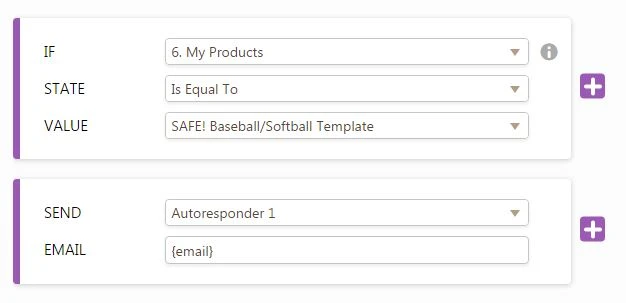
You can also name your Autoresponder emails, same as your products.
Please check this guide: How to Send Email Based on User's Answer
Let us know if you need further assistance.
-
KarenleighartistryReplied on May 19, 2017 at 8:48 PM
Apparently I dont have the option to do that?

-
KarenleighartistryReplied on May 19, 2017 at 9:20 PM
I think I figured it out! Thank so much for your help!!!
-
John_BensonReplied on May 20, 2017 at 3:30 AM
Thank you for updating us. We're glad that the issue is now resolved.
If you need further assistance, please contact us again. Enjoy your weekend.
-
KarenleighartistryReplied on May 20, 2017 at 8:13 AM
-
AIDANReplied on May 20, 2017 at 11:39 AM
We will be addressing your request in this new thread: https://www.jotform.com/answers/1149895
Thank you.
- Mobile Forms
- My Forms
- Templates
- Integrations
- INTEGRATIONS
- See 100+ integrations
- FEATURED INTEGRATIONS
PayPal
Slack
Google Sheets
Mailchimp
Zoom
Dropbox
Google Calendar
Hubspot
Salesforce
- See more Integrations
- Products
- PRODUCTS
Form Builder
Jotform Enterprise
Jotform Apps
Store Builder
Jotform Tables
Jotform Inbox
Jotform Mobile App
Jotform Approvals
Report Builder
Smart PDF Forms
PDF Editor
Jotform Sign
Jotform for Salesforce Discover Now
- Support
- GET HELP
- Contact Support
- Help Center
- FAQ
- Dedicated Support
Get a dedicated support team with Jotform Enterprise.
Contact SalesDedicated Enterprise supportApply to Jotform Enterprise for a dedicated support team.
Apply Now - Professional ServicesExplore
- Enterprise
- Pricing





























































