-
aeceramicsAsked on May 19, 2017 at 3:02 PM
When I go into our Jotform page (created in the last Jotform version) and try to edit existing products I can't. I have tried clicking on the block, but it only brings up a blank block with the headline "Payment". I am on a PC and have tried with both Chrome and Internet Explorer, however the problem is the same. Our web designers said it should be easy and sounds like their form looks different (they have a Mac).
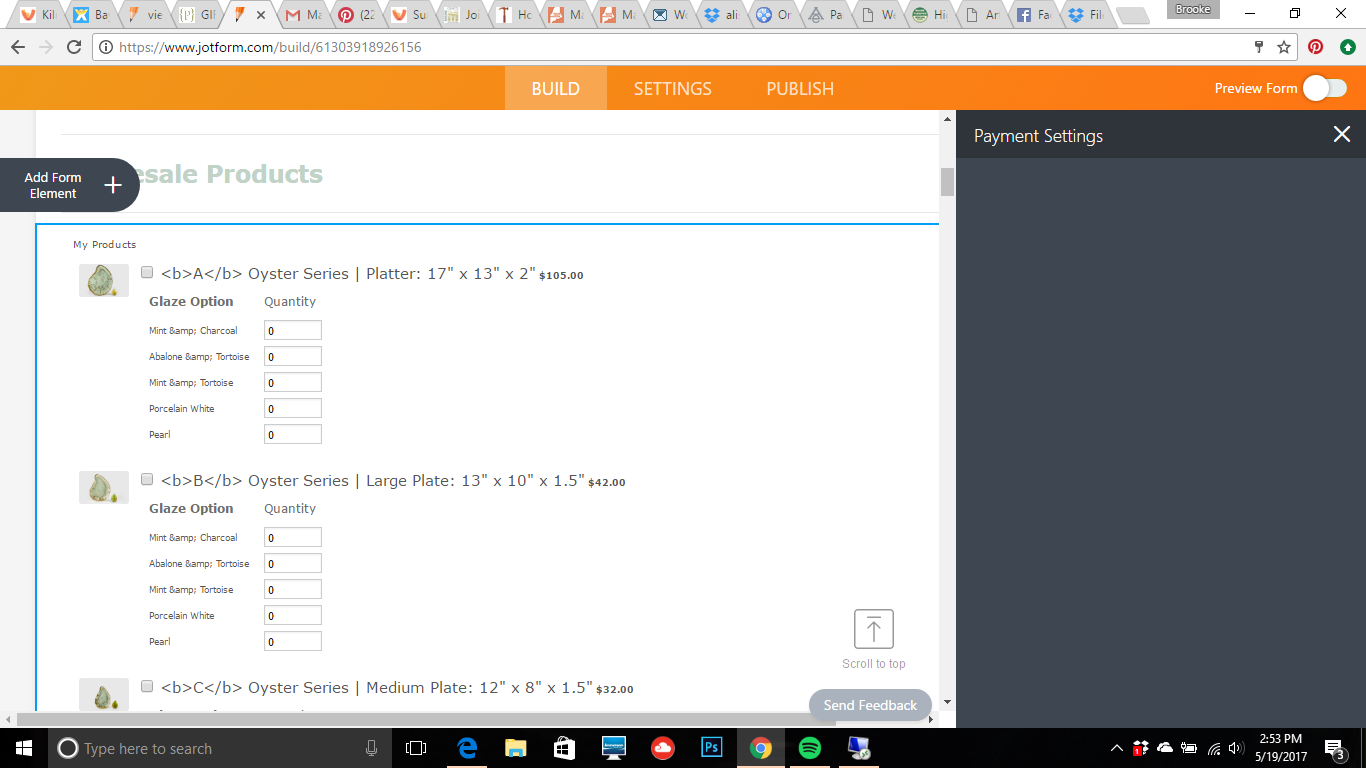
-
David JotForm SupportReplied on May 19, 2017 at 3:24 PM
I checked your form and the products did load on my end:
I cleared your forms cache in case it was a caching issue. As far as I can tell though, the products should load and can be edited.
Let usk now if they are still not loading on your end and we will be happy to have another look.
-
aeceramicsReplied on May 24, 2017 at 9:50 AM
Awesome, that's great. Whatever you did seems to have helped and it is working just fine now. Thanks!
One other question - the tags to bold - in the previous JotForm version we had the first letter (our product code) in bold, but it seems to show the tags now (<B> and </B>. Is there anyway around that, or do I need to go through and just take out all of the tags? Same thing with the & in all of the glaze options within the product - it is showing up strangely (looks like &). Just wanted to make sure there wasn't another trick before I went through and changed it all. I did it for the first few products, but it is a long and tedious task!
Thanks for your help!
-
David JotForm SupportReplied on May 24, 2017 at 11:21 AM
Tags no longer work inline for form labels. We needed to remove their functionality a bit ago for security reasons. There is no way to remove them automatically and they would indeed need to be manually removed.
- Mobile Forms
- My Forms
- Templates
- Integrations
- INTEGRATIONS
- See 100+ integrations
- FEATURED INTEGRATIONS
PayPal
Slack
Google Sheets
Mailchimp
Zoom
Dropbox
Google Calendar
Hubspot
Salesforce
- See more Integrations
- Products
- PRODUCTS
Form Builder
Jotform Enterprise
Jotform Apps
Store Builder
Jotform Tables
Jotform Inbox
Jotform Mobile App
Jotform Approvals
Report Builder
Smart PDF Forms
PDF Editor
Jotform Sign
Jotform for Salesforce Discover Now
- Support
- GET HELP
- Contact Support
- Help Center
- FAQ
- Dedicated Support
Get a dedicated support team with Jotform Enterprise.
Contact SalesDedicated Enterprise supportApply to Jotform Enterprise for a dedicated support team.
Apply Now - Professional ServicesExplore
- Enterprise
- Pricing



























































