-
KarenleighartistryAsked on May 20, 2017 at 11:39 AM
-
AIDANReplied on May 20, 2017 at 11:42 AM
One solution to consider is setting your Square integration to "Test Mode" and then performing a test submission:

I hope this helps. If you need further assistance please let us know. Thank you.
-
KarenleighartistryReplied on May 21, 2017 at 11:32 AM
Do I set to test mode and then open up another browser to my site and fill it out?
-
Welvin Support Team LeadReplied on May 21, 2017 at 2:22 PM
Yes, you need to set it to test mode then preview the form or if you have embedded the form on your website, fill it up there and submit. You can use the following card numbers:
Visa 4532759734545858
MasterCard 5409889944179029
Discover 6011033621379697
Diners Club 36004244846408
JCB 3566005734880650
American Express 371263462726550
China UnionPay 6222520119138184
You can provide any name, CVV, expiration date, and postal code with these card numbers. Let us know if the cards won't work.
-
Ashwin JotForm SupportReplied on May 22, 2017 at 12:02 AM
Hello Karenleighartistry,
Unfortunately we have received an empty response from you. If you have replied from your email, please click on the following URL to reply again: https://www.jotform.com/answers/1149895
Thank you!
-
KarenleighartistryReplied on May 22, 2017 at 7:34 AM
I'm still trying to run a test on my firm but the card #s given will not work.
-
SvenReplied on May 22, 2017 at 8:44 AM
Hi,
I checked your form, you still have your payment gateway enabled in live mode, that's why it will only accept valid card numbers, in order to use these numbers provided by my colleague, you have to change it to "test mode".
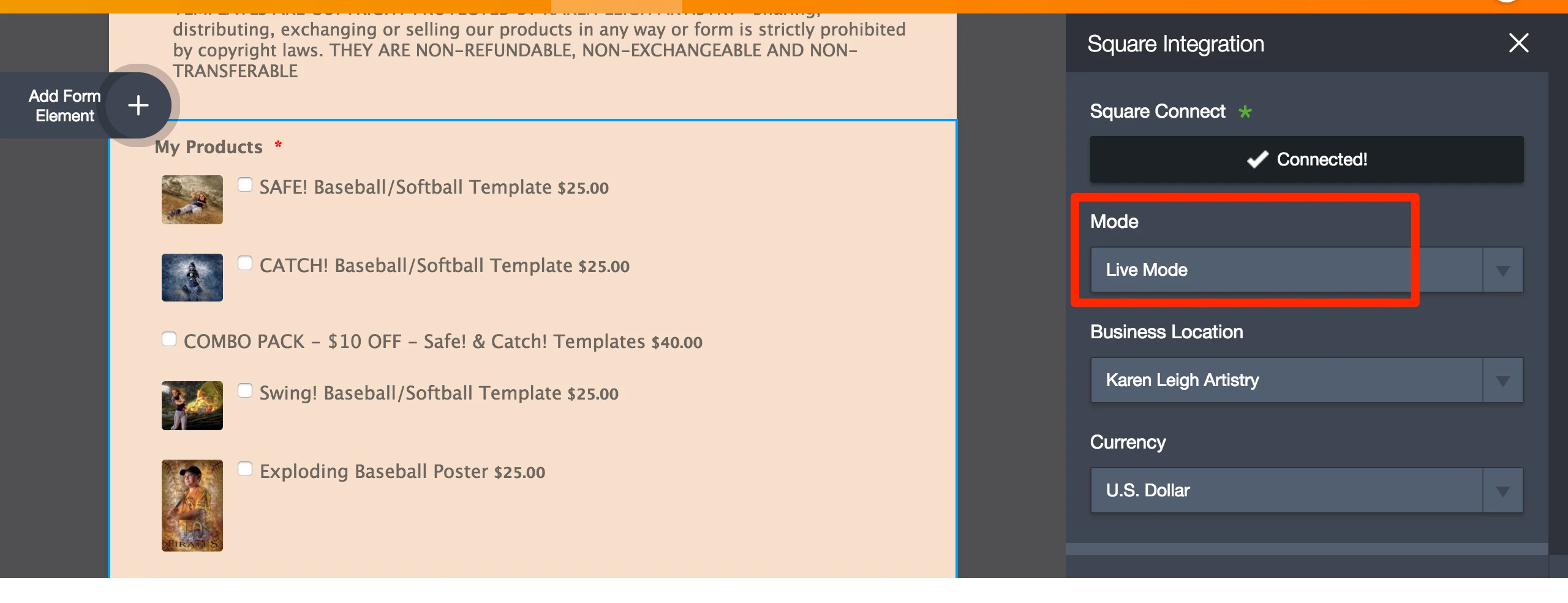
Thank you!
-
KarenleighartistryReplied on May 22, 2017 at 9:55 AM
Prior to testing I did change it to test mode. Still did not work. I changed it back in case I had an order come through.
-
AIDANReplied on May 22, 2017 at 11:30 AM
As you can see from the "Card brands" section of the official documentation, the list that my colleague Welvin provided is correct: https://docs.connect.squareup.com/articles/using-sandbox
Could you please provide us with the error you receive when you attempt to use one of the cards mentioned in the link above as well as my colleague Welvin's reply?
Thank you in advance.
- Mobile Forms
- My Forms
- Templates
- Integrations
- INTEGRATIONS
- See 100+ integrations
- FEATURED INTEGRATIONS
PayPal
Slack
Google Sheets
Mailchimp
Zoom
Dropbox
Google Calendar
Hubspot
Salesforce
- See more Integrations
- Products
- PRODUCTS
Form Builder
Jotform Enterprise
Jotform Apps
Store Builder
Jotform Tables
Jotform Inbox
Jotform Mobile App
Jotform Approvals
Report Builder
Smart PDF Forms
PDF Editor
Jotform Sign
Jotform for Salesforce Discover Now
- Support
- GET HELP
- Contact Support
- Help Center
- FAQ
- Dedicated Support
Get a dedicated support team with Jotform Enterprise.
Contact SalesDedicated Enterprise supportApply to Jotform Enterprise for a dedicated support team.
Apply Now - Professional ServicesExplore
- Enterprise
- Pricing






























































